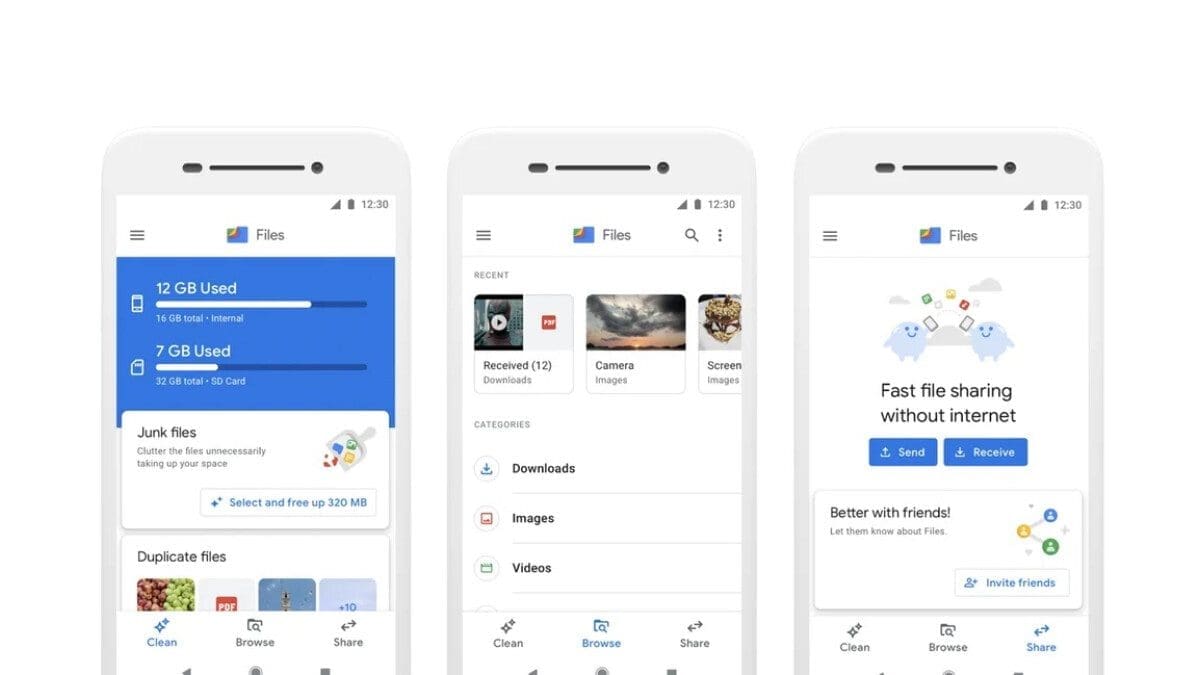Smart Search, not to be confused with Smart Storage, is designed exclusively for files in the Documents folder. Smart Storage aids in saving device storage space by removing media that has already been backed up to Google Photos. On the other hand, Smart Search employs machine learning algorithms to analyze various factors, including content, file type, and creation date, to identify important documents. These identified documents will be visibly highlighted within the Files app, streamlining the user’s search experience.
Source – @AssembleDebug (X)
In addition to highlighting important documents, Smart Search will also provide suggested related documents. For instance, if a user opens a contract, Smart Search may recommend other saved contracts. This will greatly assist users in staying organized and quickly accessing the documents they require.
Although Smart Search is still undergoing development, it is expected to be included in a future update to the Files app. This new and innovative feature has the potential to significantly enhance the user experience of the Files app, particularly in situations where immediate access to important information within documents is necessary.