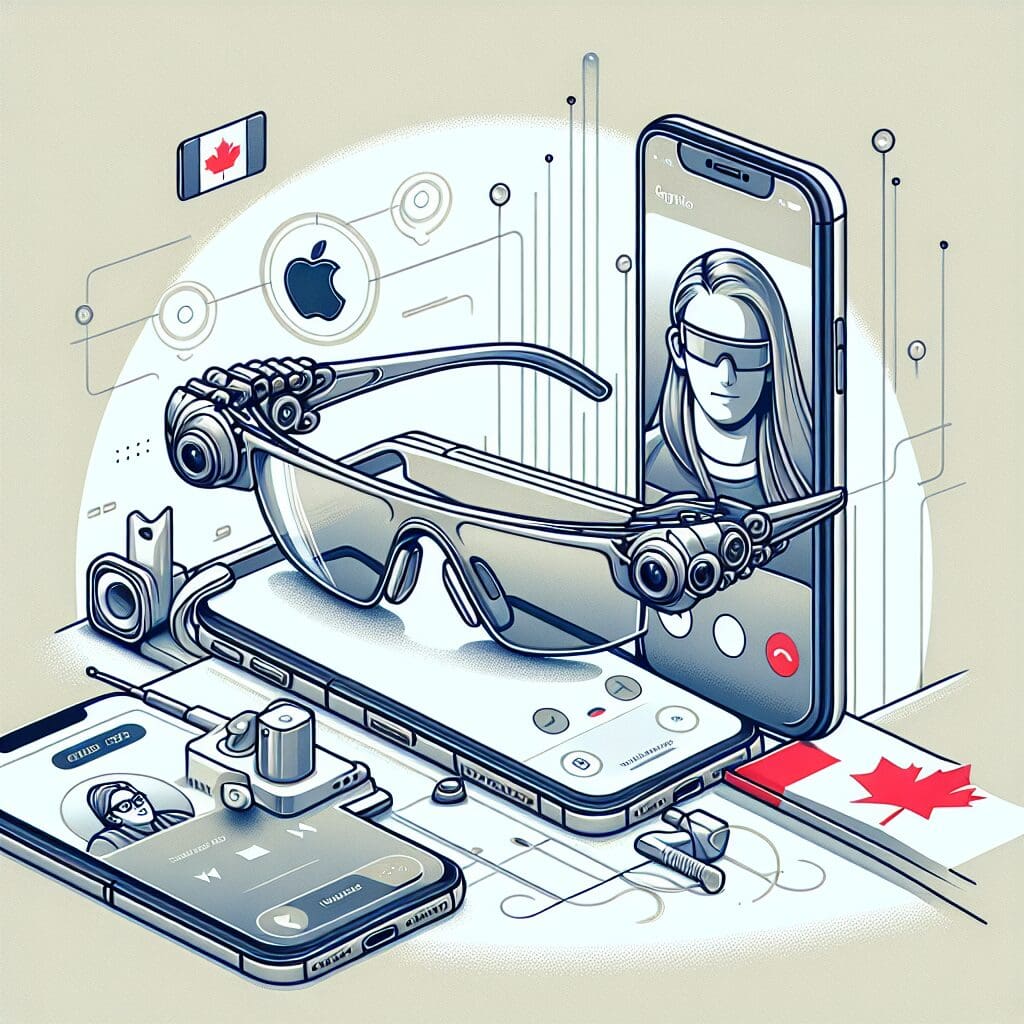Many iPhone users are facing issues with their alarm not going off properly, with some experiencing it going off without any sound. This issue seems to be related to the iOS 17 problem and is connected to Apple’s ‘Attention Aware’ feature. This feature uses the TrueDepth camera to determine if you are paying attention to your iPhone and takes actions accordingly. It lowers the volume of alerts when it detects that you are looking at the screen, which seems to be causing the alarm sound not to play when the feature thinks the user is already awake.
If you have experienced this issue, you might want to turn off Attention Aware by either going to the Accessibility settings or the Face ID & Attention menu. Additionally, you can try turning off Standby Mode, spacing out alarms, and sticking with the default alarm sound as potential solutions.
If none of these solutions work, and your iPhone alarm continues to have no sound, you’ll have to wait for Apple to roll out a fix. In the meantime, you can rely on a good old-fashioned alarm clock to ensure you wake up on time.