Gone are the days of wired, slow, and limited internet connections. Some of you might remember the dial-up modems with their strange and baffling sounds, but today we’re living in a wireless era. Wi-Fi is all around us, and we’ve grown so accustomed to it that we never ask the question: What exactly is Wi-Fi? The latest iteration of this wireless standard for data transfer is called Wi-Fi 6E, and today we’re going to dissect it and explain everything about it. But in order to do this, we need to start from the beginning.
What is Wi-Fi?
The nonprofit organization Wi-Fi Alliance coined the term “Wi-Fi” to describe a set of wireless networking protocols rooted in the IEEE 802.11 network standard. While Wi-Fi has been in existence since the late 1990s, its significant advancements have occurred in the past decade.The acronym means Wireless Fidelity and uses electromagnetic waves to transfer information wirelessly. We’re going to explain the base principle really quickly. Don’t worry, there will be no math involved.
Electromagnetic waves
Just like radio, Wi-Fi uses electromagnetic waves to convey information. The wave is a disturbance in the electromagnetic field, and it “wiggles” with a certain frequency. This is important because the frequency is directly connected to how much information an electromagnetic wave can carry.
Without getting too technical, let’s give an example. We measure the frequency of a radio wave in hertz. 1Hz means one complete cycle of the wave (one wiggle from start to finish) for one second. In other words, the higher the frequency, the more cycles, or wiggles, the wave completes in one second.
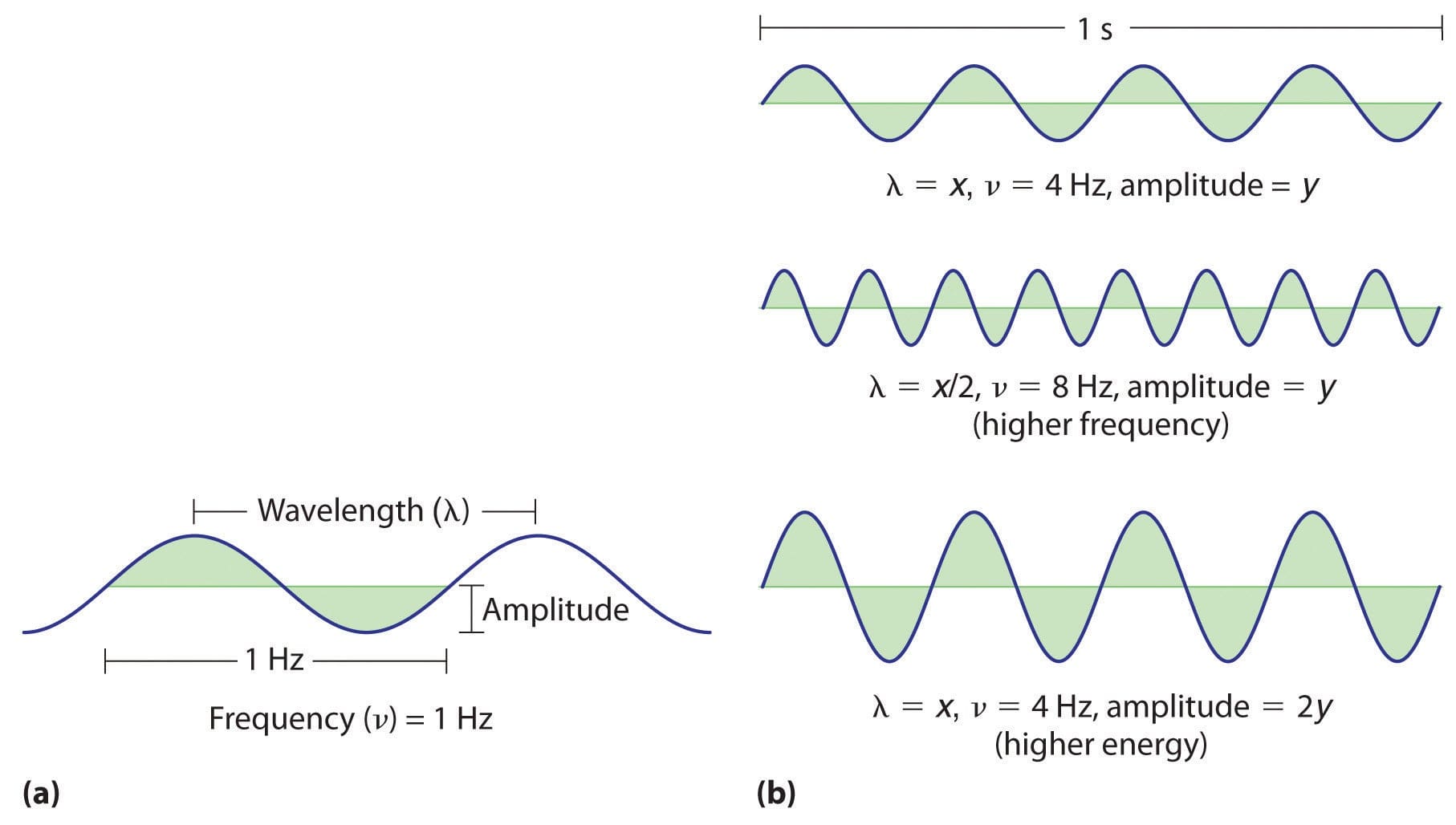
The first Wi-Fi standard used a frequency of 900 megahertz (MHz), which means the wave wiggles 900 million times in one second, later adopting 2.4 GHz, and now we have 5 GHz and 6 GHz Wi-Fi. We use these cycles to encode information, and the higher the frequency, the more “packets” we can send in one second.
Wi-Fi bandwidth
The frequency is not the only limiting factor in transferring information, at least when it comes to Wi-Fi. We use multiple channels inside these frequencies to transfer more data parallel to each other. If we use a water pipe analogy, the frequency is how fast we can move water through a pipe with a fixed diameter, while the bandwidth is the diameter of the pipe.


We can get faster Wi-Fi by increasing the bandwidth of the signal and allowing more data to be transmitted simultaneously (more waves to travel at the same time). So, now that we know the basics, let’s move to Wi-Fi 6E.
Wi-Fi 6E: The 6GHz frequency band
Wi-Fi 6E is an upgraded version of the Wi-Fi 6 standard. It provides even more available channels for devices to use, resulting in less interference and faster speeds, and it also adds the 6 GHz frequency to the table. Counterintuitively, Wi-Fi 6 uses 2.4 and 5 GHz frequencies (the 6 in the name is just a coincidence in the numbering scheme).
By utilizing the higher frequency, Wi-Fi 6E pushes data transfer speeds even higher. But that’s not the only benefit of the standard. It comes with all the advantages of Wi-Fi 6.
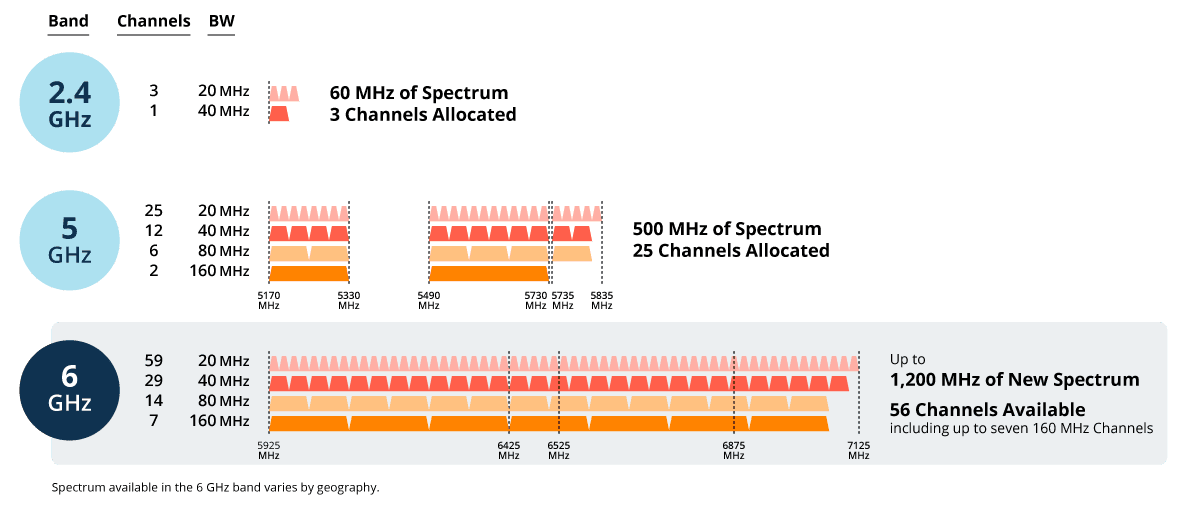
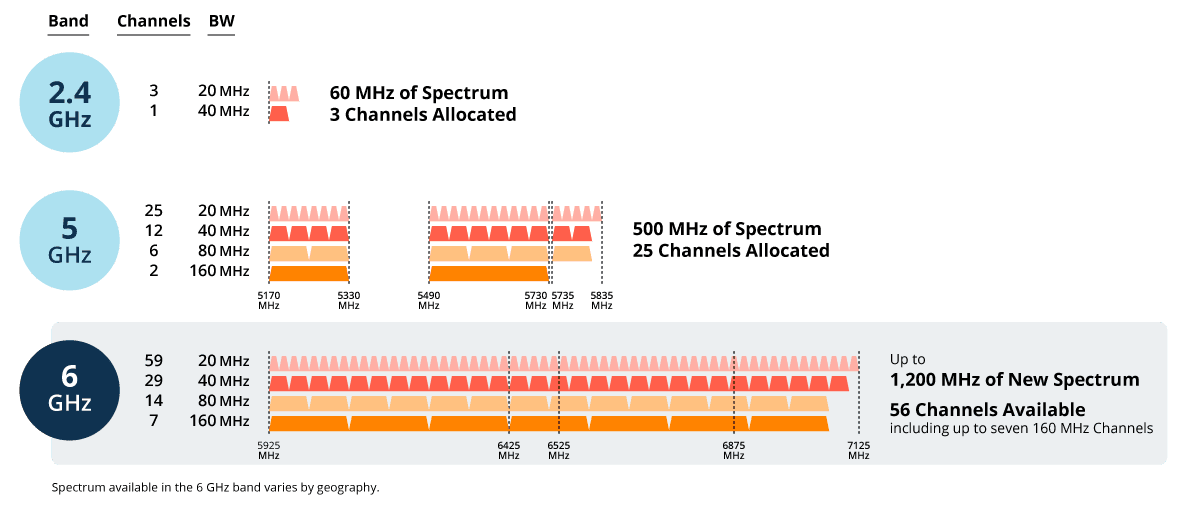
Wi-Fi 6 and Wi-Fi 6E advantages
9.6 Gbps across multiple channels. The bandwidth of Wi-Fi 6 is much wider (Wi-Fi 5 has 3.5 Gbps), or if we use our analogy from above, the pipe is larger. This allows for more data to be transferred.
Transmission to multiple devices in the same window. This might seem like a no-brainer, but in previous Wi-Fi versions, different devices had to wait in turn to receive packages over Wi-Fi. The new Orthogonal Frequency Division Multiple Access (OFDMA) technology allows multiple devices to receive packages simultaneously over Wi-Fi in one transmission window. This technology significantly improves the efficiency and speed of data transmission.
Lower latency. Wi-Fi 6 has up to 75% lower latency compared to Wi-Fi 5, and this can be crucial for gamers and people who need the lowest latency possible without using wired communication. This is achieved in Wi-Fi 6 by implementing various techniques, such as the aforementioned OFDMA and Overlapping Basic Service Sets (OBSS).
The latter means that the Wi-Fi router won’t listen to a channel prior to transferring data in order to “see” if there is noise on that channel. Wi-Fi 6 allows for routers to cleverly mark networks and channels with “colors,” and if a certain color is associated with a known network, the router doesn’t need to wait and check the noise before initiating the transmission.
Beamforming. This sounds straight out of a sci-fi movie, right? It’s a rather simple and clever technology that allows Wi-Fi 6 routers to pinpoint the position of other devices and send a focused beam of information in that direction instead of transmitting in all directions. This technique not only allows for faster data transfers but also increases the efficiency of the system.
What do I need to get Wi-Fi 6E?


In order to get all the benefits of Wi-Fi 6E, you basically need two things:
Wi-Fi 6E Router: Get a Wi-Fi 6E router, which operates on the 6 GHz frequency band. This is a crucial component for getting Wi-Fi 6E transfer speeds and benefits.
Wi-Fi 6E-Compatible Devices: Ensure that your devices, such as smartphones, laptops, tablets, and other wireless-enabled gadgets, support Wi-Fi 6E. Newer devices are more likely to have this capability, so check the specifications or contact the manufacturer for information.
Most modern flagship phones, such as the Galaxy S23 Plus and Ultra and the iPhone 15 Pro models, support Wi-Fi 6E, but you should check the specs before investing in a Wi-Fi 6E router and other devices.
Do I really need Wi-Fi 6E?
This is a tough question. For most people, Wi-Fi 5 speeds and bandwidth would suffice, but if you want to be at the forefront of technology, you should get the latest and greatest. This is especially important if you have a lot of wirelessly connected devices and need high transfer speeds and low latency.











