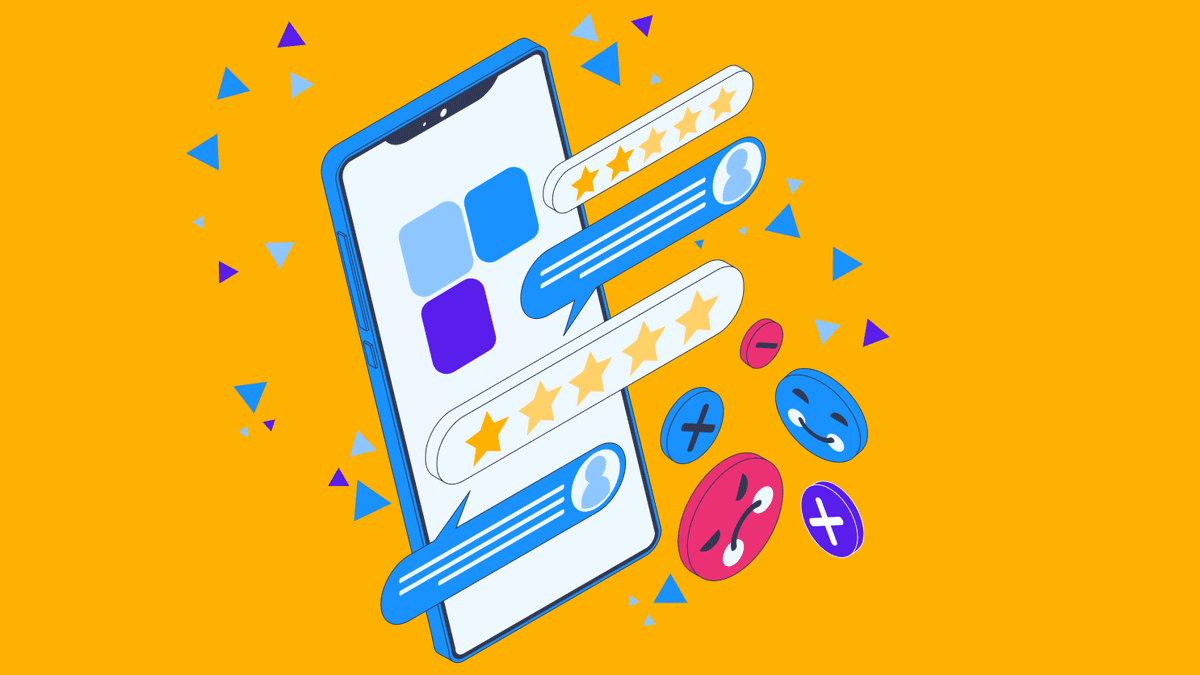Apple has released the highly anticipated iOS 17 and iPadOS 17, and you can now download them to your device. To upgrade to the latest version of iOS or iPadOS, follow these easy steps.
1. Go to the Settings app on your device.
2. Tap on General.
3. Select Software Update.
4. You will see the option to download the latest update. Tap on it.
If you don’t want to immediately update to iOS 17 or iPadOS 17, you can choose to let your iPhone or iPad automatically download the update during inactive hours. Just make sure your device is charging.
Before starting the update, it’s a good idea to charge your phone or tablet if the battery is low. Additionally, connecting to a Wi-Fi network is recommended to prevent excessive data usage.
Once your iPhone or iPad has successfully updated to the new operating system, it’s time to explore the exciting new features. Let’s take a quick look at some of the highlights.
iOS 17 introduces Contact Posters, allowing you to customize how you appear on the other person’s screen when making a call. Create a full-screen calling card with a photo, emojis, and more to add a personal touch.
You can also enjoy Live Voicemail, which transcribes voicemail messages into text on your lock screen in real time. This feature lets you preview the message before deciding to answer the call.
FaceTime now enables video messages, and you can share contacts quickly using NameDrop by simply bringing your iPhone close to another iPhone. An upgraded Private Browsing mode, improved Autocorrect, and new emojis are also included in the update. For a comprehensive overview of all the exciting features in iOS 17, check out our iOS 17 preview on our blog.
iPad users can rejoice as well because iPadOS 17 brings some fantastic updates specifically for iPads. You can now place interactive widgets on your iPad’s home screen, allowing you not only to view information but also interact with it. This feature brings a new level of functionality to your iPad.
Furthermore, iPadOS 17 adds lock screen customization, similar to what is available on the iPhone. You can customize your lock screen to display the information you find most useful.
The Health app, previously only available on iPhones, is now accessible on iPads with iPadOS 17. Take advantage of the larger screen to view and manage your health stats and data. If you own an Apple Watch, you can sync it with your iPad to have all your health information conveniently in one place.
Now, let’s discuss the devices that support iOS 17 and iPadOS 17.
For iOS 17, it is compatible with the latest iPhone models, including iPhone 15, iPhone 15 Plus, iPhone 15 Pro, and iPhone 15 Pro Max. Additionally, the following devices support iOS 17:
– iPhone 12
– iPhone 12 Mini
– iPhone 12 Pro
– iPhone 12 Pro Max
– iPhone SE (2nd generation)
– iPhone 11
– iPhone 11 Pro
– iPhone 11 Pro Max
– iPhone XS
– iPhone XS Max
– iPhone XR
– iPhone X
– iPhone 8
– iPhone 8 Plus
– iPhone 7
– iPhone 7 Plus
– iPhone 6s
– iPhone 6s Plus
For iPadOS 17, the supported iPad models are as follows:
– iPad (6th generation and later)
– iPad mini (5th generation and later)
– iPad Air (3rd generation and later)
– 12.9-inch iPad Pro (2nd generation and later)
– 10.5-inch iPad Pro
– 11-inch iPad Pro (1st generation and later)
If you have any of the above devices, you can update to the latest iOS 17 or iPadOS 17 and enjoy all the exciting new features and improvements. Stay tuned for more updates from Phones Canada!