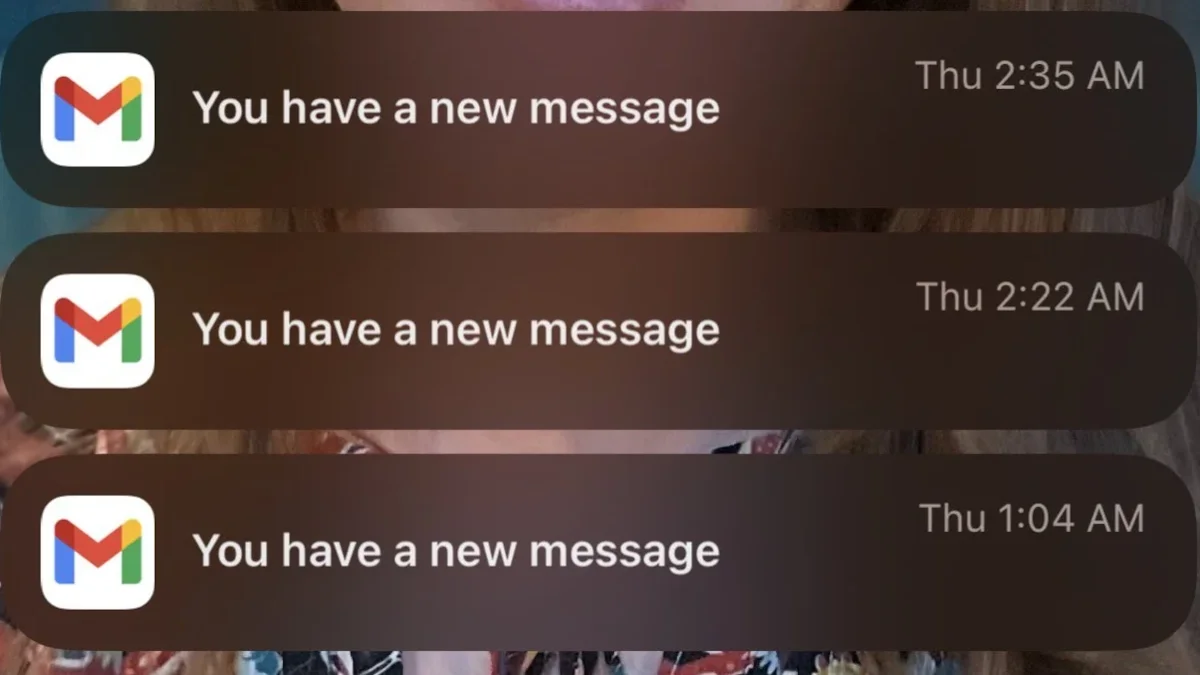Apple has released iOS 17.3 and with it comes a new Stolen Device Protection feature. This feature will require certain actions to be verified by Face ID or Touch ID when you’re not at a familiar location such as home or the office. More sensitive actions such as changing the Apple ID password or resetting Face ID will now be delayed for one hour from the time requests to perform such actions are made.
The purpose of this protection is to give potential victims of iPhone theft the time to discover that their device has been stolen and alert Apple about the theft. After the hour, Face ID or Touch ID will still be required to complete the sensitive action. This is intended to prevent criminals from using strong-arm tactics to gain possession of stolen iPhones.
In order to enable the feature, users need to go to Settings > Face ID & Passcode and turn on Stolen Device Protection by tapping on “Turn On Protection.”
Aside from the Stolen Device Protection feature, iOS 17.3 also addresses other vulnerabilities. On Apple’s support page, there are 16 other reasons to install the update due to vulnerabilities that can be exploited. For example, there are several flaws involving the WebKit browser engine that could allow an attacker to execute code. One flaw, CVE-2024-23222, may have been exploited according to Apple. There are also flaws found in Safari and other components of the iOS software.
Ensuring that your iPhone is updated to iOS 17.3 will mitigate the risk of these vulnerabilities being exploited. To install the update, go to Settings > General > Software Update and follow the on-screen instructions.