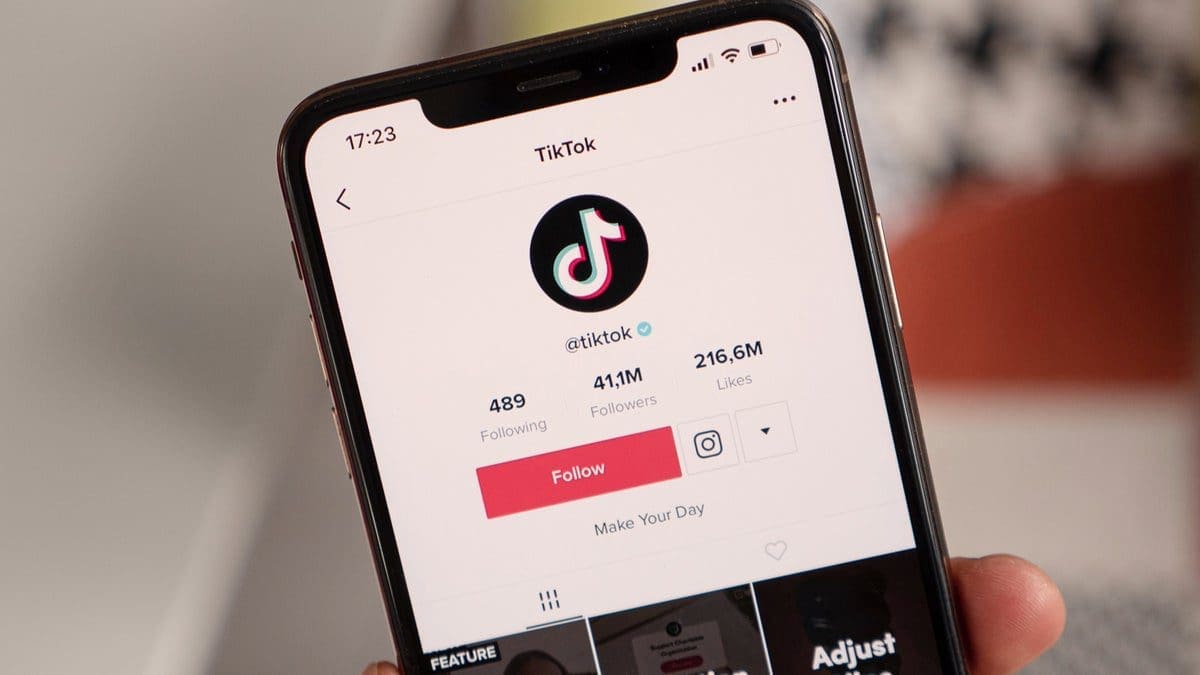Exciting news for ASUS Zenfone 10 owners! The long-awaited Android 14 update is finally rolling out, bringing a fresh coat of paint, performance improvements, and new features to your device. Buckle up as we dive into the details of this significant update.
Here’s what’s new:
– Android 14 goodness: Experience the latest version of Android with its new Material You design language, enhanced privacy settings, and improved performance.
– Revamped apps: ASUS has given a makeover to many core apps like Mobile Manager, Contacts, Phone, and more. Get ready for a more intuitive and user-friendly experience.
– Personalized lock screen: Customize the color and brightness of the clock widget on your lock screen for a touch of personal flair.
– Enhanced photo permissions: Control app access to your photos and videos with the new “Photos and Videos” permission and system photo picker.
– Detailed battery usage: View app usage in segments for a clearer picture of where your battery life is going.
– Crystal-clear calls: Say goodbye to echo issues during speakerphone calls. Enjoy clearer and more natural conversations.
– Stable Bluetooth connection: No more dropped calls or annoying noise with improved Bluetooth headset performance.
– Power menu fix: The ASUS customized power menu now includes essential options like restart and shutdown.
Before diving in, make sure your Zenfone 10 is ready for the jump. The update, sporting version number v34.1004.0204.65, requires your phone to be on v33.0220.0220.101 beforehand. And at a hefty 1.3GB, it’s best to snag this update on a Wi-Fi network to avoid data charges.
However, keep in mind that Asus is rolling out the update in batches, so don’t panic if you don’t see it popping up on your phone immediately. Simply head over to Settings > System> System Updates and tap “Check for updates” to see if you’re one of the lucky first recipients.
As usual, before jumping on an update this significant, make sure you play it safe and always backup your data beforehand. Also, keep in mind that some third-party apps might not be compatible with Android 14 yet. Be patient, wait for updates from the developers, and enjoy.