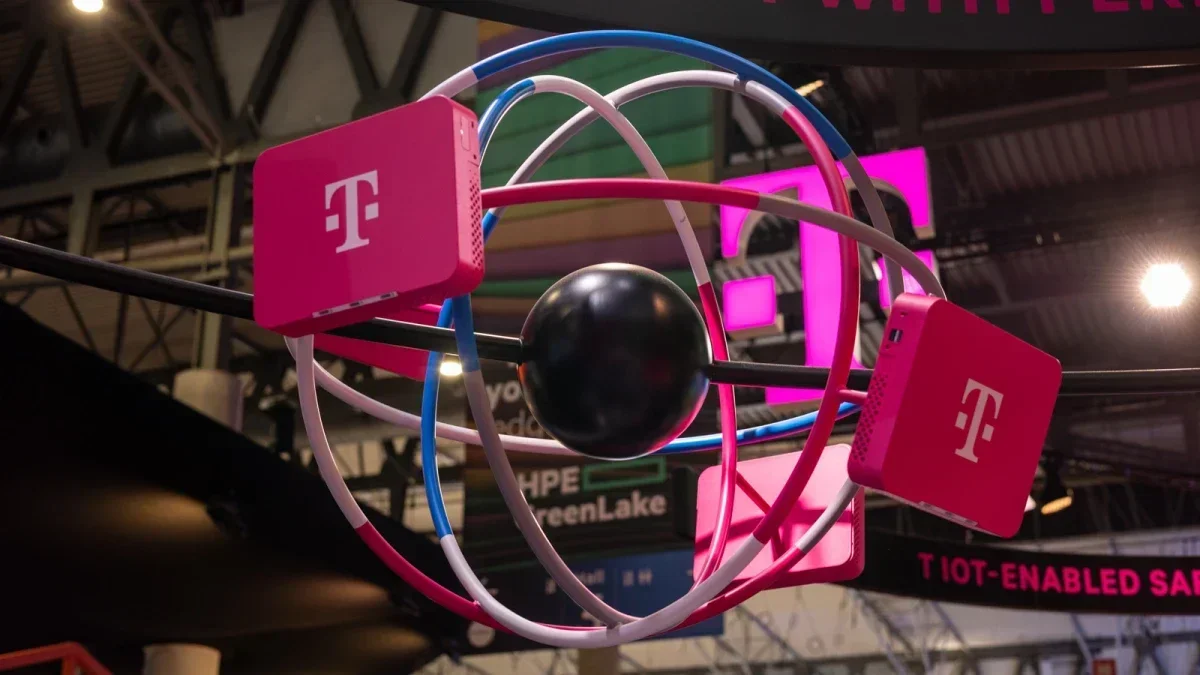Samsung’s Bixby virtual assistant has been known to have its share of critics, but a new feature called Bixby Voice Creator might just change some minds. This feature allows users to create their own custom voice for Bixby, adding a personalized touch to their digital assistant experience.
The rollout of Bixby Voice Creator is happening gradually, so keep an eye out for its arrival on your Galaxy device. To check if you have access to this feature, make sure to update all the apps in the Galaxy Store. Then, open the Bixby app and navigate to its settings. Look for the “Create Custom Voice” option in the “Language and voice style” menu. If you see it, congratulations! You’re ready to create your very own Bixby voice.
Before you begin, ensure that your phone is charged to at least 30%. Follow these simple steps:
1. Open Bixby by either long-pressing the power button or tapping its icon in the app drawer.
2. Go to the settings of the Bixby app.
3. Tap on the “Language and voice style” option.
4. Select the “Create Custom Voice” option found at the bottom of the screen. If prompted, download any necessary apps from the Galaxy Store.
5. Hit the “Start” button to start the voice creation process.
During the process, you’ll be asked to read ten different sentences, including one that says, “No doubt I’m 100 percent on Team Samsung.” You can also name your custom voice. Samsung will then process your voice and Bixby will learn it. This can take anywhere from 10 minutes to several hours, but you can continue using other apps while Bixby learns your custom voice in the background.
Once the process is complete, go to “Settings” > “Language and voice style” to see if your custom voice appears on the list. You can select it as the default voice. If you’re not satisfied, you have the option to create multiple custom voices until you find the perfect fit.
Your customized Bixby voice can be used to answer queries and for text-to-speech features. For example, Bixby Text Call allows you to answer calls by typing a message. Bixby will convert the typed message to audio and play it to the caller. The caller’s response is then transcribed and displayed on the screen. The goal is to have Bixby read back the recipient’s text message to the caller using the recipient’s own customized voice. Additionally, the custom voice can be used for weather updates, telling the time, sports scores, stock prices, or answering any question you have for Bixby.
Now you can add a personal touch to your Bixby experience by creating your own custom voice. Enjoy the convenience and uniqueness of having Bixby respond to you in a voice that’s truly your own.