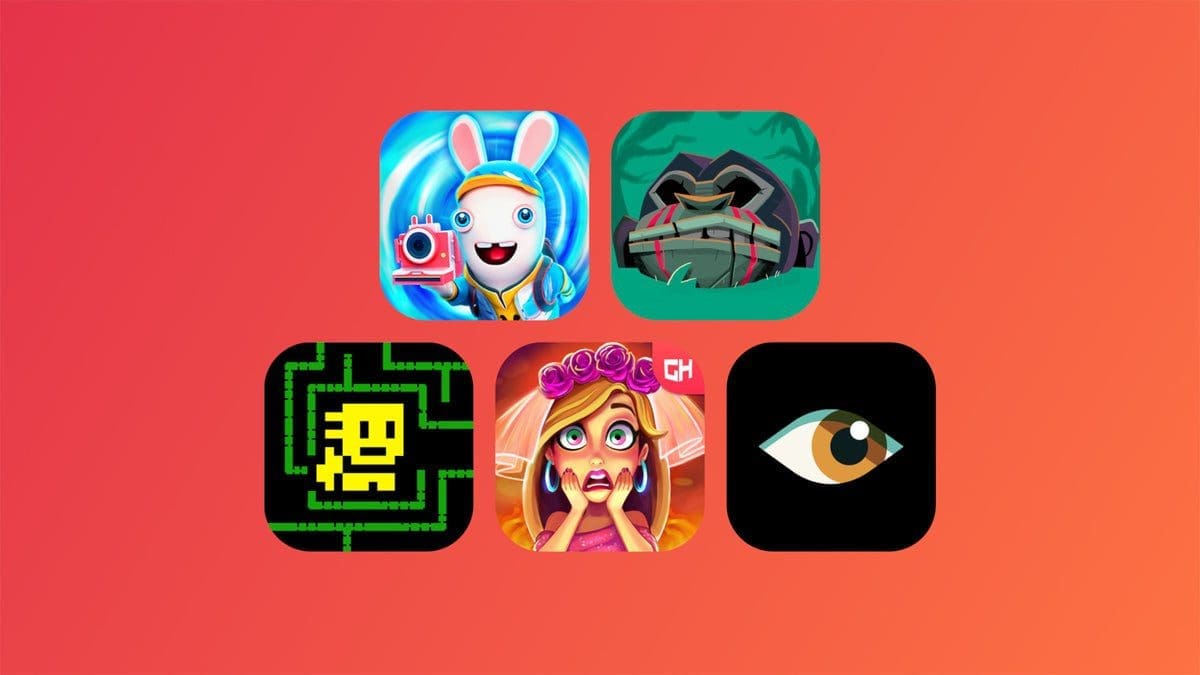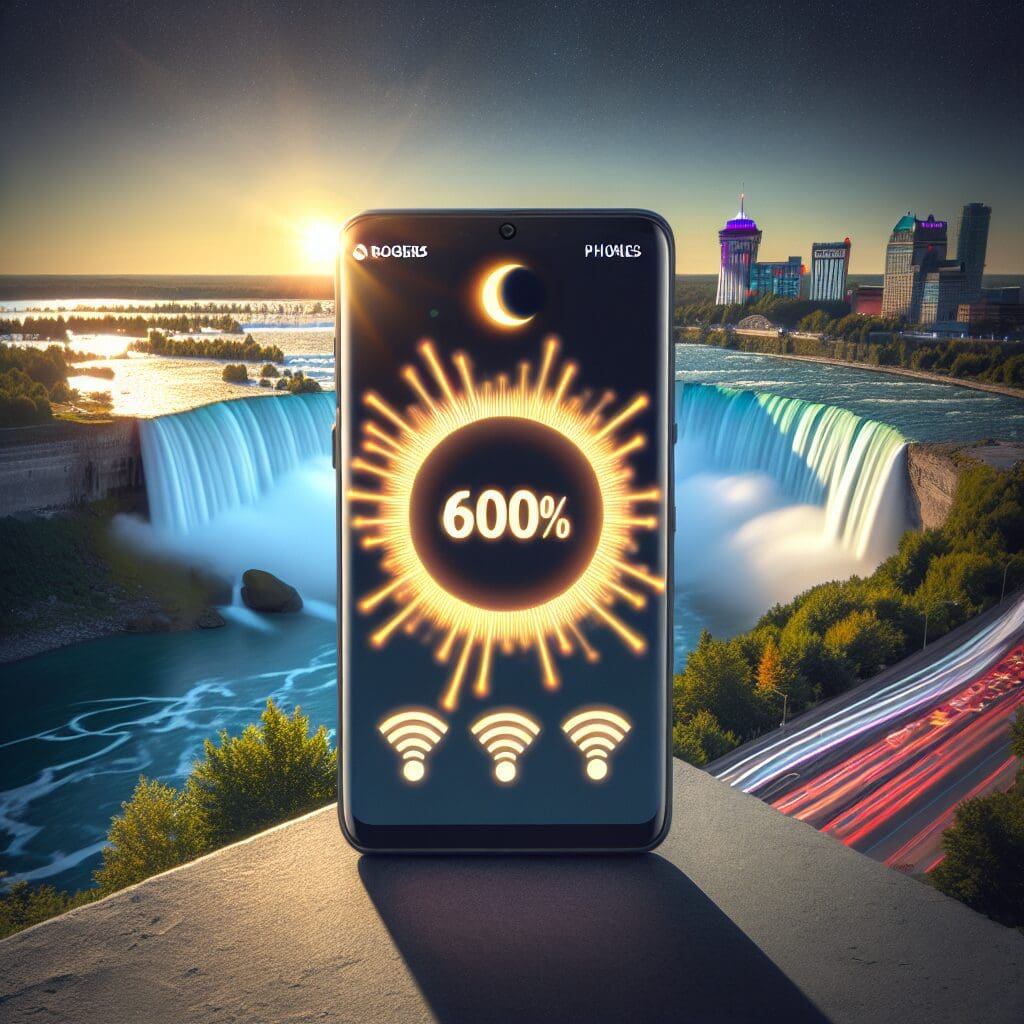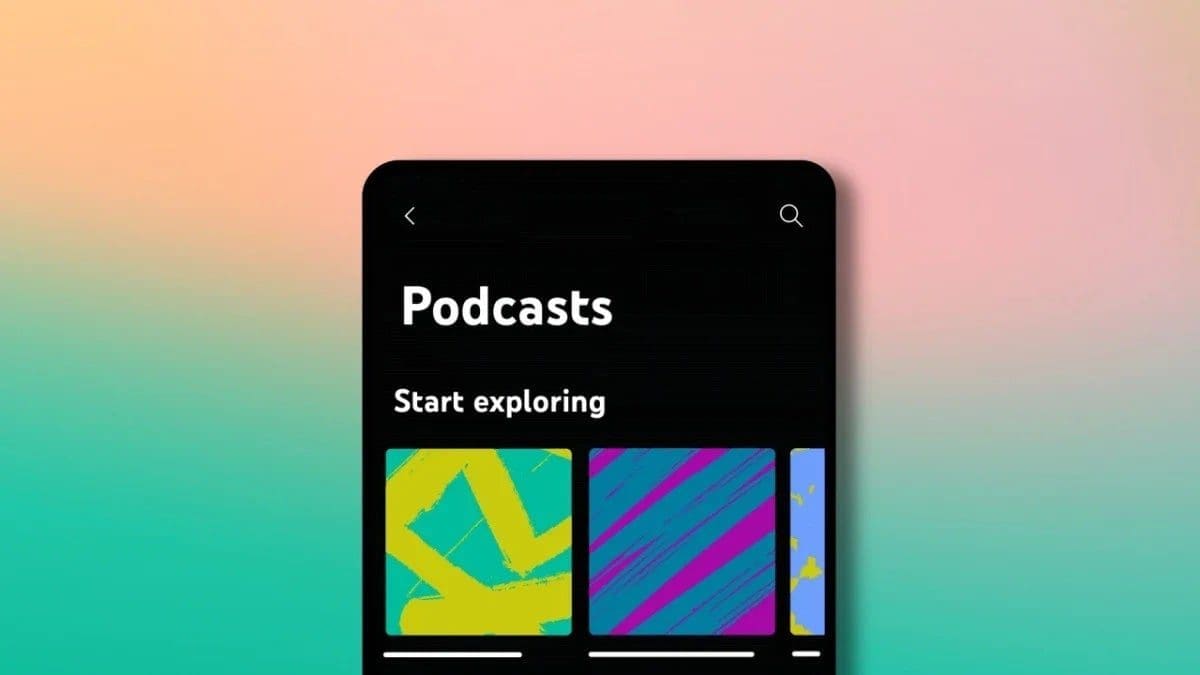Google has recently announced exciting updates to Google Sheets, designed to enhance productivity and efficiency for users of all levels. Eric Birnbaum, Group Product Manager at Google Sheets, shared that these improvements aim to make formatting, calculating, and managing data easier and faster for everyone.
Here are some key highlights of the latest updates:
– Calculation speed in Sheets on Google Chrome and Microsoft Edge browsers has doubled. This improvement ensures quick execution of formulas, pivot tables, and conditional formatting, regardless of file size or complexity.
– The new side panel in Gemini for Workspace provides contextual insights and automatic spreadsheet summaries based on emails and documents. This feature simplifies data organization and management.
– Pre-built tables have been introduced to eliminate the need to start from scratch for tasks like project management or inventory tracking. These tables come with pre-configured designs to ensure data consistency and reduce manual formatting efforts.
– Tables now automatically align inputs and apply appropriate formatting based on column types, making data formatting more efficient for recruiters, marketers, and sales teams.
– Conditional notifications allow users to set rules that trigger email alerts based on specific spreadsheet criteria changes. This feature enhances project management capabilities and supports real-time collaboration.
Google Sheets continues to evolve with automation tools that empower teams across industries to boost productivity and make strategic decisions. From streamlining campaign planning to facilitating real-time collaboration, Sheets is a valuable tool for driving success in various projects.
Stay tuned for more updates as Google works towards enhancing user experiences in Sheets across different browsers. Let’s embrace these improvements together as we strive towards increased efficiency and productivity in our daily tasks!