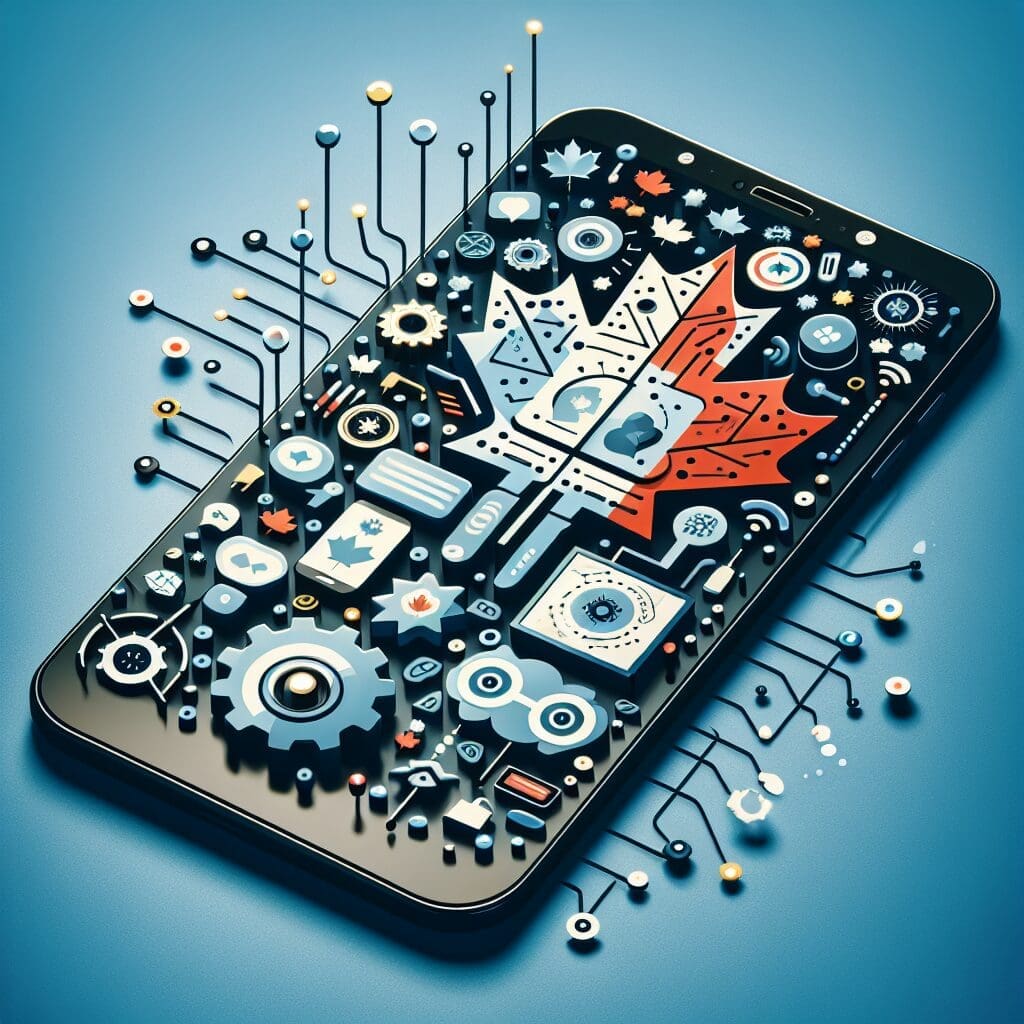Here are the best ways to block and hide your phone number when making calls for any reason. Whether you want to avoid spam calls, surprise a loved one, or protect your privacy, this guide has got you covered.
Temporarily Blocking Your Number
If you only want to block or hide your number when making one call, you can do this easily by dialing *67 before you dial the person’s phone number. This code will hide your number and block caller ID when you make the call. You can use *67 when calling from a smartphone or a landline, and it’s free of charge. If you want to permanently hide your number when calling a specific person, you can save their number in your phone with the *67 preceding it. That way, you don’t have to manually enter it each time you make a call.
Permanently Hiding Your Number from Everyone
1. Call your carrier
Your phone carrier can help you to hide your number permanently by putting a block on your number for all outgoing calls. Remember, some carriers may charge for this service while others may not.
2. Block your number on your carrier’s site or app
Some wireless carriers allow you to block your number via their website or app. This process is helpful for those of us who want to skip making unnecessary phone calls. If you’re using Fido, you can do this by speaking with a customer service agent or by logging into your account on fido.ca.
3. Block your number by default on Android and iPhone
If you don’t want to contact your carrier, you can block your number through your phone’s settings. If you have an Android, click on the “Phone” app and select the three dots in the upper right-hand corner. For iPhone users, click on “Settings” and then choose “Phone.”
4. Use a burner app
Instead of contacting your carrier or changing your phone settings, you could opt for a burner app, such as Google Voice, Hushed, or Burner. These apps allow you to make calls from a different phone number and are a small price to pay for privacy and anonymity.
Blocking Your Number: FAQs
– Does *67 still work? Yes, *67 still works. When you dial *67 before a 10-digit number, your name will appear as “Private” on the receiving end.
– Can you block your own number when sending a text? Yes, you can block your own number when sending a text by using the same settings that block your number when placing a call.
– Can you block your own number? Yes, you can block your own number by using *67 or #31# before dialing the number, changing your settings on your Android or iPhone, or having your carrier permanently block your number from appearing.
– How do I hide my number when calling? There are several ways to hide your number when calling someone, including using *67 or #31# before dialing, changing the settings on your phone, or having your carrier permanently block your number.
These methods should help you block your number and hide caller ID for any situation.