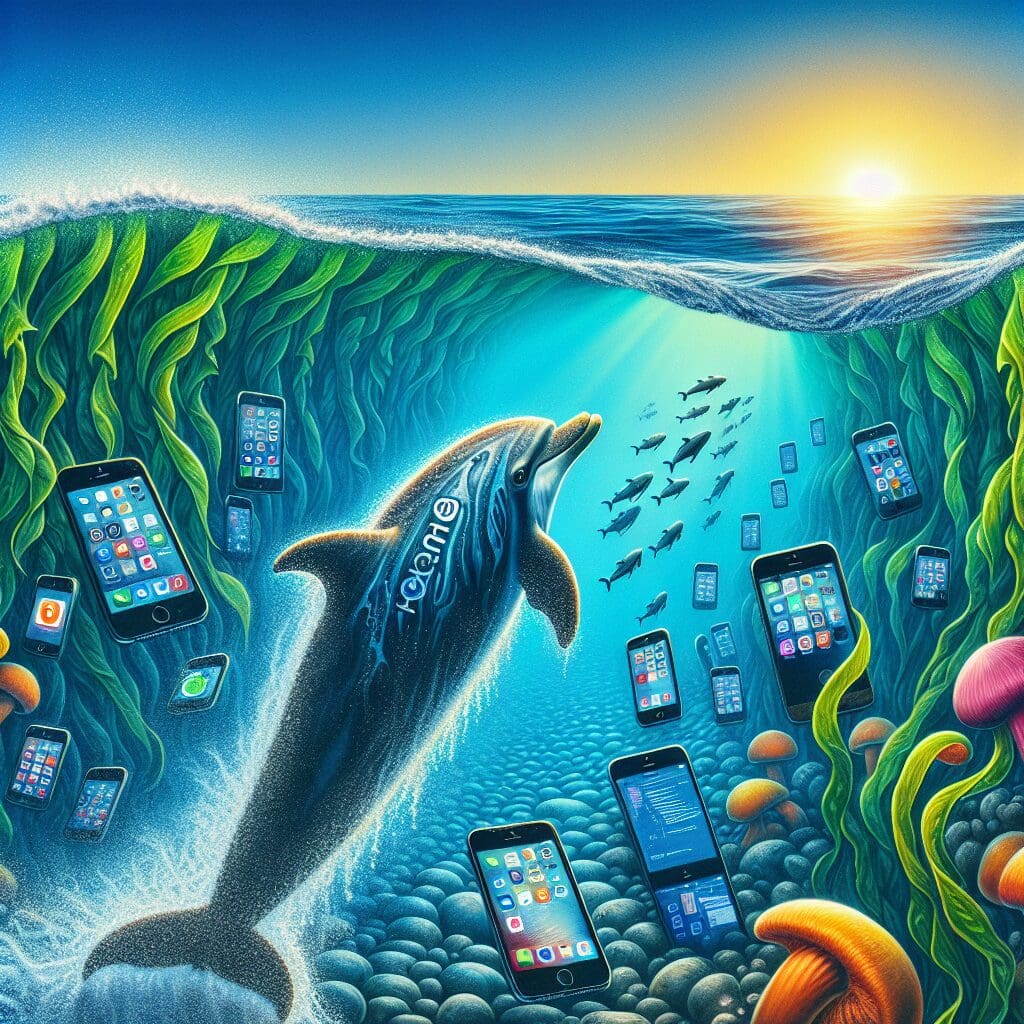Electric Vehicle (EV) drivers can now easily locate charging stations using Google Maps. The app provides valuable information such as the nearest EV charger station, compatibility with specific vehicles, and the charging speed available. Users can even see when the charger was last used to avoid wasting time at broken or out-of-service chargers.
To streamline the process of finding charging stations, Google Maps has introduced an update that allows users to switch the preset filter from “Gas stations” to “Charging stations.” To make this change, simply adjust your vehicle settings in the app to Electric or Hybrid instead of Gas. Here’s how:
– Open Google Maps
– Tap on the profile icon
– Go to Settings > Navigation > Engine type
– Select Electric for EV or Hybrid for hybrid vehicles
Once you’ve made this adjustment, you’ll notice that the filter now displays “Charging stations” instead of “Gas.” This update is available for both Android and iOS versions of Google Maps, making it convenient for users looking to charge their vehicles.
Another helpful feature included in the update is the ability to preset your plug type for charging. Simply go to Settings > Electric Vehicle settings and choose from eight different plug types.
Furthermore, streets are now highlighted in blue on Google Maps instead of just displaying a dropped pin. This enhancement provides users with a clearer view of street lengths.
For those who prefer Apple Maps on iPhone, Google Maps can be easily installed from the App Store. Android users can find Google Maps pre-installed on their devices or download it from the Play Store.
With these updates and features, navigating to charging stations for Electric Vehicles is now more convenient and efficient using Google Maps. Stay charged up on-the-go with this user-friendly tool!