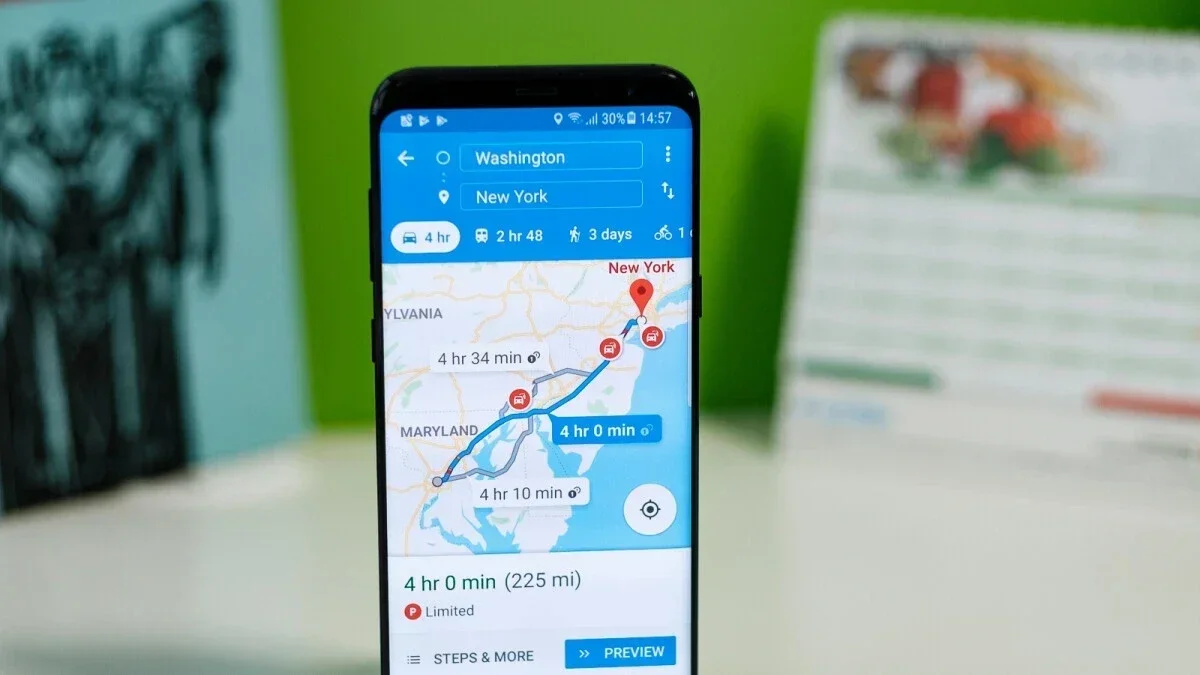Last October, Apple introduced a new feature with the release of watchOS 10.1 for the Apple Watch Series 9 and Apple Watch Ultra 2 – double tap gestures. This innovative feature allows users to quickly tap their thumb and index finger twice to activate primary actions for most apps and notifications using the S9 SIP technology.
Here are some key points to know about the double tap gesture on the Apple Watch:
– In media playback, the double tap gesture can alternate between Play and Pause or Skip a track.
– In the Smart Stack, it can be used to advance through widgets or select the top widget.
To customize these settings, simply open the Watch app on your iPhone and navigate to Gestures.
One interesting use of the double tap gesture is in taking iPhone photos with the Camera Remote feature in the Camera app. This unique functionality is showcased in a new ad that will air on television for 30 seconds. The ad features a fisherman struggling to hold onto a large catfish in his boat while trying to capture a photo with his iPhone. By using precise double tap gestures on his Apple Watch, he is able to snap the perfect picture effortlessly.
Look out for this engaging ad during weekend sports events like the Stanley Cup Finals and NBA Finals. And mark your calendars for Monday’s WWDC 2024 Conference where Apple is set to unveil its latest AI initiatives during the Keynote at 10 am PDT/1 pm EDT.
Stay tuned for more exciting updates from Phones Canada as we explore the latest in telecommunications technology!