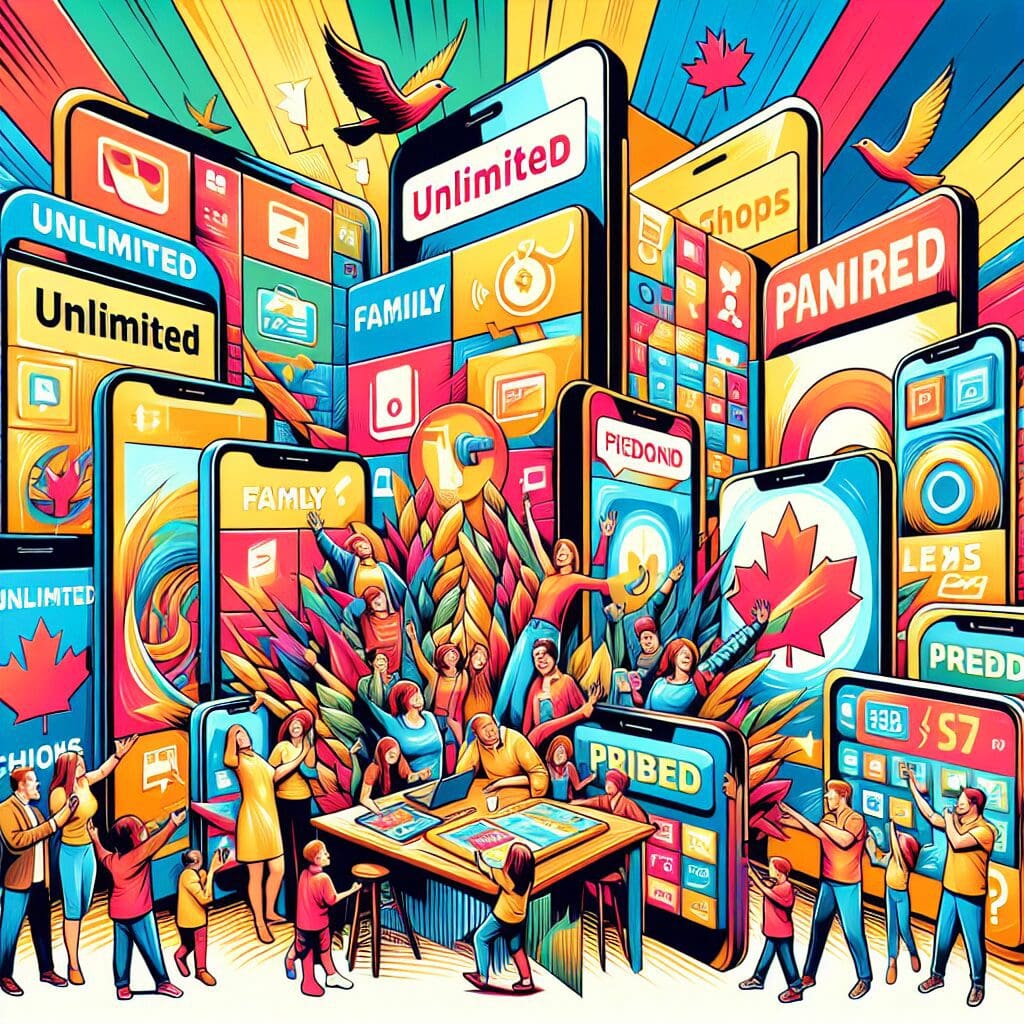Google Maps update lets you see 3D buildings while navigating
Google now allows you to see 3D buildings while navigating from point “A” to point “B” using the mobile app on iOS and Android and also when using Android Auto. To see 3D buildings while navigating, here’s how to do it:
– Hit the layer button before you start navigating
– Under Map details, press the 3D button
– Start navigating and zoom in a little bit for the buildings to appear in 3D
This feature has surfaced on Pixel 6 Pro running the latest Android 14 QPR2 beta. According to one Reddit user, if the 3D view of a building gets in the way of the route, the building will become nearly transparent so you’ll be able to see through it. The user by the name “seemebreakthis” on Reddit, mentioned, “I started to notice this nice 3D view on my AA [Android Auto] Google Maps for maybe a week or so. I don’t recall making any changes in Google Map or AA settings during this time, so I believe it just activated on its own. Looks really nice to me. The buildings are semi-opaque so they don’t really get in the way even for a city like the one I live in with an insane number of tall buildings everywhere.”
Per 9to5Google, not all iOS and Android phones have received this feature yet and even rarer still are Android Auto users who have seen the 3D buildings while navigating. Google could be testing this feature using one of its infamous A/B tests. Let us know in the comments section if you have been seeing the 3D buildings while navigating. Remember that it is not on by default and that you must set it up prior to starting your journey.
Seeing buildings in 3D while driving can act as a landmark for drivers traveling in an unfamiliar area.