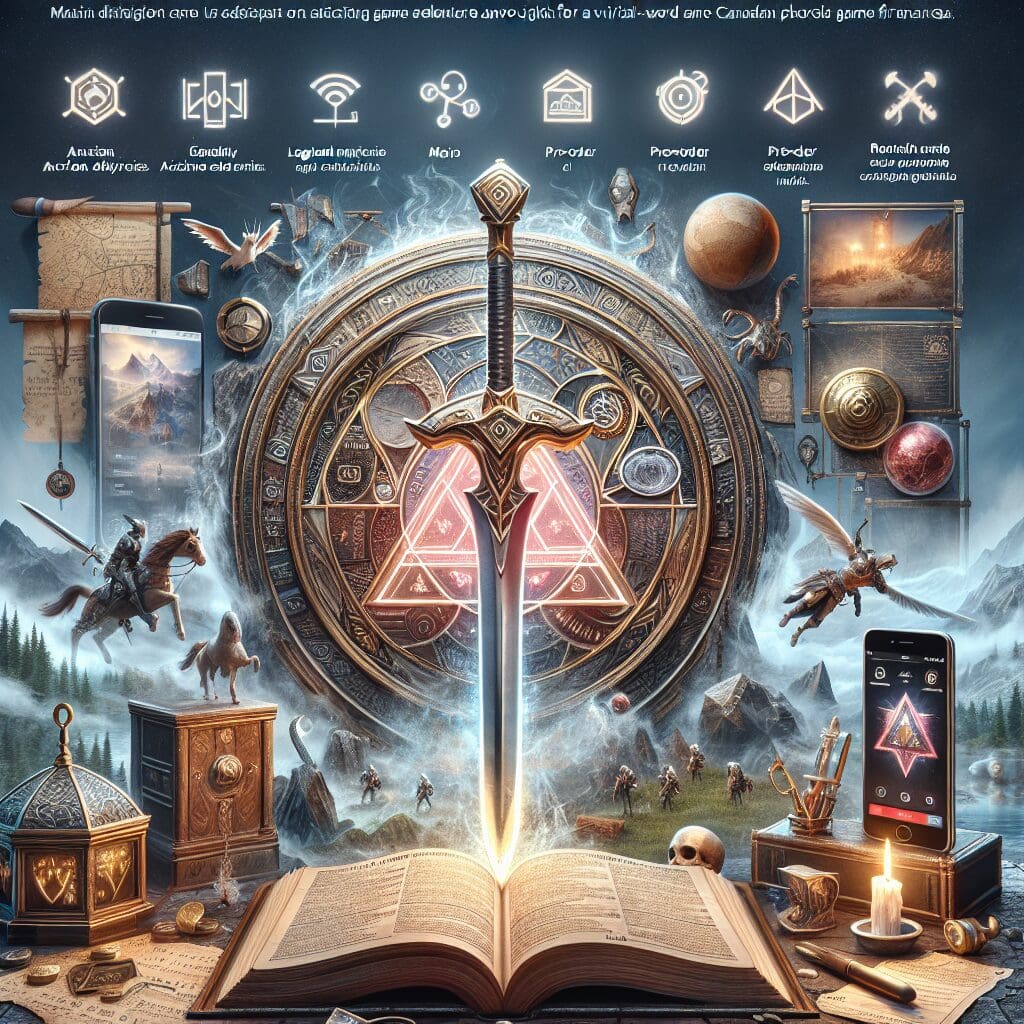Google has recently expanded the availability of some key features in Docs and Slides to more web browsers, such as Safari and Edge. This move by the search giant is a significant step towards creating more inclusive and accessible user interactions within these platforms.
Here are some key points to note about these new features:
– Users can now edit documents in Docs, speaker notes in Slides, and enable automatic captions while presenting in Slides using their voice, even on browsers other than Google Chrome.
– Voice typing and captions can now be activated on Safari and Edge, allowing for seamless integration with Google Docs and Slides.
– These features are currently only available on desktops, with administrators having the ability to control browser support within their domain.
The rollout of these features will happen gradually:
– Rapid Release domains will see the new features within two weeks.
– Scheduled Release domains will start receiving the update on June 11, with completion expected within 3 days.
It’s important to note that voice typing and automatic captions in Safari and Edge are accessible to all Google Workspace customers, Google Workspace Individual subscribers, as well as users with personal Google accounts.
This update signifies Google’s commitment to enhancing user experience and accessibility across different platforms. Stay tuned for these exciting new features coming your way soon!