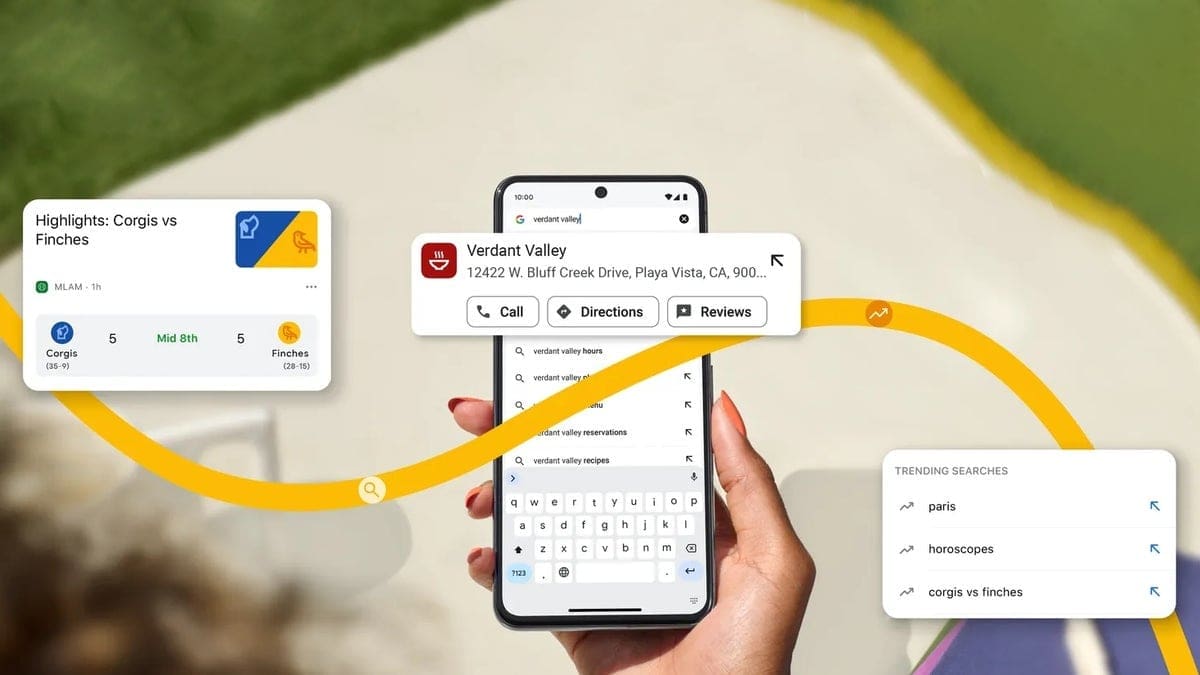Google Chrome is enhancing the mobile search experience with five new updates for both Android and iOS users. These changes are designed to simplify tasks like finding local businesses, navigating websites, and staying informed about trending topics.
Here are some of the key updates that Google Chrome has rolled out:
-
New Chrome Actions for local searches: When you search for a restaurant or business on your phone, you’ll now see shortcut buttons to call, get directions, or read reviews. This feature is currently available on Android and will be coming to iOS later this year.
-
Redesigned address bar for tablets: Tablet users will appreciate the updated address bar on iPads and Android tablets. This design takes advantage of larger screens and aligns with Google’s Material You design language, making it easier to navigate websites.
-
Shortcut suggestions in the address bar: Chrome now offers personalized shortcut suggestions based on your typing habits. For example, if you frequently visit a local transit system’s website by typing "schedules," Chrome will prioritize that suggestion when you start typing.
-
Trending search suggestions for iOS users: iOS users can now see trending search suggestions in their Chrome address bar, providing inspiration for their next web search. This feature was previously only available on Android.
- Live sports cards in the Discover Feed: Sports fans can enjoy automatic updates on game scores and highlights for their favorite teams in Chrome’s Discover Feed on the New Tab page.
These updates aim to streamline the mobile search experience by making common tasks quicker and offering personalized suggestions. With Google Chrome’s latest features, browsing the web on your phone or tablet has never been more convenient and efficient.