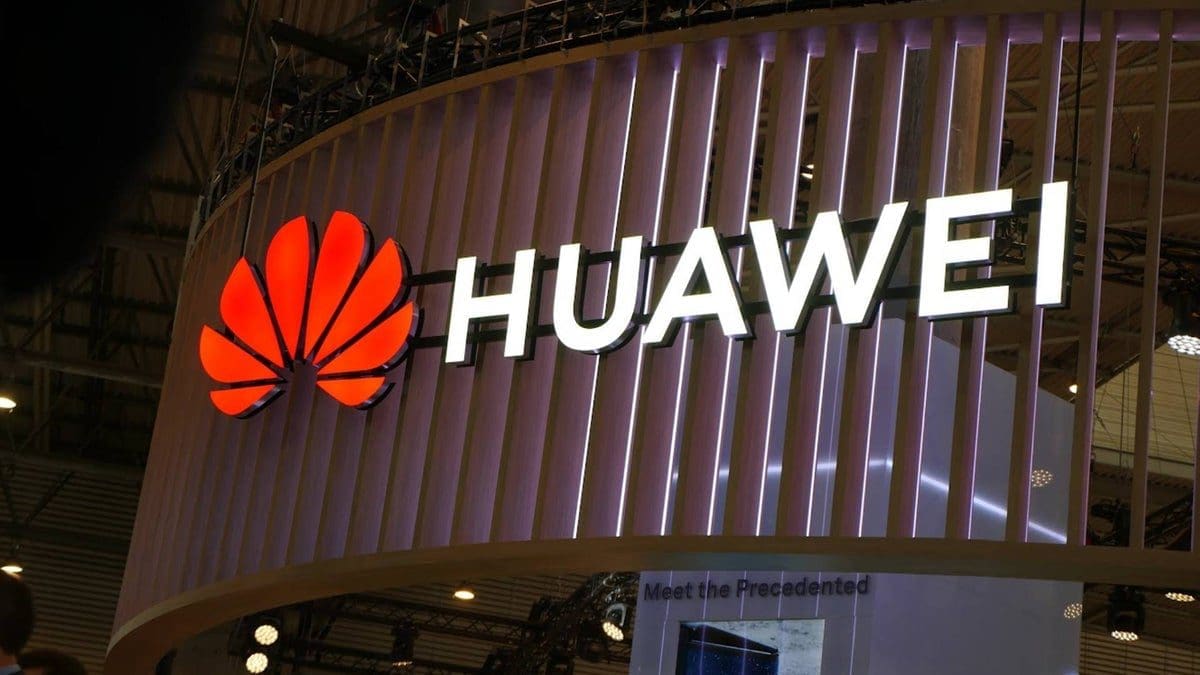Google is gearing up to roll out some exciting changes to the Android status bar with the upcoming Android 15 update. The status bar, located at the top of your Android phone’s screen, plays a crucial role in providing you with essential information at a glance, such as connectivity status, time, open apps, battery percentage, and more.
One of the most notable changes revealed by Android Authority is the introduction of a new battery icon design in Android 15. This new icon will display the remaining battery percentage directly inside it, resembling a battery placed on its side. If you prefer not to see the exact percentage displayed (as it may trigger some users to frantically search for a charging outlet), you can easily toggle it off. In this case, a gray bar inside the battery icon will shrink according to your remaining battery life.
Interestingly, some smartphone users may not be fond of knowing their precise battery level at all times. By default, both Android and iOS do not display the battery percentage in the status bar. However, if you’re like me and prefer having that information readily available, you can enable it by navigating to Settings > Battery and toggling on Battery Percentage.
In addition to these changes, Android 15 will also revamp the volume panel with new collapsible sliders and added features for improved functionality. Stay tuned for more updates on Android 15 as Google is set to unveil further details during its annual Google I/O developer conference on May 10th. While the Android 15 Developer Preview is already available from Google, expect the first Beta release for Android 15 to arrive later this month.
Exciting times lie ahead for Android users as these enhancements aim to enhance user experience and streamline daily interactions with your device. Stay tuned for more updates as we delve deeper into what Android 15 has in store for us!