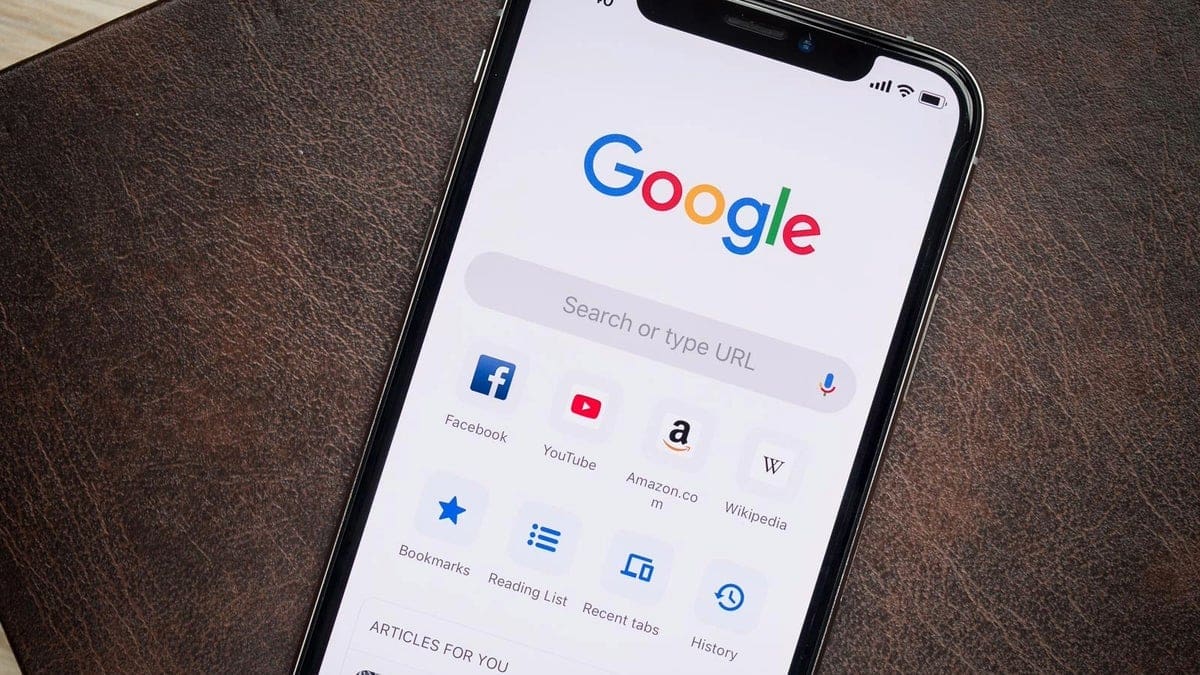Introducing a New Feature in Chrome for Android: Listen to This Page
Google is always looking for ways to enhance the user experience, and their latest feature does just that. Chrome on Android now includes a feature that allows it to read webpages out loud right from within the app. Here’s everything you need to know about this exciting new addition:
-
Listen to This Page: Google has added a new feature called "Listen to this page" to the Chrome browser for Android. This feature lets you hear a webpage read aloud, complete with playback controls similar to those found in music or podcast apps. You can pause, change the reading speed, skip forward or backward by 10 seconds, and scrub through the content.
-
Playback Controls: Once you select the "Listen to this page" option, a player will pop up with a progress bar and controls for play/pause, skipping forward and rewinding. You can also adjust the playback speed from 0.8x to 4x and access additional settings like Highlight Text & Auto Scroll and Voice.
-
Customization Options: You can customize the voice and language settings according to your preferences. Google’s help page mentions that this feature supports multiple languages such as English, French, German, Arabic, Hindi, Spanish, Japanese, and more.
-
Easy Access: To check if you have this feature, simply navigate to a text-heavy page in Chrome on your Android device. Tap the three-dot menu and look for "Listen to this page" just below the Translate option.
- Stay Within Your Browser: Unlike other options like using Google Assistant to read webpages aloud (which switches you over to the Google app), this new feature allows you to stay within your browser while enjoying the read-aloud experience.
Whether you’re multitasking or simply prefer listening over reading at times, this new feature is sure to come in handy. Keep an eye out for it as Google rolls out this update gradually with Chrome version 125. If you haven’t received it yet, don’t worry – it’s on its way!
Stay tuned for more updates as we continue exploring all that Chrome has to offer on Android devices!