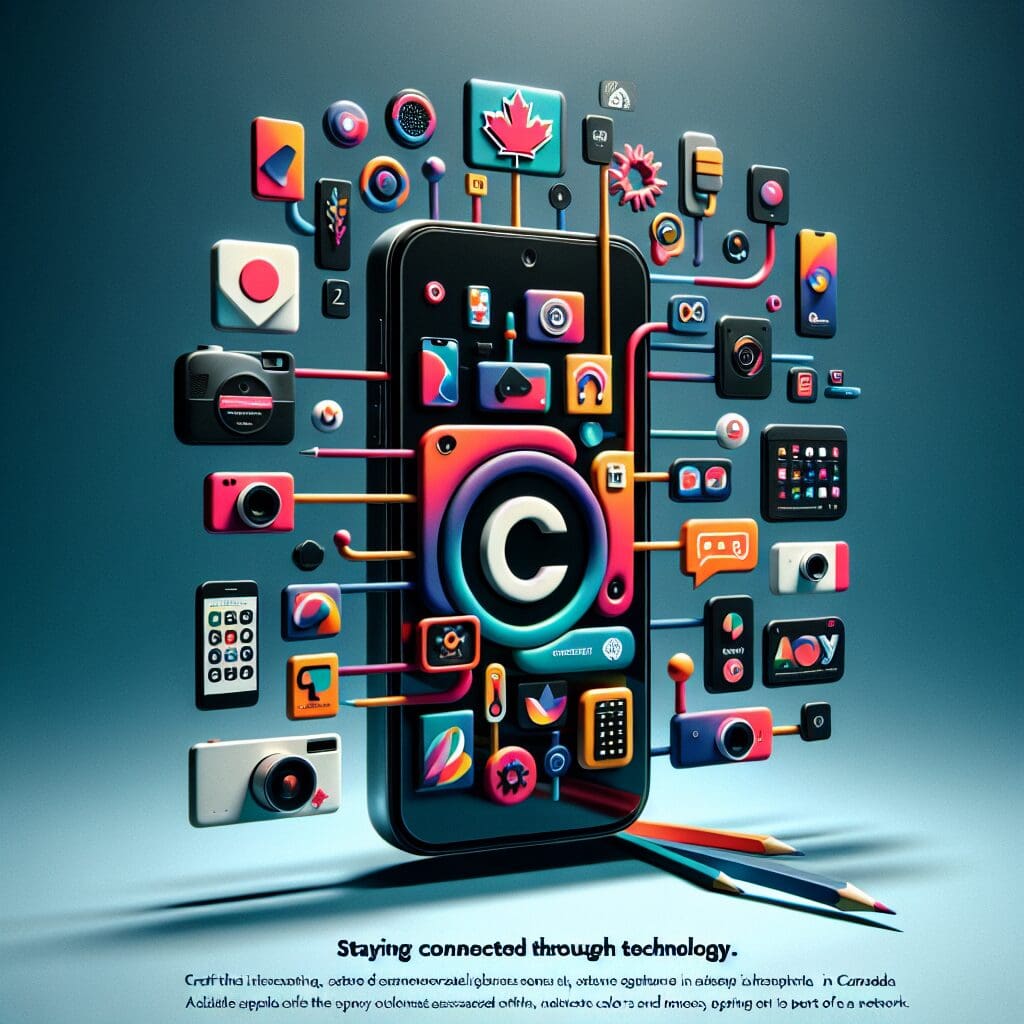Google has recently released a new app called Pixel 8 Magnifier on the Google Play Store. This exclusive app for Pixel phones utilizes the camera to zoom in on objects, providing users with the ability to see small text or details more clearly.
The Magnifier app offers various features that make it versatile and useful for different tasks. For example, it can be used to read small text on menus, signs, or labels. Additionally, it can help users examine object details such as serial numbers on equipment or expiration dates on food products. Moreover, the app enables zooming in on distant text like billboards or street signs.
Apart from basic magnification capabilities, the Magnifier app includes several image adjustment features. Users can apply filters to enhance specific details and adjust contrast and brightness for optimal visibility.
Using the app is simple. Just open it and point the camera at the object you wish to magnify. The app will automatically zoom in and adjust the image to ensure clear visibility. As described by Google on the Play Store, the app allows you to “use your camera to magnify small text, see object details, or zoom in on faraway text like street signs or restaurant menus behind a service counter.” The app also adjusts brightness in low-light environments and allows capturing photos for further zooming.
Please note that while the app listing specifies the Pixel 5 as a requirement, it seems to be incompatible with the Pixel Fold and the Pixel Tablet at the moment. We hope this is a temporary oversight and will be resolved soon.
For those who can install the app, Google provides a convenient way to access it using a Quick Tap gesture. Here are the steps to set it up:
1. Open your phone’s Settings app.
2. Navigate to System > Gestures > Quick tap.
3. Enable Use Quick tap.
4. Choose “open app” and select Settings next to it. Then, choose Magnifier.
5. To open Magnifier, double-tap the back of your phone.
With the Pixel 8 Magnifier app, Pixel users can now easily magnify and analyze text and object details, making everyday tasks more convenient and accessible.