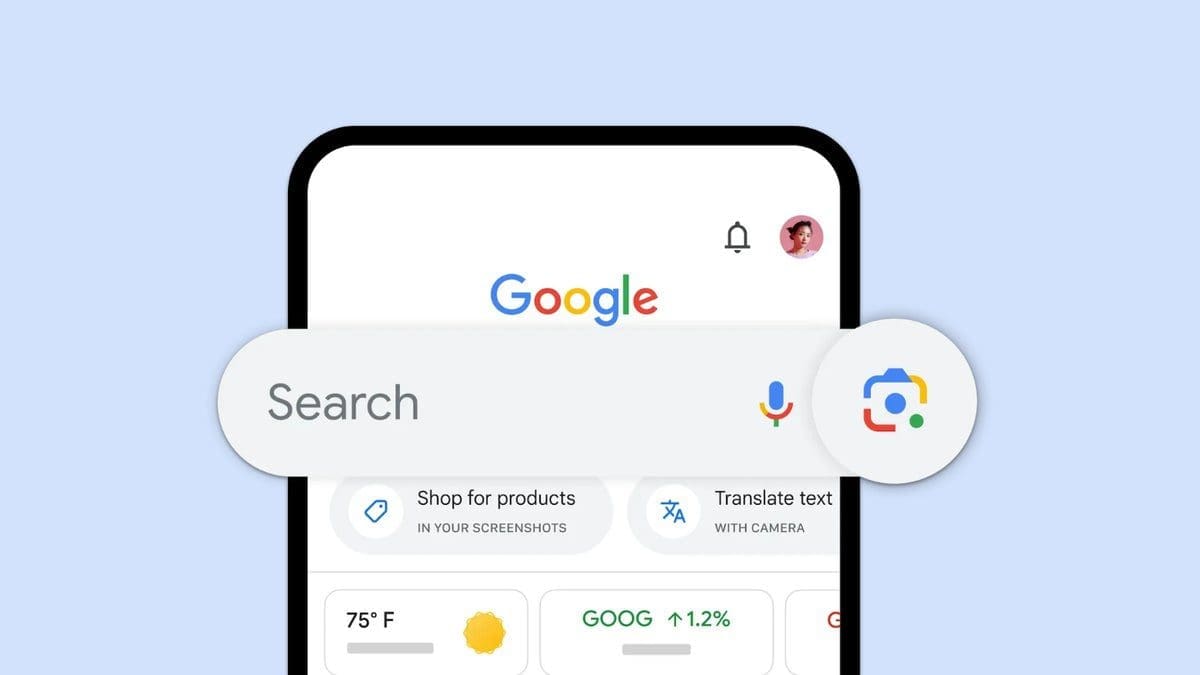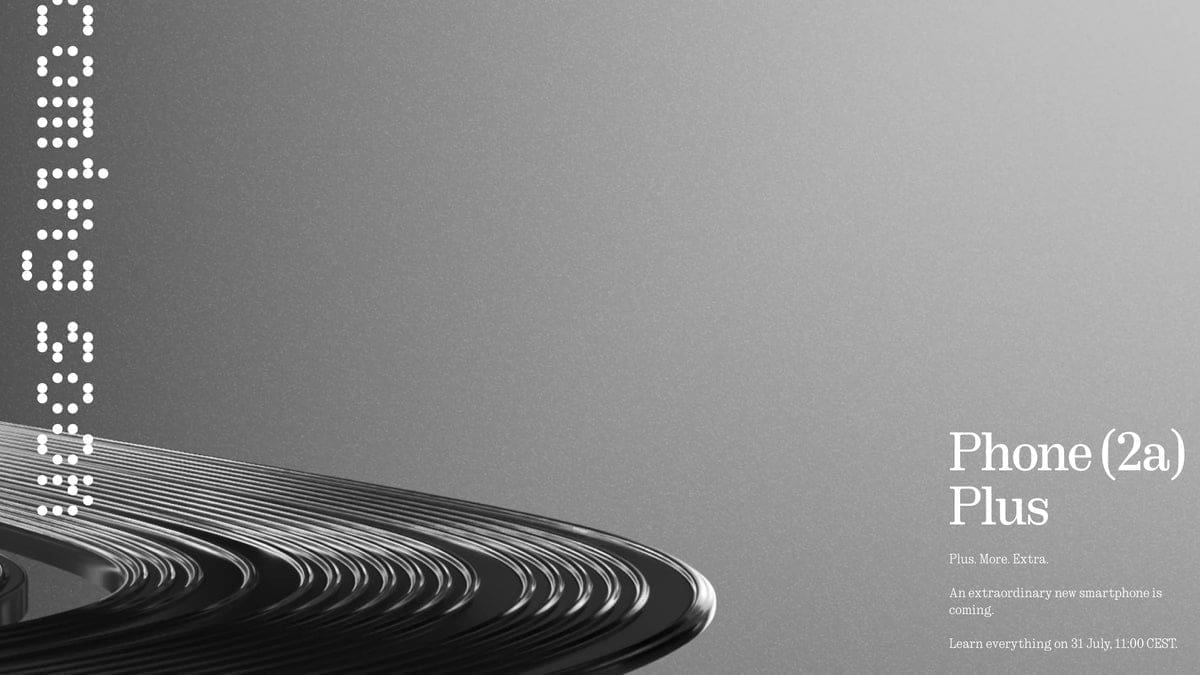Google Maps is introducing a fresh set of changes for Android phones to enhance user experience and simplify navigation. One significant update includes the introduction of “sheets” instead of full screens, offering a more streamlined look to the app.
These sheets are like smaller pop-up windows with rounded corners that allow you to view more of the map while using them. This subtle change reduces clutter and improves orientation during exploration. For instance, when searching for a location, the information now appears in a sheet instead of taking over the entire screen, which can be easily closed with a tap or swipe.
Moreover, accessing transportation mode options, such as driving or walking directions, has been made more convenient by placing them at the bottom of the screen. Google has been refining this redesign throughout the year based on user feedback and is now rolling it out to all Android phone users with the Google Maps app.
Key changes in this update include:
– Sheets replacing full screens for a cleaner look and improved map visibility
– Rounded corners on sheets for a modern touch
– Easier access to transportation mode options at the bottom of the screen
– Redesigned interface for searching directions
While this update doesn’t introduce new functionality, it focuses on enhancing user-friendliness and accessibility within Google Maps. By simplifying design elements and improving navigational features, the app aims to be more helpful, especially during time-sensitive situations on-the-go.
If you have Google Maps installed on your Android device, watch out for this update rolling out soon to version 11.136.x. Stay tuned for an enhanced navigation experience with these latest improvements!