This “Hold & Touch” Feature Helps Prevent Accidental Emergency Calls on Android Phones
Back in April, we shared an important tweet from the Ontario Provincial Police (OPP) department regarding accidental emergency calls made by Android users. This was causing a strain on the OPP switchboard. The issue arose when users tapped the power button on their Android phones five times or more in a row, which automatically called emergency services, shared information, and even recorded a video. To address this, the OPP urged Android users to disable the feature by navigating to Settings > Safety & emergency > Emergency SOS and toggling off Use Emergency SOS. However, this meant that in a real emergency, users might not have the time to enable the feature again.
Fortunately, Google has made a change to the “Emergency SOS” feature to add a protective layer. Android expert Mishaal Rahman recently shared a helpful tip for Android users. After pressing the power button five times or more, a “touch & hold” button now appears on the screen. Users need to press and hold this button for three seconds to initiate the emergency call. This additional step aims to reduce accidental emergency calls and alleviate the burden on police switchboards, operators, and dispatchers.
This “Hold & Touch” ring should reduce or even eliminate accidental emergency calls from Android phones.
Android users can choose to disable the “Hold & Touch” feature if they prefer a more automatic emergency system.
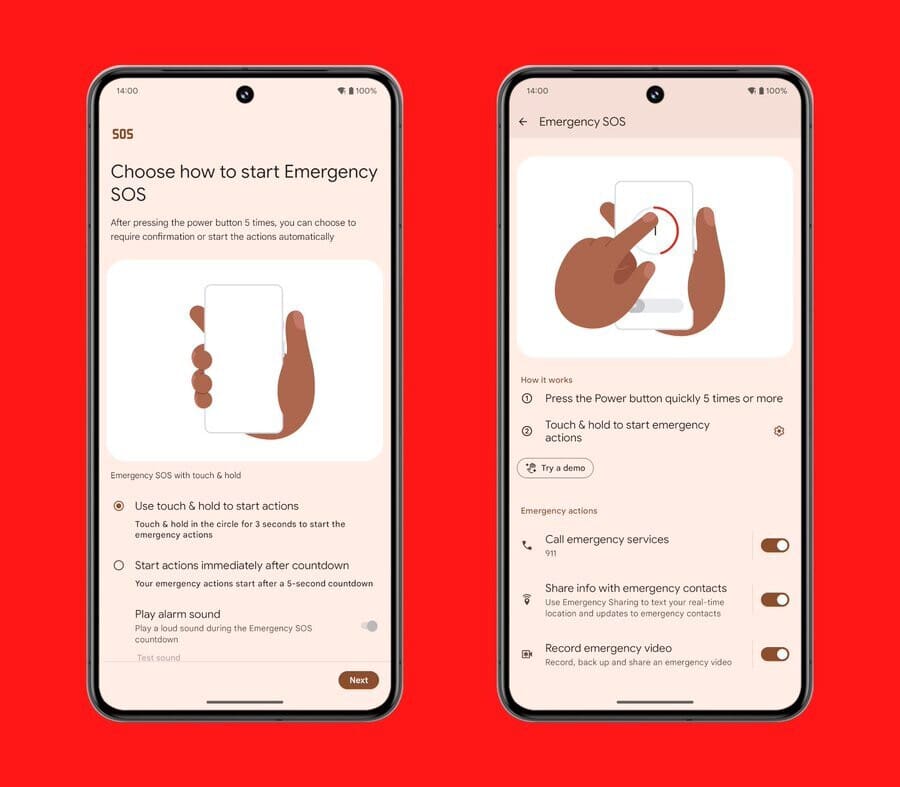
Since the release of Android 13, phone manufacturers have been instructed by Google to include either Google’s Personal Safety app or their own emergency info app on Android phones.









