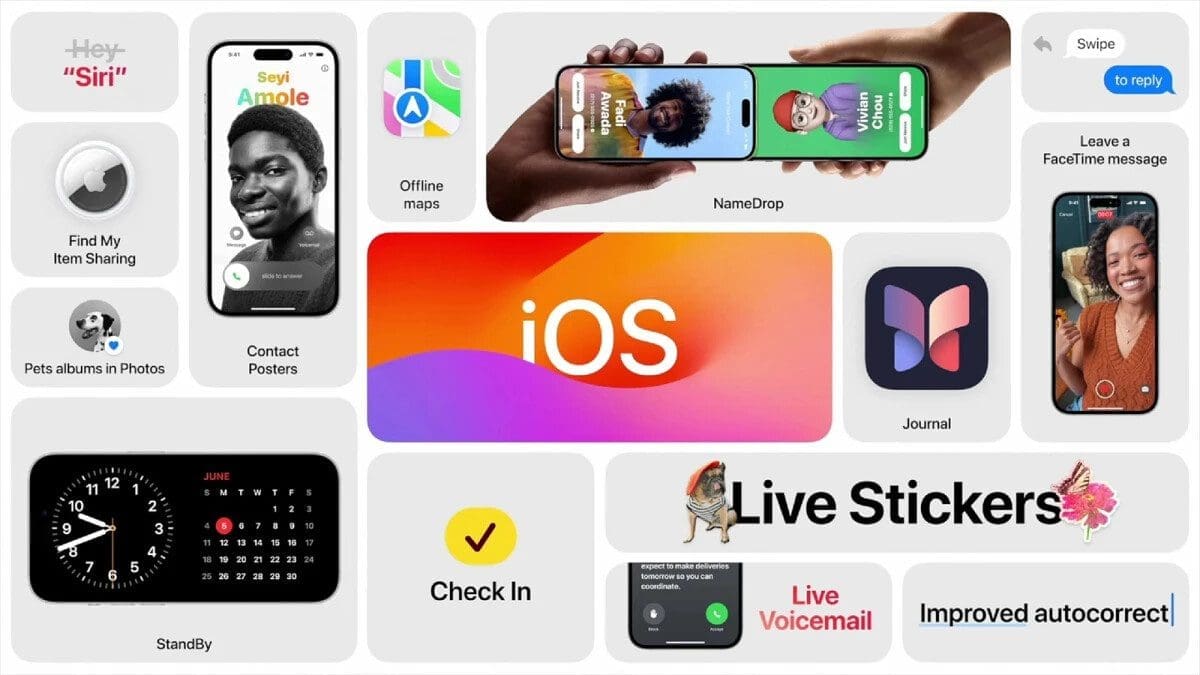Recently, our team at Phones Canada discovered that some models of the iPhone 15 Pro Max are facing a significant screen issue known as screen burn-in. This problem causes a ghost image of a previous page to remain on the screen, even when the device is being used for other tasks. In some cases, the virtual keyboard and the letters on each key were visible on the display, even when the screen was turned off. Fortunately, Apple is aware of this issue and will replace units experiencing severe screen burn-in under the original warranty.
However, it’s important to note that some images displaying screens with screen burn-in were actually showing instances of image retention. Image retention is a less severe issue compared to screen burn-in and is not permanent like the latter. Apple has taken note of this problem and has included a fix for image retention in the upcoming iOS 17.1 update. It’s worth mentioning that most of the affected phones are from the recently released iPhone 15 series, although older models like the iPhone 13 Pro series and iPhone 12 Pro line are also affected.
In addition to addressing image retention, the iOS 17.1 update will also resolve other issues. One of these issues involves the Significant Location privacy setting, which currently resets when pairing an Apple Watch for the first time. Another bug prevents users from selecting purchased and custom ringtones as text tones. Furthermore, the update aims to enhance the functionality of the iPhone’s car crash detection system, specifically for the iPhone 14 and iPhone 15 models. Lastly, a bug that causes keyboards on affected iPhone units to be less responsive will also be fixed.
Expect the release of iOS 17.1 on October 24th. To update your iPhone, simply go to Settings > General > Software Update and follow the on-screen instructions. This will enable you to download and install the latest version of iOS, ensuring that your device functions optimally. Stay tuned for more updates from Phones Canada!