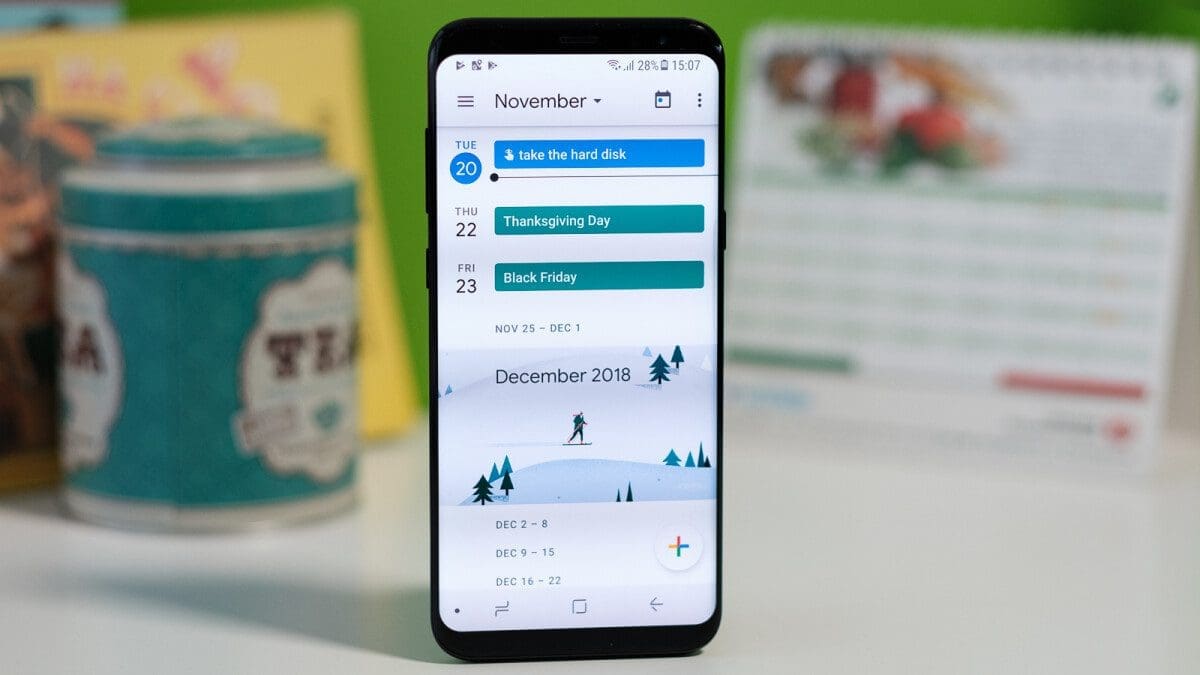The Calendar app for Android devices is getting a new feature that allows users to share calendar events using links. This feature, spotted by 9to5google, is easy to use and requires an Android device. Simply open the event on your calendar and select how you want to share the event link. You can share the event link even if you haven’t added any guests to it yet.
It’s important to note that guests can open the shared link in any browser to find the event details and respond to the event. Guests who are logged into their Google Account can reply with just one click, while those who are not logged in will need to fill in their email to respond.
Please keep in mind that this feature is not available for Google Workspace accounts, so only those with a personal Google Account can take advantage of it.
Another important point to consider is that anyone with the link will be able to open the event details and add themselves or others as guests, including private events. If you want to deactivate a link, simply delete the event.
This new feature enhances the functionality of the Calendar app for Android devices, making it even easier to share and manage events.