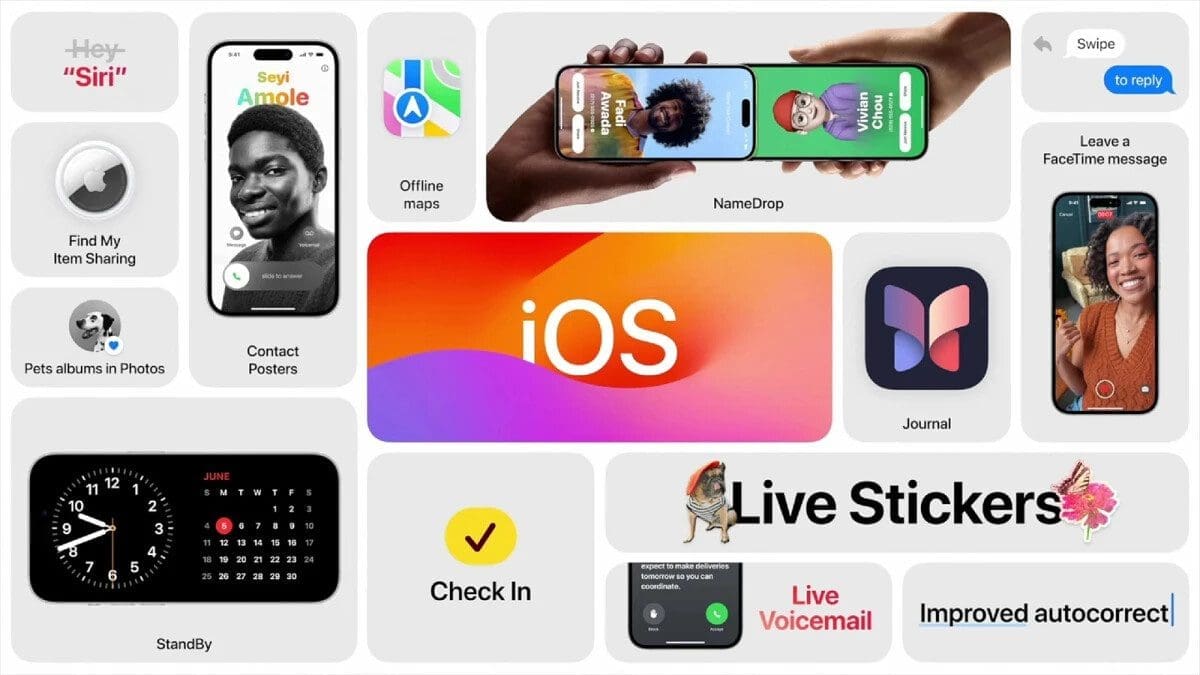After the release of iOS 17.0.3, it appears that Apple has addressed the overheating issue. A recent video from iPhonedo shows reduced temperatures after the update. What’s interesting is that Apple was able to fix the bug without throttling the A17 Pro chipset, which many were concerned about. To prove this, Geekbench was run on two iPhone 15 Pro Max units – one running iOS 17.0.3 and the other on the 17.1 beta. Both phones had similar Geekbench results, indicating that there was no throttling involved.
Further testing revealed that Instagram was one of the apps causing the overheating problem. However, with the recent update to the iOS Instagram app, this issue has also been resolved. If you use Instagram frequently, it is recommended that you install the update on your iPhone.
To update Instagram, simply open the App Store on your iPhone and tap on the profile picture in the upper right corner. Scroll down to see a list of apps to update or apps that have already been updated. If the button next to Instagram says “Update,” press it to update the app. If it says “Open,” it means the update has already been completed.
Thanks to the quick actions taken by Apple, Meta, and Uber, there will be no more concerns regarding overheating and the infamous #Toohottohandlegate.