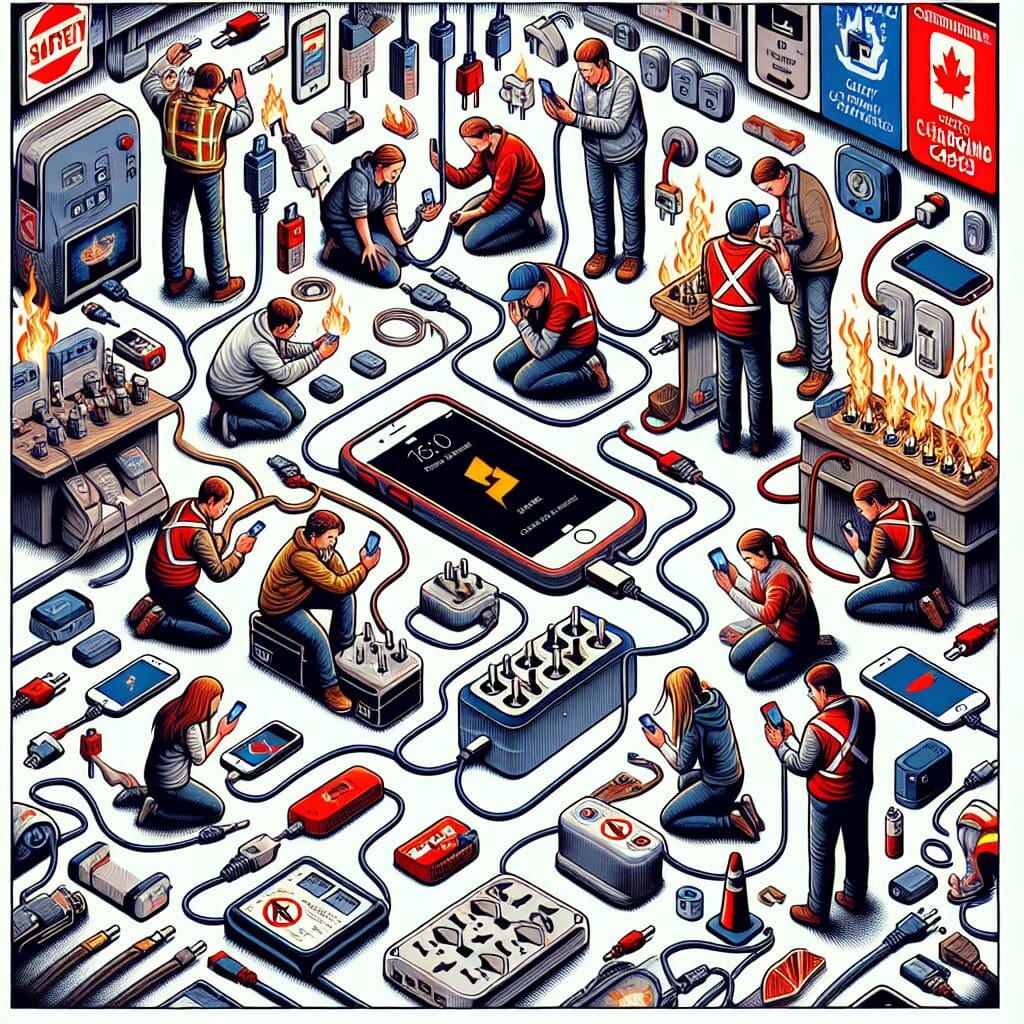Get ready for a surge of customization and functionality on Firefox for Android, as Mozilla prepares to open the floodgates on extensions. Starting on December 14, users will have access to a vast array of add-ons, with over 400 Firefox extensions available at launch. This marks a significant expansion of Firefox’s extension ecosystem on Android, offering users greater control over the browsing experience.
Prior to this update, Firefox for Android offered a limited selection of extensions. However, with the upcoming open availability, developers will have a clear path to port their desktop extensions to Android, bringing a wealth of new features and capabilities to mobile Firefox users.
To ensure a smooth transition for developers, Mozilla has launched an online workshop, providing comprehensive guidance on developing and porting extensions. Additionally, Mozilla is revamping the add-on library to better showcase the expanded range of Android extensions. Users can already get a glimpse of upcoming extensions on the AMO Android page.
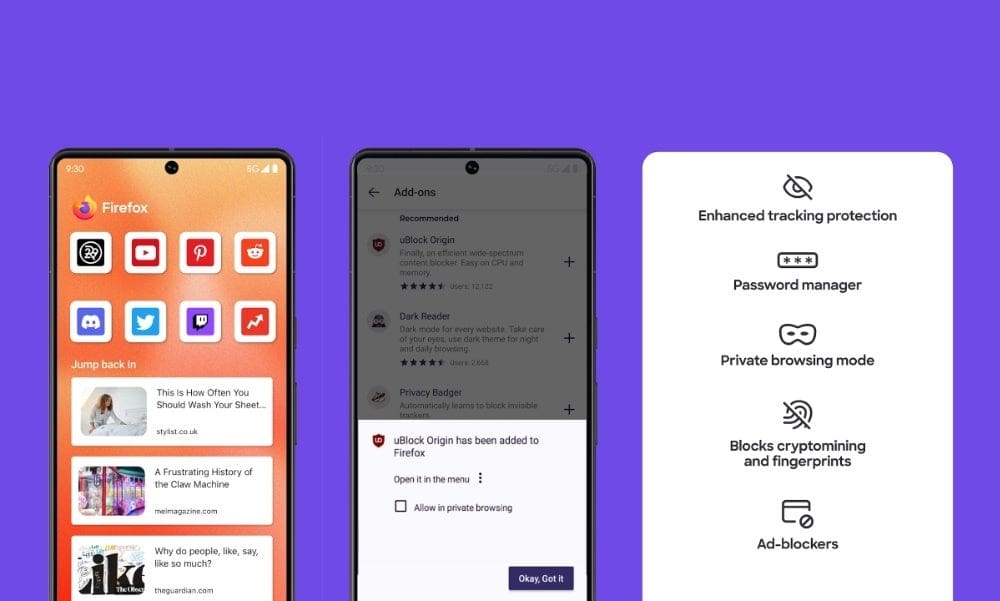
Source – Google Play Store
In anticipation of the launch, Mozilla has also added a dedicated link to “Explore all Android extensions” on the AMO Android page, making it easier for users to discover new extensions. Furthermore, Mozilla has released a preliminary collection of over two dozen new open extensions for Android, offering a taste of the possibilities that await users.
The upcoming open availability of extensions marks a significant turning point for Firefox on Android, hopefully transforming it into a more versatile and customizable browsing experience. With a vast array of extensions at their fingertips, users can personalize their browsing experience to align with their unique preferences and requirements.
The influx of extensions should empower its loyal users to enhance their productivity, safeguard their privacy, and elevate their overall browsing enjoyment. If you haven’t tried Firebox on Android yet, you can do so by installing it from the Google Play Store.