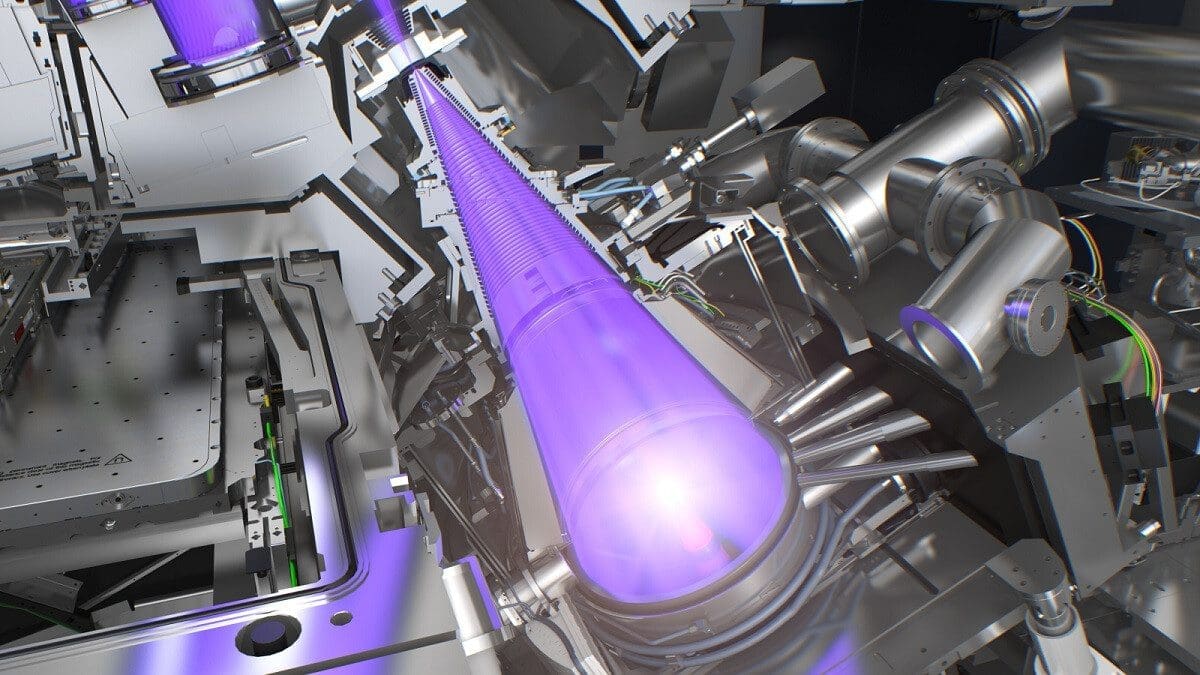Android 14 QPR1 Beta 1 Introduces Exciting Features for Pixel Fold Users
Android 14 QPR1 Beta 1 has been rolled out to eligible Google Pixel devices enrolled in the Android Beta Program. This beta release includes bug fixes, stability and performance improvements, the September security patch, and a glimpse into the upcoming December Pixel Feature Drop. As a Google Pixel Fold user, two features in this update have caught our attention:
App Continuity on Front Display
One common complaint from Pixel Fold users has been the front screen lock when transitioning from the inner display. Android 14 QPR1 Beta 1 introduces a setting that allows users to control this behavior. Now, users can choose one of three options:
- Always: Front display turns on when folding your device.
- Only games, videos, and more: Front display turns on for apps that prevent screen idleness.
- Never: Front display locks when folding your device.
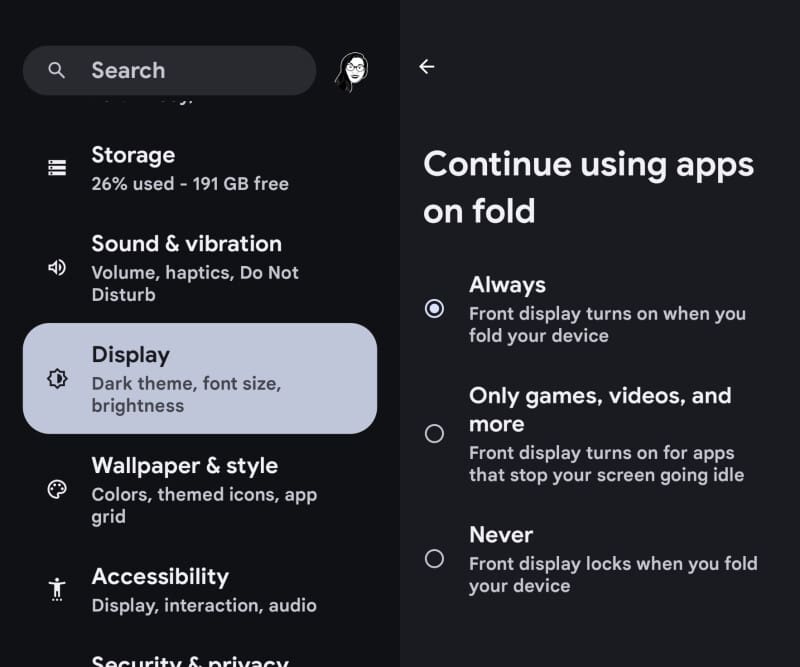
After updating the Pixel Fold to the beta release, users may change this setting to ensure a seamless user experience.
Large Screen User Per-App Overrides
A common complaint regarding the Pixel software experience on the Pixel Fold has been the lack of app developers creating tablet or large screen-friendly versions of their apps. Android 14 QPR1 Beta 1 addresses this issue by adding a new setting for large-screen devices, such as the Pixel Tablet and Pixel Fold. Users can change the aspect ratio of apps and select from various values like 4:3, 16:9, and full screen. Keep in mind that the availability of aspect ratio values is determined by the device maker, but users can always reset to the app’s default setting.
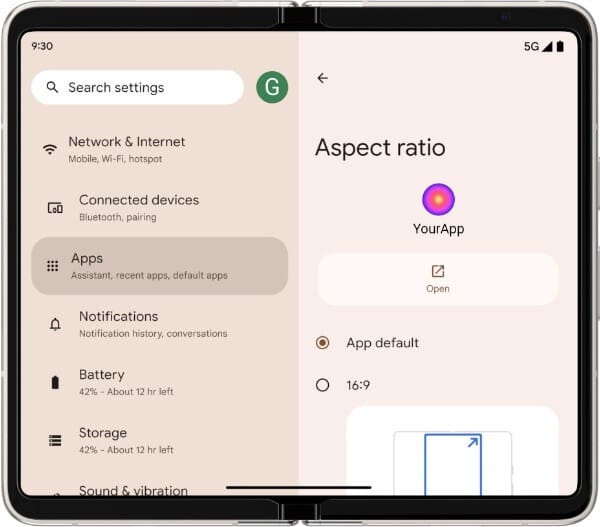
Source – Android Developers Blog
One example is Instagram, which historically has not supported aspect ratios other than the traditional slab phone format. However, with the override feature, users can change the aspect ratio to fill the entire screen, providing a better user experience. Samsung ZFold users have had access to this override feature for some time, and it’s great to see Google implement it natively.
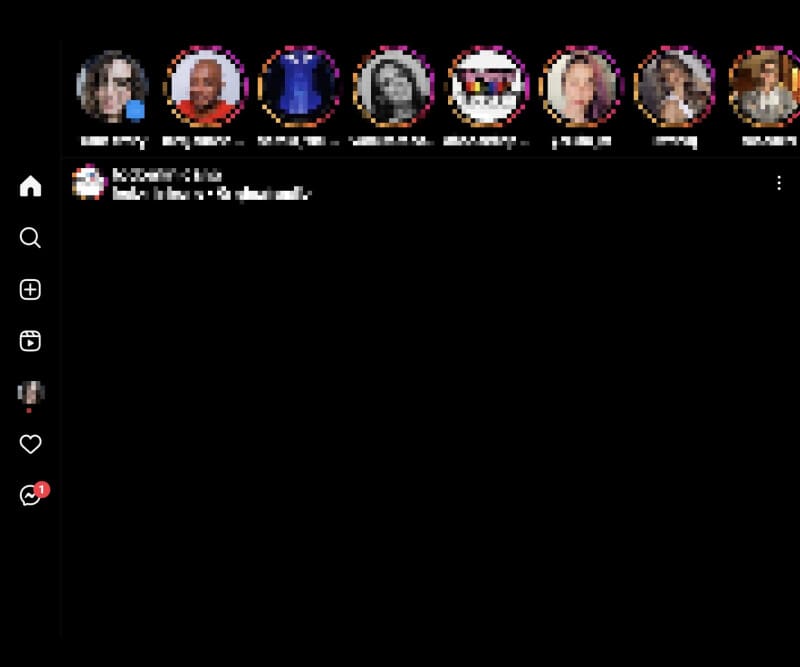
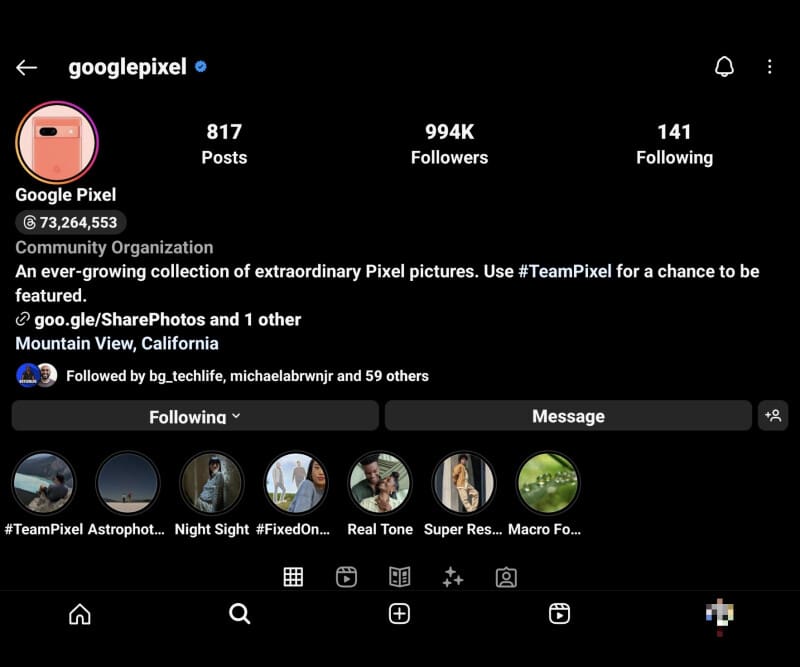
Whether you want apps to fill the entire screen or simply prefer stability, you can enjoy these features by enrolling your Pixel device in the Android Beta Program. However, keep in mind that beta software may contain bugs. Alternatively, you can wait for the stable release in December when these features will be included in the regular feature drop.