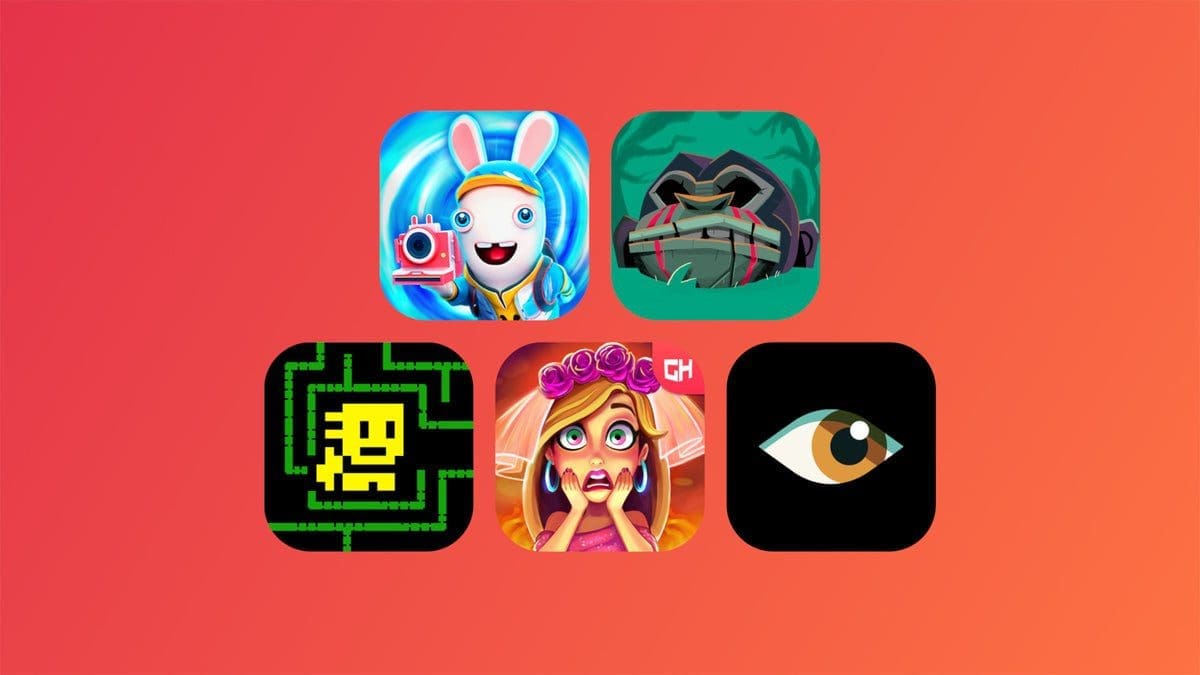Phones Canada: Smart Tips for Buying a Used iPhone in Canada
Are you in the market for a used iPhone? Buying a used iPhone can save you a significant amount of money, and with the right precautions, you can ensure a safe and reliable purchase. In this guide, we’ll outline the steps you should take to find the right used iPhone for you while avoiding any potential pitfalls. Read on to discover how to buy a used iPhone in Canada.
Checklist for Buying a Used iPhone
Before purchasing a used iPhone, it’s crucial to examine the device carefully to ensure its quality. While this list is not exhaustive, it provides a good starting point for your evaluation. Here are ten steps you can follow:
1. Get the device’s unique IMEI code and check for theft. If you’re buying from a private seller, ask them to provide the IMEI code before finalizing the transaction. Checking the IMEI code can confirm that the device is not stolen.
2. Check for an Activation Lock feature. Ensure that the previous owner has removed the Activation Lock before selling the iPhone. Otherwise, you may face difficulties connecting it to your carrier plan.
3. Look for signs of liquid damage. Examine the device for any red marks, which indicate exposure to water or other damaging liquids. Even if the device appears to work fine, unexpected problems may arise later, and Apple won’t provide warranty support for water-damaged devices.
4. Test the display for any blemishes, fading colors, or dead pixels. Open the Notes app to display a large, white background and look for any discoloration or spots that indicate screen issues. Use the marker tool in the Notes app to test the touchscreen for any breaks in touch sensitivity.
5. Test all cameras. Many iPhones have multiple cameras on the back, so ensure that the autofocus works and zoom into photos to ensure sharpness.
6. Check that all buttons function correctly. Some iPhone models have different button configurations, so test each one to ensure proper functionality. If the iPhone has a “Home” button, test Touch ID by attempting to register a fingerprint.
7. Test all ports on the device. Start with the charging port and ensure that the device charges and maintains connection when the connector is wiggled. If there’s a headphone jack, plug in headphones, and run sound tests.
8. Test the speaker, as well as any microphones on the device or headset. Record your voice and play it back to ensure proper audio quality.
9. Test the digital assistant feature. Call out “Hey Siri” to verify that the phone can pick up your voice from a distance.
10. Test Wi-Fi, cell signal, Bluetooth, and GPS functions. Check for the presence of Wi-Fi networks, use the Bluetooth app to test connectivity, and open the Maps app to verify GPS accuracy. You can also test cellular signal with a compatible SIM card.
Choosing the Right Used iPhone Model
When selecting a used iPhone model, consider factors such as storage capacity, budget, and availability. Start by deciding on the style of iPhone you prefer – classic or full-screen.
Classic iPhone models are usually more affordable, have a smaller screen size, and feature a physical Home button. Examples include the iPhone 6s, 7, 8, and SE.
On the other hand, full-screen iPhone models feature a display that covers most of the front and come in various sizes. Popular models include the iPhone X, XR, XS, 11, 13 Pro, and upcoming 14 and 15 series.
Narrow down your selection by comparing CPU, display size, camera features, and storage size. Keep in mind that compromises may be necessary to find the perfect phone.
Buying a Used iPhone for a Child or Senior
If you’re purchasing a used iPhone for a child or senior, your priorities may differ. For affordability and continued software updates, our experts recommend choosing an iPhone 7 or newer. Apple supports software updates on devices as old as the iPhone 6s, but you’ll need a newer model for ongoing security updates.
Where to Buy a Used iPhone in Canada
Once you’re ready to purchase, you can explore various options, including private seller classified ads, auction sites, and online reseller marketplaces. Platforms like Kijiji, Craigslist, Facebook Marketplace, and eBay connect you with private sellers where you may find competitive prices. However, remember to exercise caution and consider the risks involved.
You can also visit local malls or check with your current cellular provider for potential deals on used iPhones.
Conclusion
By following these tips and taking the necessary precautions, you can confidently buy a used iPhone in Canada. Remember to thoroughly examine the device, check for any issues, and choose the right model that suits your needs and budget. Happy shopping!