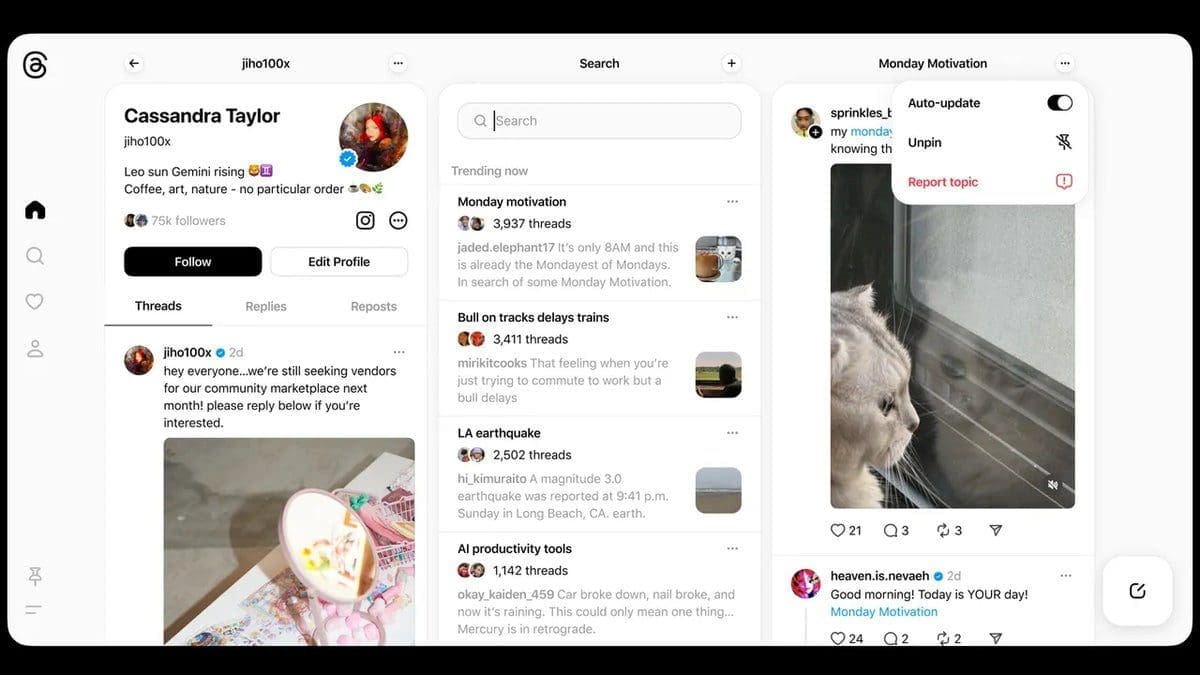Balancing cost and data usage can be a tricky task when choosing a cell phone plan. You don’t want to pay for data you won’t use, but you also want to avoid overage fees. The key to saving money is monitoring your data usage effectively. To help you with this, we’ve compiled a list of the top three apps for tracking mobile data usage.
### How we rated the best apps for monitoring data usage
At Phones Canada, we search for apps that are user-friendly and affordable. Our expert team tests each app hands-on and rates them on a five-star scale based on specific criteria.
### My Data Manager VPN
– **Price:** Free from Apple and Google
My Data Manager VPN offers comprehensive data tracking features. You can monitor your data usage by the hour, keep track of family plans, and set alerts to avoid overage fees.
Importantly, the app presents your data in easy-to-understand charts and tables, making it convenient to manage your usage effectively.
Moreover, My Data Manager VPN prioritizes privacy and security by utilizing VPN technology to protect your mobile data on public Wi-Fi networks.
### GlassWire
– **Price:** Free from Google, Premium version available for $2.99/month
GlassWire boasts a sleek interface and allows you to monitor individual app data usage effortlessly. You can identify which apps are consuming the most data on your device and take necessary action.
While the free version is sufficient for managing overage fees, the Premium option offers additional features like unlimited network history.
### Traffic Monitor with Widget
– **Price:** Free from Apple and Google
Traffic Monitor provides detailed insights into your data consumption with minute-by-minute reports. It also includes a speed test feature to assess your network performance accurately.
Although more advanced than other apps, Traffic Monitor is an excellent choice for users who prefer precise data tracking.
### Monitor your data with your carrier’s app
Most wireless carriers offer their own apps that allow you to monitor your data usage conveniently. While these apps may not provide as much detail as third-party options, they are free and eliminate the need for additional downloads.
### How to monitor data use on an iPhone
– Set up cellular tracking in Settings > Cellular > Reset Statistics
– Check your current period usage under Cellular Data
### How to monitor data use on an Android
– Navigate to Settings > Connections > Mobile Data Usage
– View usage details for different time periods
At Phones Canada, our team of experts reviews apps extensively before recommending them to our readers. We prioritize functionality, usability, and overall value when assessing each app’s performance. Trust us to guide you towards the best solutions for managing your mobile data effectively!