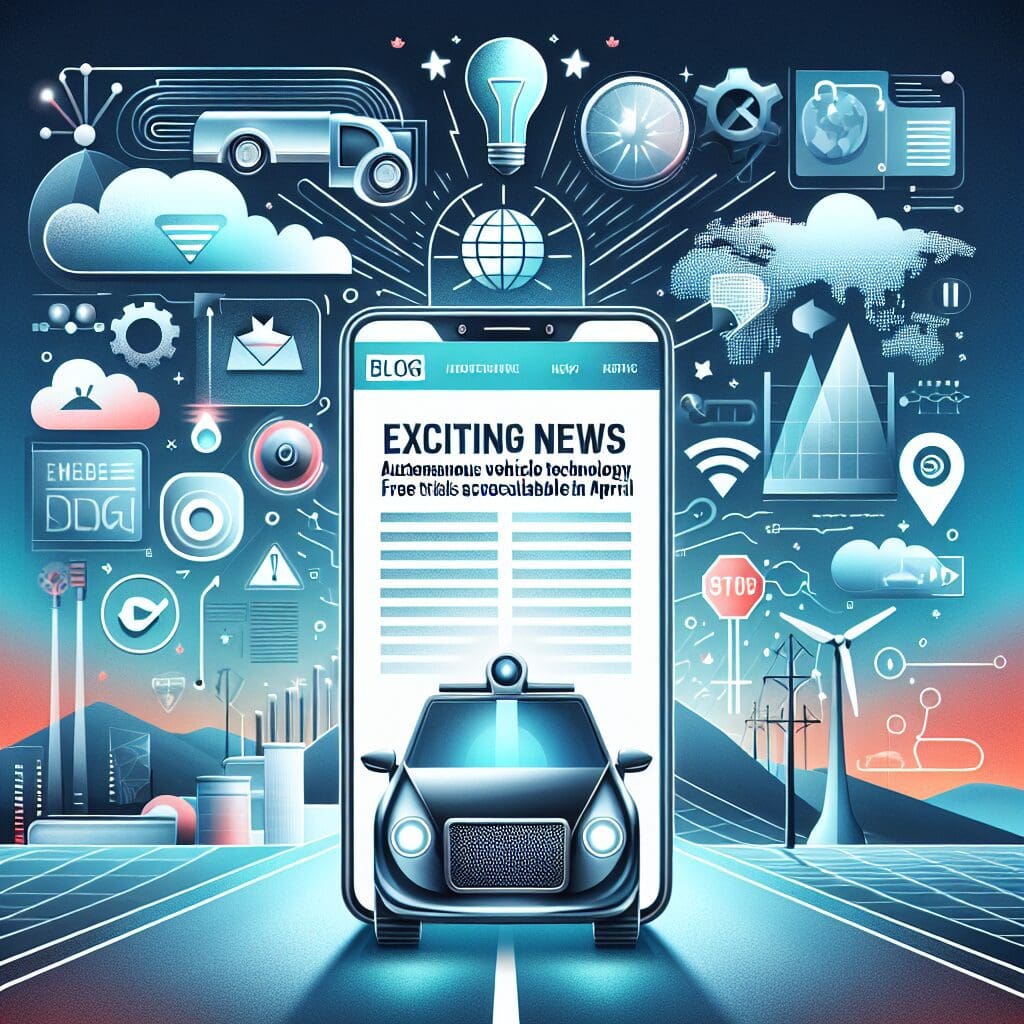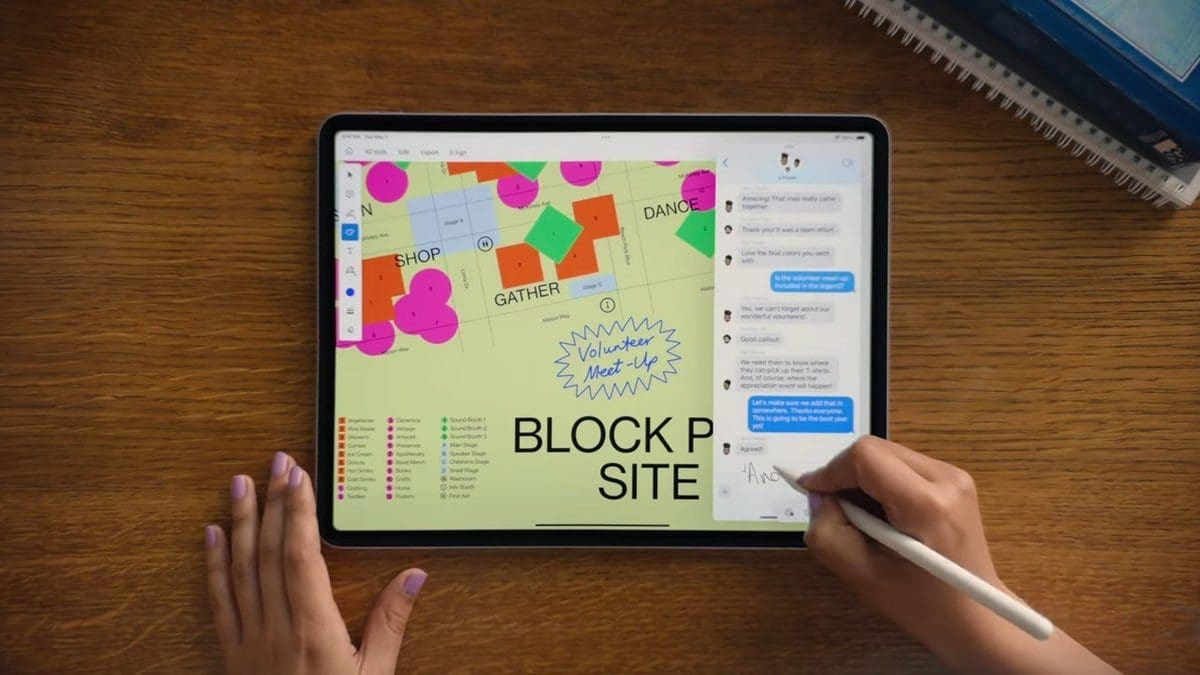Apple has introduced a new feature in the Photos app for iOS 18, iPadOS 18, and macOS Sequoia that will assist users in fixing and recovering lost or damaged photos and videos. This feature includes a “Recovered” album located in the Utilities section of the app. If there are any photos or videos on your device that are not part of the Photos app, you will see this album. The “Recovered” album allows you to permanently delete or restore images and videos stored within it.
There are various reasons why photos and videos may become lost or damaged, such as data corruption issues or images not correctly saving to the Photos library. Third-party apps with access to your Photos library can also contribute to this issue.
To determine if there are lost or damaged photos on your iPhone, follow these steps:
– Open the Photos app.
– Scroll down and locate “Utilities.”
– Tap on “Recovered” and verify your identity using Face ID or Touch ID.
– Choose to “Permanently Delete” or “Restore to library” for each photo or video.
When upgrading to iOS 18, iPadOS 18, or macOS Sequoia, your device will automatically scan for any damaged or lost images that can be recovered. If your device does not have any such images, you will not see the “Recovered” album in your Photos app. This new feature aims to prevent previously deleted images from reappearing in the Photos app.
If you wish to install iOS 18 beta versions, navigate to Settings > General > Software Update on your device. Select Beta Updates at the top of the screen and choose either iOS 18 Developer Beta or iOS 18 Public Beta based on your preference. Remember to back up your phone on iCloud before installing any beta version.
Stay tuned for more updates on Apple’s latest developments!