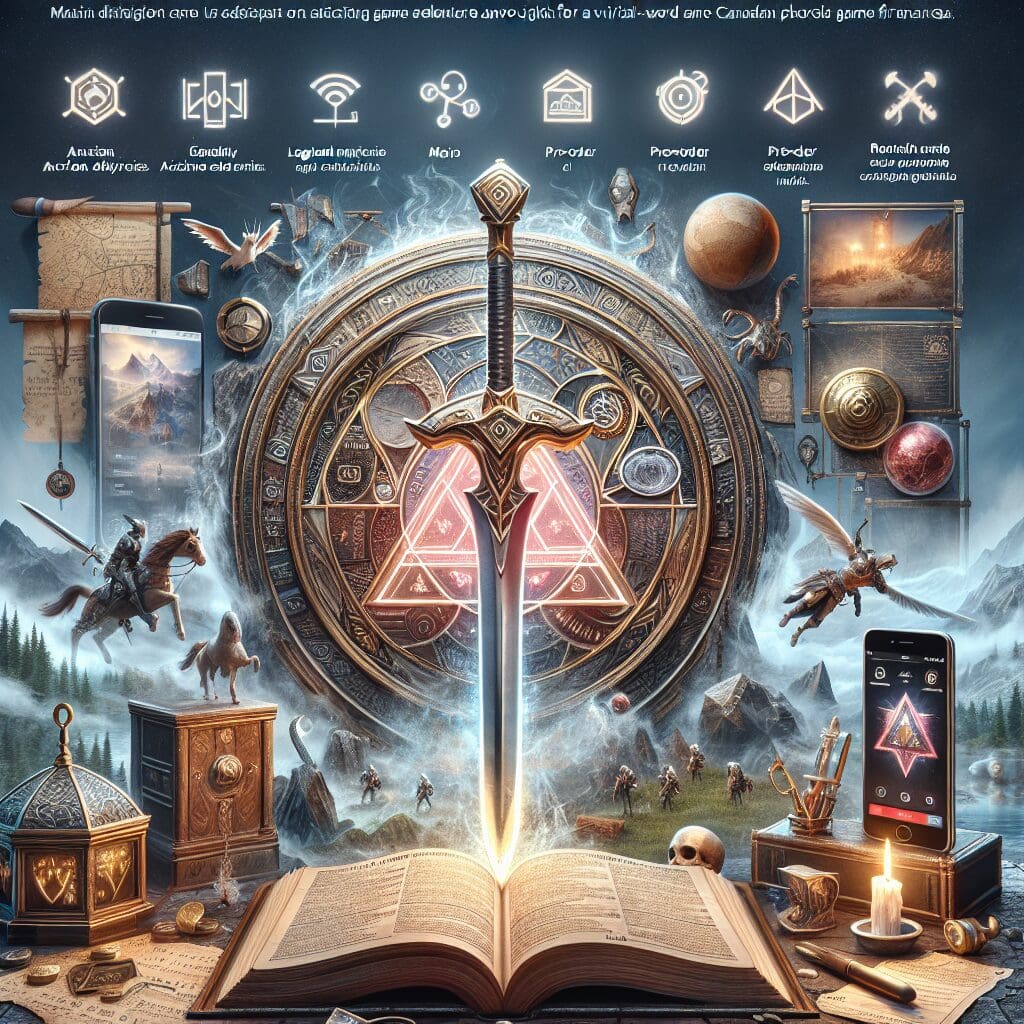Spotify Introduces AI Playlist Feature for Android and iOS Users
Spotify is rolling out its new ‘AI Playlist’ feature for users in the United Kingdom and Australia, available on both Android and iOS devices. This exciting feature harnesses the power of AI generative technology, allowing Premium members to effortlessly create personalized playlists based on prompts.
Here’s what you need to know about Spotify’s AI Playlist feature:
– Users can type in a prompt of their choice, such as “indie folk playlist to give my brain a big warm hug” or “relaxing music for allergy season,” and let the AI technology do the rest.
– The AI Playlist can also create playlists based on specific references like colors, characters, locations, activities, animals, and emojis.
– While the feature is still in beta, Spotify promises to continue improving and innovating the user experience.
How to use the AI Playlist feature:
1. Open your Spotify app and navigate to the ‘Your Library’ tab.
2. Click on the ‘+’ button and select ‘AI Playlist.’
3. Type in your prompt and wait for the playlist to be generated.
4. Manage your playlist by previewing and deleting tracks or adding more prompts for customization.
5. Tap ‘Create’ to save your curated playlist automatically.
While there’s no official word on when AI Playlist will be available in Canada, Spotify assures users that they will be enhancing this feature in the coming months.
Stay tuned for more updates on this innovative feature from Spotify!