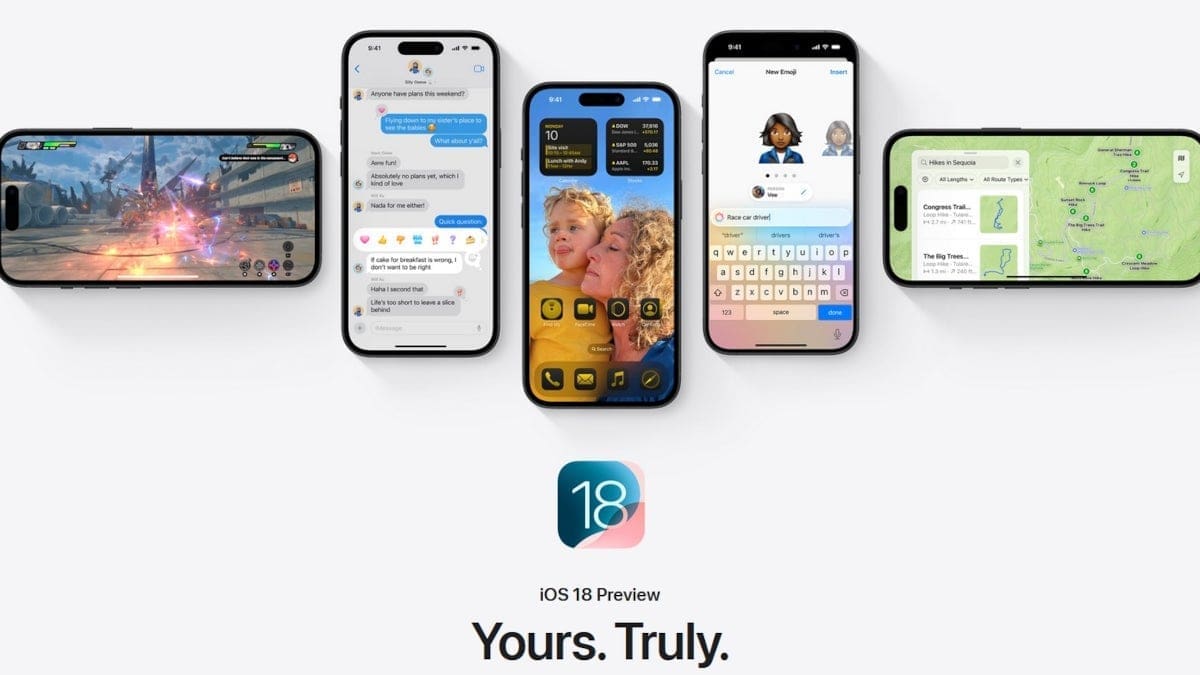Exciting Features Coming to iPhone Users with iOS 18
Apple Intelligence is not the only thing to look forward to this year for iPhone users. With the upcoming iOS 18, there are plenty of non-AI features that will enhance your iPhone experience. Here are some of the highlights:
– Lock an app with Face ID or Passcode: You can now secure your apps by requiring Face ID or Passcode authentication to open them.
– Hide apps on your home screen: Keep your apps private by hiding them from view on your home screen.
– Customize app icons: Personalize your home screen by moving app icons around or selecting a color theme that suits your style.
– Schedule message sending: Take control of your messages by scheduling when they will be sent using the “Send Later” feature.
– Support for RCS messages: Finally, iOS 18 will bring support for RCS messages, enhancing your messaging capabilities.
But wait, there’s more! iOS 18 will introduce a feature that allows you to open any app directly from the Lock Screen. You can customize the Lock Screen shortcuts to launch any app without unlocking your iPhone. How cool is that?
If you can’t wait until September for the stable version of iOS 18 to be released, you have the option to install the iOS 18 Public Beta. Here’s why we recommend the Public Beta over the Developer Beta:
– The Public Beta is released after any major issues have been patched up by Apple.
– You can enjoy new features sooner and provide feedback to improve the final release.
Ready to try out iOS 18 Public Beta? Here’s how you can install it on your iPhone:
1. Go to Settings > General > Software Update.
2. Tap on Beta Updates and select iOS 18 Public Beta.
3. Follow the on-screen instructions to install the beta version and start exploring all the exciting new features.
Don’t miss out on all that iOS 18 has to offer – upgrade to the Public Beta today and elevate your iPhone experience!