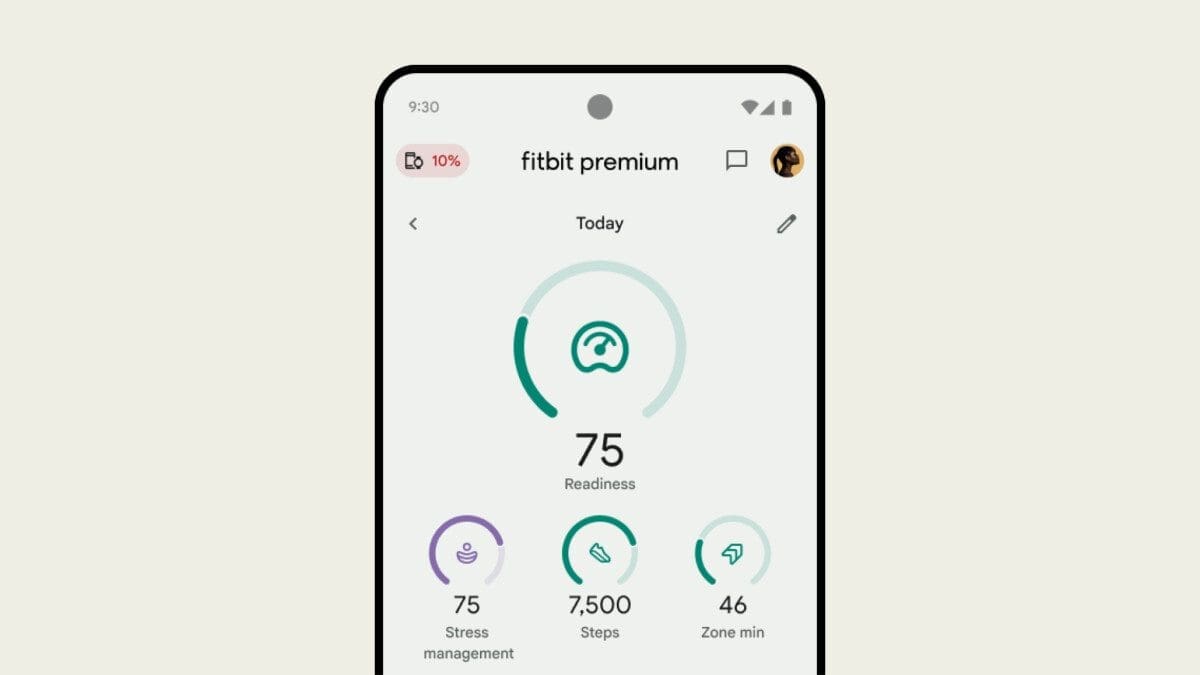Sony has recently introduced a new security feature called Passkey for PlayStation 4 and PlayStation 5, allowing players to access their PlayStation Network accounts without the hassle of constantly entering their credentials. Here’s how you can use it:
– PlayStation Passkey eliminates the need for using your PlayStation Network email and password. Instead, users can create a unique ‘Passkey’ for easier access.
– To set up your Passkey, visit the Passkey landing page and select ‘Activate now’. Log in to your PlayStation Network account to proceed.
– Once logged in, you will find the option ‘Sign In with Passkey’ in the settings page. If you haven’t created a Passkey yet, it will show as “Deactivated.” Click on ‘Edit’ to follow the prompts and create your new PIN.
– After setting up your Passkey, confirm its use once more on the website to complete the process.
Sony recommends avoiding using mobile PINs as Passkeys on Android devices and suggests using services like iCloud, Google Password Manager, 1Password, or Dashlane as passkey providers.
It is important to note that you can deactivate your Passkey if needed in the future and revert to the traditional email and password login method. While PlayStation’s Passkey is compatible with browsers and consoles, older devices such as PlayStation 3 and PlayStation Vita will still require a PlayStation Network password.
For more detailed information on using PlayStation’s Passkey feature, refer to Sony’s support page.