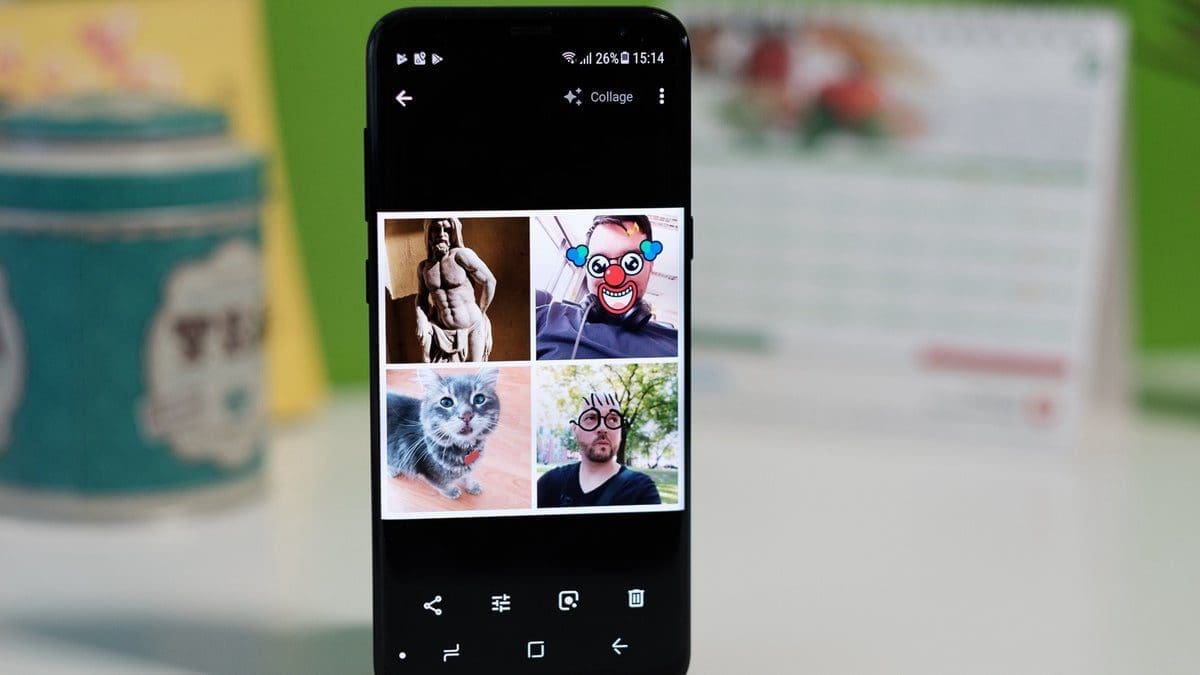Are you a frequent TTC traveler looking to streamline your commute? Well, we have some exciting news for you! Ontario recently introduced the One Fare program, but the missing piece of the puzzle was PRESTO Apple Wallet support on the TTC. However, thanks to Apple’s Express Mode feature, you can now tap to pay using your iPhone without even unlocking it or worrying about battery power.
Express Mode allows you to use cards, passes, and keys in the Wallet app with just a tap. This means no more fumbling with your phone to unlock it or authenticate with Face ID or Touch ID. You can simply tap your iPhone and board a bus or streetcar hassle-free.
One of our readers shared that setting up Express Mode with Apple Pay enables you to use it seamlessly on the PRESTO system with your credit or debit card. And now, excitingly, subway fare gates have been updated to support PRESTO cards in Apple Wallet as well. This means you can enjoy the convenience of Express Mode at subway fare gates too!
To set up Express Mode on your iPhone, follow these simple steps:
– Go to Settings > Wallet & Apple Pay > Express Transit Card
– Choose your preferred credit/debit card
If you own an Apple Watch, don’t worry – Express Mode works there too! Simply launch the Apple Watch app on your iPhone and select My Watch > Wallet & Apple Pay > Transit Cards > Express Transit Card. You can then choose your desired debit or credit card for seamless payments.
With Express Mode in action, you can now tap your iPhone to pay for each trip without loading your PRESTO card. Plus, you may even enjoy cashback or other benefits from your chosen credit card. Many commuters have been using this feature with Apple Pay on the TTC for months now and swear by its convenience.
So why wait? Set up Express Mode today and make your TTC journeys smoother than ever before!