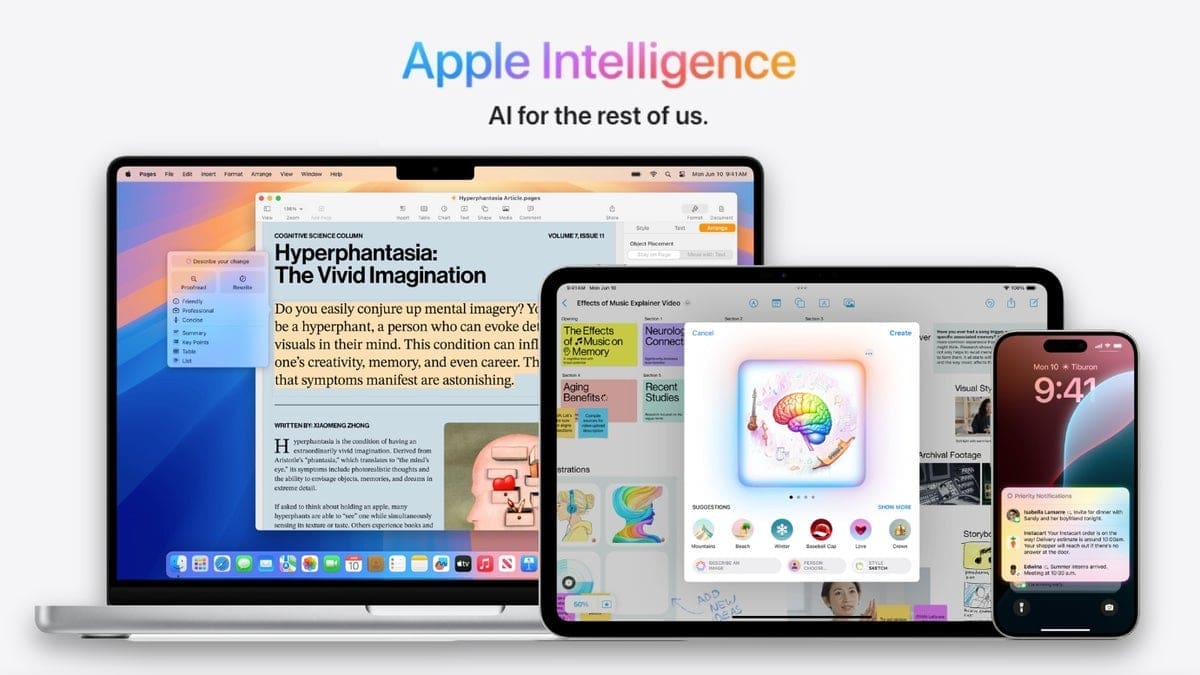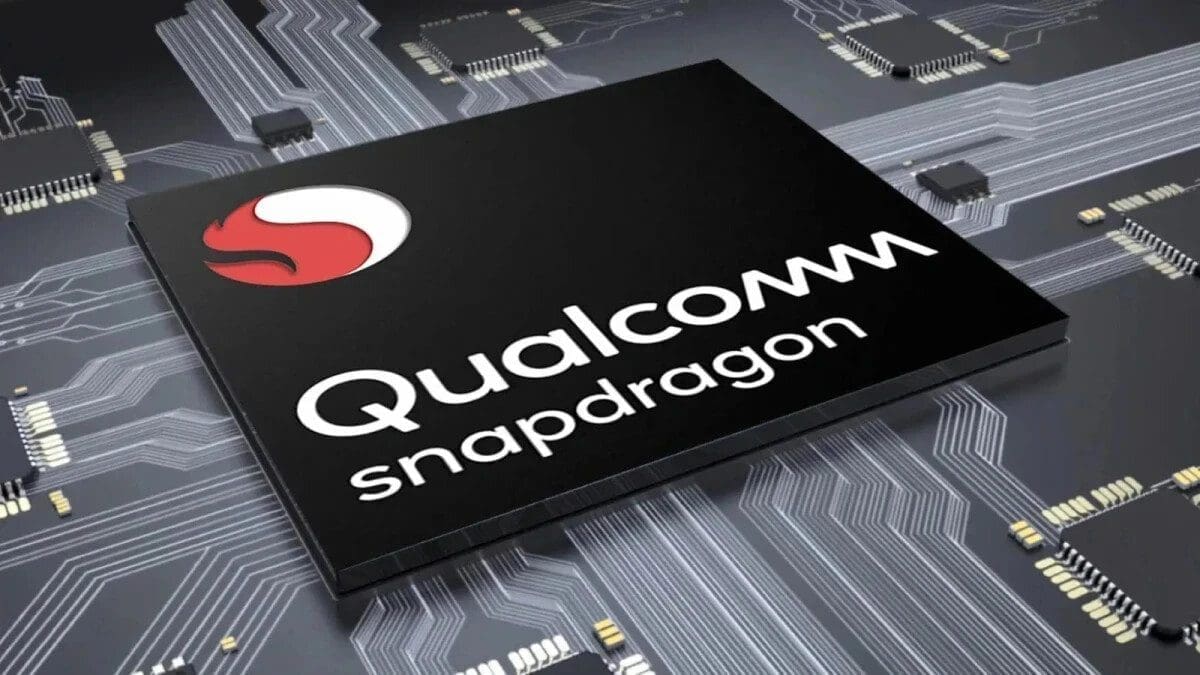Apple has just rolled out the latest iOS 17.3.1 update, designed to squash bugs and improve the performance of your compatible iPhone. The update addresses a specific bug that could cause text to unexpectedly duplicate or overlap while typing, providing a seamless user experience.
If you’re eager to get your hands on this update, simply navigate to Settings > General > Software Update on your iPhone to download and install it. The update weighs in at 298.2MB for the iPhone 15 Pro Max, ensuring a quick and hassle-free installation process.
iOS 17.3.1 follows closely behind the previous iOS 17.3 release, which introduced the vital Stolen Device Protection feature. This feature adds an extra layer of security by requiring Face ID or Touch ID verification for sensitive actions such as applying for an Apple Card or changing your Apple ID password.
Moreover, iOS 17.4 is set to arrive soon with significant changes to iOS, Safari, and the App Store for EU residents. This upcoming update will also allow iPhone owners to keep the Stolen Device Protection feature active at all times, providing added peace of mind in safeguarding against potential theft and unauthorized access.
It’s crucial for users to enable this feature by navigating to Settings > Face ID & Passcode after installing the iOS 17.3 update and tapping “Turn On Protection” under Stolen Device Protection.
With criminals becoming increasingly sophisticated in their efforts to steal iPhones, it’s more important than ever to stay one step ahead with these essential updates and security features in place. Rest assured that Phones Canada is committed to keeping you informed about the latest developments in mobile technology and security measures for your devices. Stay tuned for more updates and useful tips!