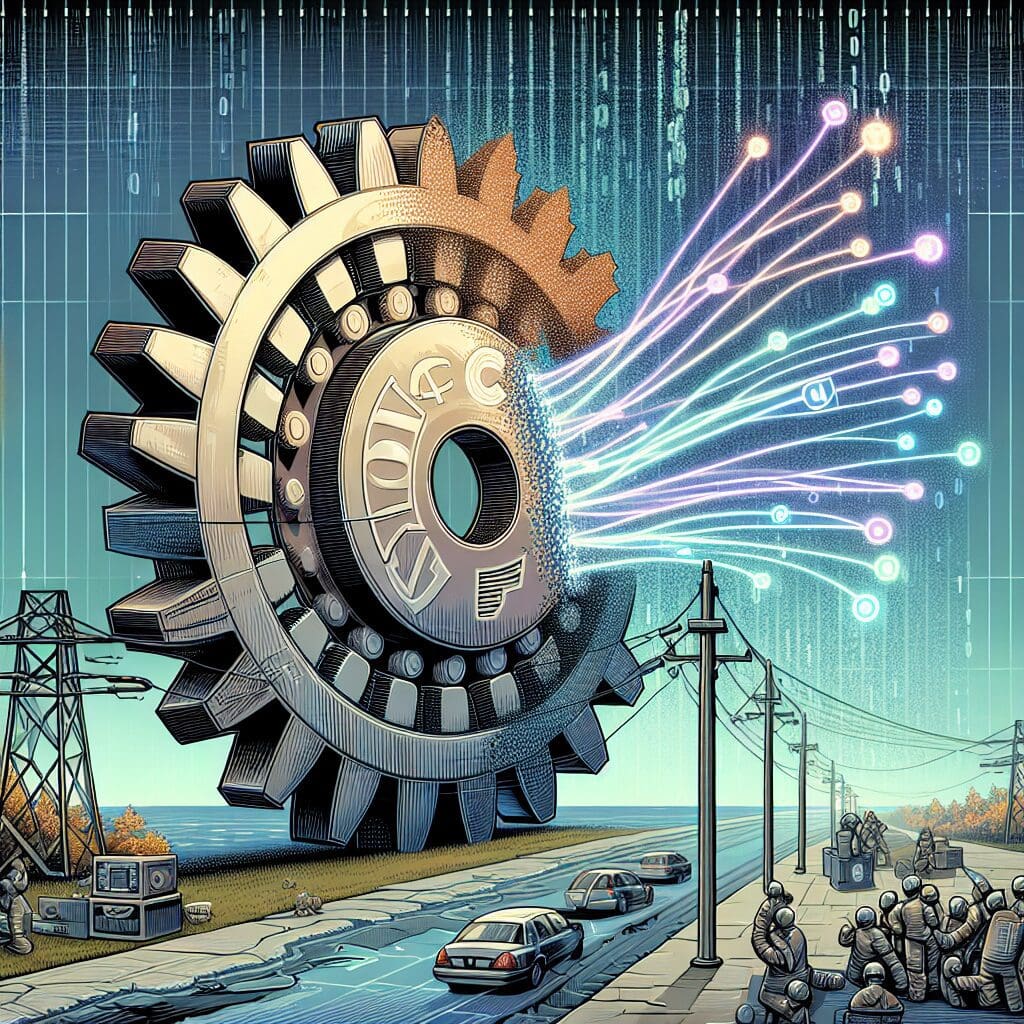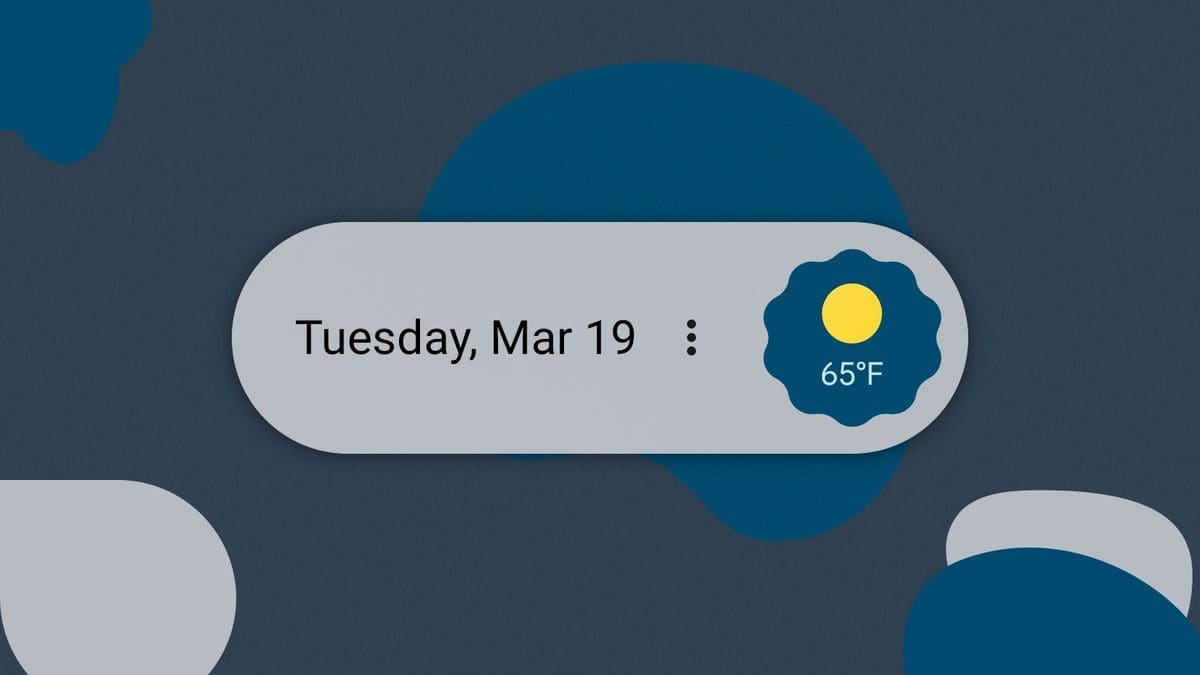Google introduced a webcam feature for Pixel phones last year with Android 14 QPR1. While the feature was great, users often found the image quality lacking when using it on Android devices. Fortunately, Google has taken this feedback seriously and made improvements in the upcoming version of Android.
In Android 15 DP2, a new “HQ” button has been added to the webcam interface in the top left corner. This button activates a “High Quality Mode” that prioritizes image clarity by overriding previous power optimizations.
Here are some key points about this new feature:
– Users can now capture higher-quality video content using their existing hardware.
– This saves money as there’s no need to invest in a pricier webcam.
– HQ Mode may impact battery life, so it’s advisable to turn it off for extended video sessions to conserve power.
– According to testing by Mishaal Rahman, HQ Mode significantly improves video quality, especially during tasks like video streaming.
It’s important to note that this feature is currently only available in the latest developer preview version of Android 15. While we hope it will be included in the final build, features have been known to disappear from Android DP or Beta versions before. We’ll have to wait until Android 15 reaches stability or Google I/O in May for confirmation.
It’s great to see Google responding to user feedback and working on enhancing the webcam experience for Android users. If you’re looking for a sharper, more professional webcam experience directly from your Android phone, keep an eye out for Android 15’s HQ Mode when it becomes available.