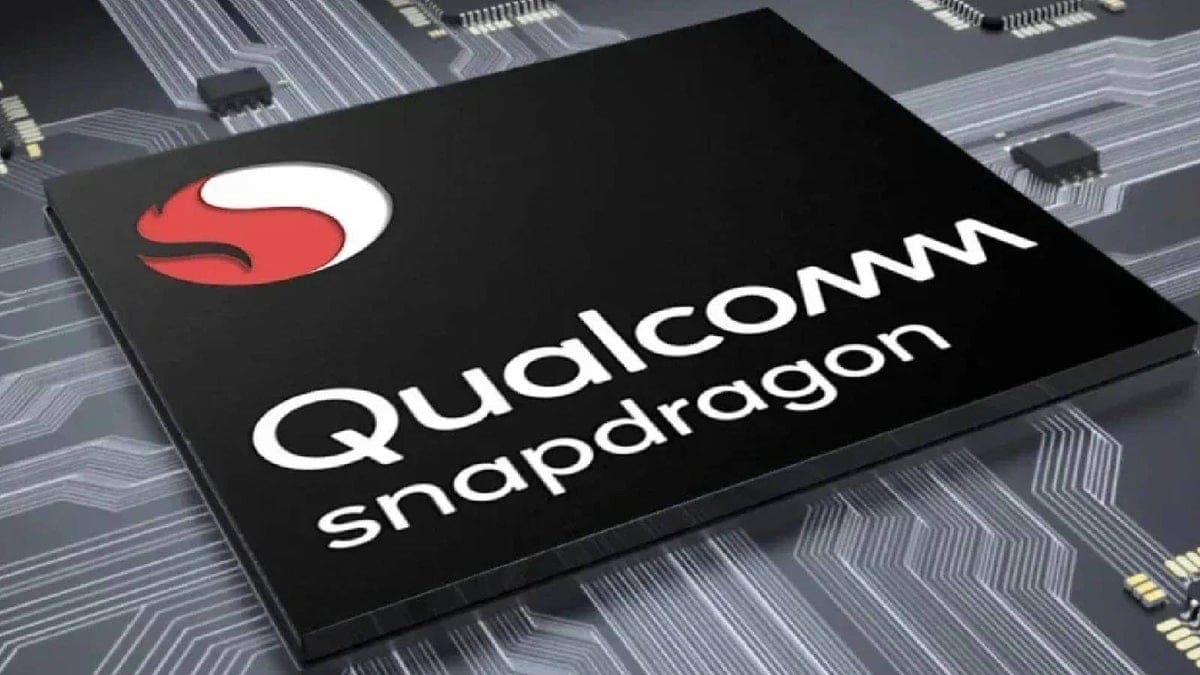WhatsApp is known for its essential messaging features like group chats, broadcasts, communities, voice, and video calls. While the app is popular, some users find its user interface clunky and outdated. Luckily, Meta is addressing this issue with some exciting changes.
In the beta version of WhatsApp for Android, UI changes have been rolling out gradually. The latest update introduces a revamped calling screen that promises a smoother and more intuitive experience. The most significant change is replacing the back button in the top left corner with a minimize button, making it clearer for users to understand that they are not ending the call by tapping it.
The new buttons on the calling screen are distinctly designed to differentiate them visually from the rest of the interface. This thoughtful design change eliminates any confusion about which button to tap during a call. It may seem like a small update, but it demonstrates WhatsApp’s commitment to improving user experience by listening to feedback and making necessary tweaks.
Overall, this update reflects WhatsApp’s dedication to making calling as seamless as possible. Sometimes, subtle changes can have a significant impact on user interaction with an app. It’s reassuring to see that WhatsApp is continuously working towards enhancing its features based on user behavior and preferences.