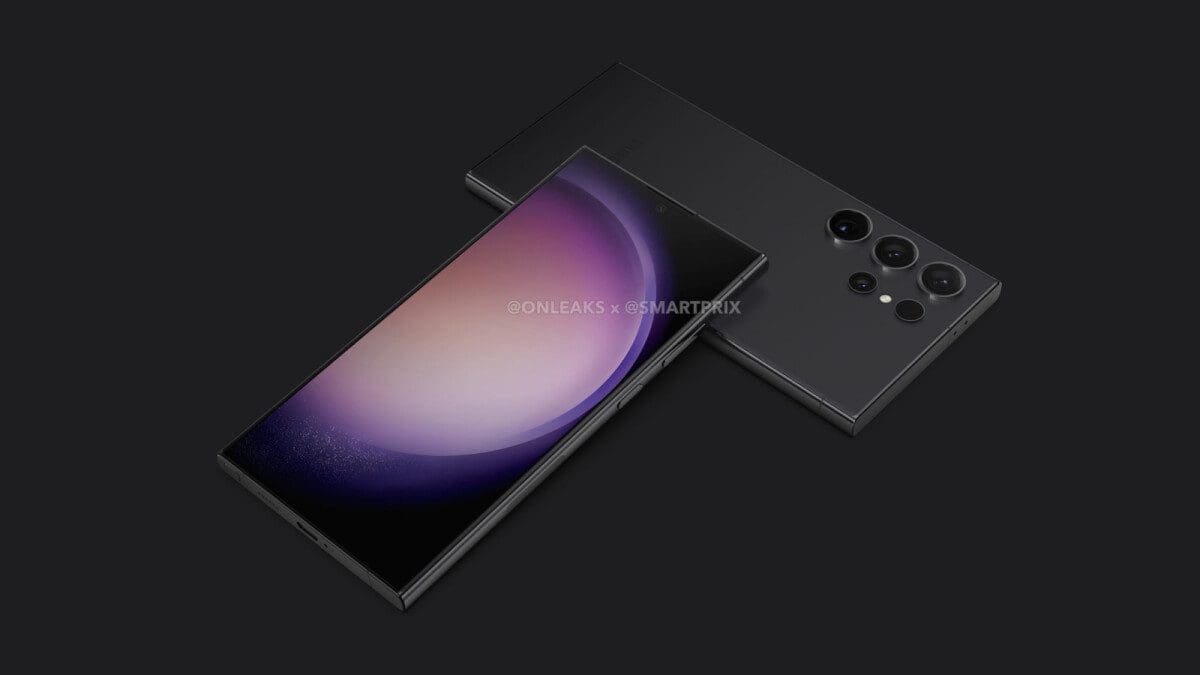YouTube TV has announced a new feature that allows users to reduce broadcast delay on their TV. This feature is particularly beneficial for sports fans who want to minimize the delay between the camera capturing an event and the event being displayed on their TV.
However, it’s important to note that reducing the broadcast delay may result in less buffer for the video player, which could increase the chances of experiencing playback interruptions. Factors such as internet congestion and Wi-Fi interference can also contribute to live programming issues.
To access the new feature, users can follow these steps from their YouTube TV app:
1. Select the three dot more menu
2. Select “Broadcast Delay”
3. Choose between “Decrease for 48 hours” or “Default”
It’s worth mentioning that choosing “Decrease for 48 hours” will revert the decreased broadcast delay to “Default” after 2 days. According to Google, “Default” is the best setting for stability, while “Decrease for 48 hours” is ideal for reducing live spoilers.
It’s important to weigh the strengths and weaknesses of each option to determine which one best suits your viewing preferences.