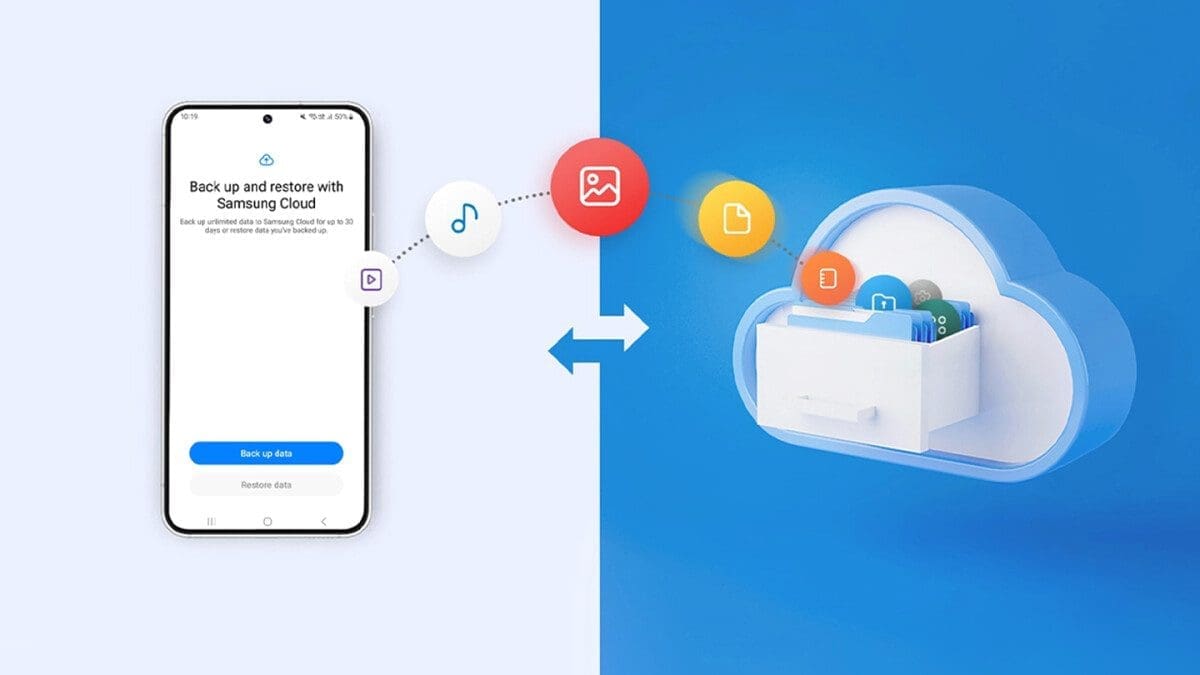Live Voicemail is an innovative feature introduced by Apple on iOS 17 that allows you to view a real-time transcript of a voicemail on your iPhone screen while the caller is leaving the message. This feature enables you to address any urgent matters mentioned in the voicemail by tapping “accept” on the screen and interrupting the voicemail to speak with the caller instantly.
However, there is a potential downside to Live Voicemail that you need to be aware of. Scammers can take advantage of this feature to trick you into providing sensitive information such as your PIN number, password, and social security number associated with your bank account. If you fall victim to such a scam, the scammer could quickly empty your bank account. KABC-TV in Los Angeles has reported on the risks of Live Voicemail, as it can pressure victims into making hasty decisions that may not be in their best interest. In the past, when receiving a suspicious voicemail, you had the luxury of time to investigate it and contact your bank to verify the legitimacy of the call.
It is important to be cautious and vigilant to avoid falling victim to scammers via Live Voicemail. If you receive a transcript like this on your iPhone display: “Hey, we’re about to transfer $2,000 out of your account, press one if this is an error otherwise, we’ll let it go through,” it is essential not to let panic guide your actions. Scammers may claim to be from your bank and request access to your account to prevent the transfer. They will ask for your PIN, password, and social security numbers, which they can then exploit to drain your bank account.
To address these concerns, Apple has made Live Voicemail enabled by default when you install iOS 17 on your iPhone. However, if you are worried about the potential risks or want to disable this feature on your phone to protect friends or family members, you can easily do so. Simply go to “Settings” > “Phone” > “Live Voicemail” and toggle it off.
Remember, staying alert and informed is crucial in safeguarding your personal information and financial security. Be cautious when interacting with unfamiliar voicemail transcripts, especially when they involve urgent financial matters.