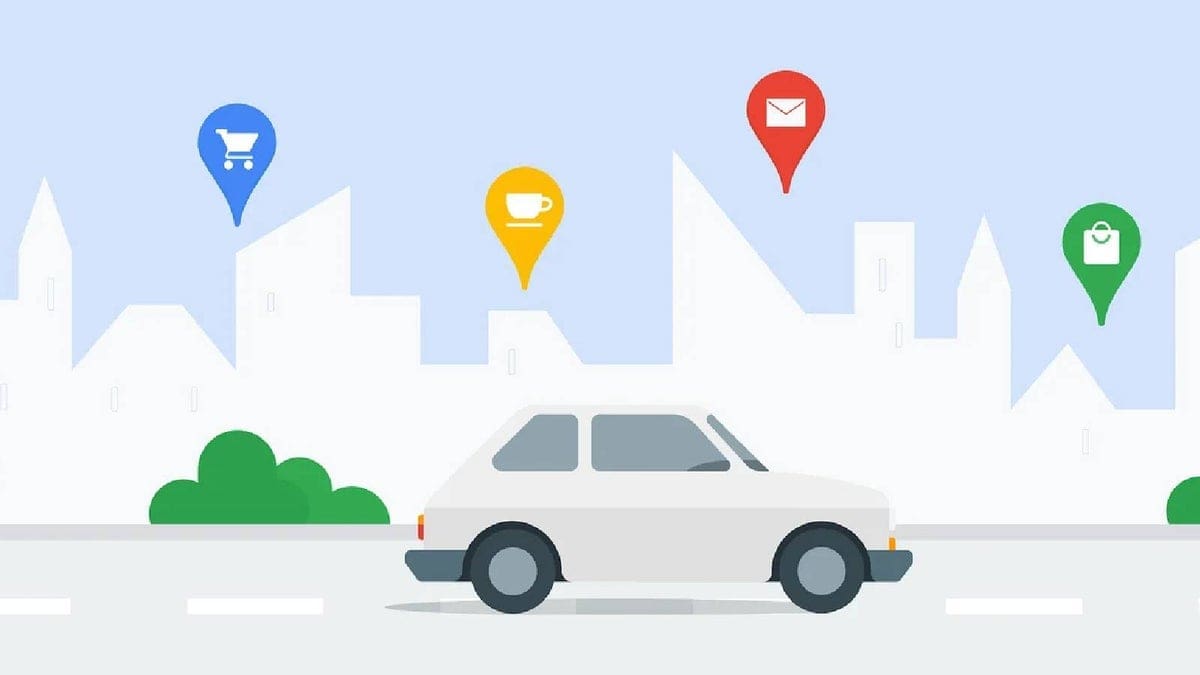Apple recently announced the arrival of the long-awaited double tap gesture for its Watch Series 9 and Watch 2 Ultra. This new feature, available in watchOS 10.1, brings several important actions to the Apple Watch.
With a simple double tap finger pinch gesture, users can now perform 10 major interface actions on their Watch 9 or Watch Ultra 2. These actions include answering and ending calls, snoozing alarms, playing or pausing music, podcasts, and audiobooks, initiating primary notification actions from both Apple and third-party apps, taking photos with the Camera Remote, viewing and replying to messages, opening the Smart Stack and scrolling through widgets, managing timers and stopwatches, switching to the new Elevation view in the Compass app, and starting or pausing automatic Workout reminders.
The double tap gesture can also be customized to suit individual preferences. For example, users can choose to skip to the next media piece instead of play/pause for music, audiobooks, or podcasts. Additionally, users can decide whether to scroll through the Smart Stack widgets or select the first available widget with a double tap gesture.
It’s important to note that the double tap gesture will become even more significant as future watchOS editions and Watch versions add to its capabilities. With each update, the gesture will unlock more actions and customization options, enhancing the user experience.
To enjoy the benefits of the double tap gesture, users will need an Apple Watch model that supports this feature. Apple specifically highlights the Watch Series 9 and Watch 2 Ultra, powered by the new S9 chipset. These models consume 25% less power than their predecessors and come with an upgraded quad-core Neural Engine co-processor. The Neural Engine processes data from various sensors and uses machine learning algorithms to detect wrist movements and changes in blood flow when performing the double tap gesture.
In conclusion, the double tap gesture brings a range of convenient actions to Apple Watch users. By using this intuitive gesture, users can navigate their smartwatch more efficiently and personalize their experience. With ongoing advancements in watchOS and Watch models, the potential for the double tap gesture is immense. So if you want to enjoy the magic of this gesture, consider getting the Watch Series 9 or Watch 2 Ultra.