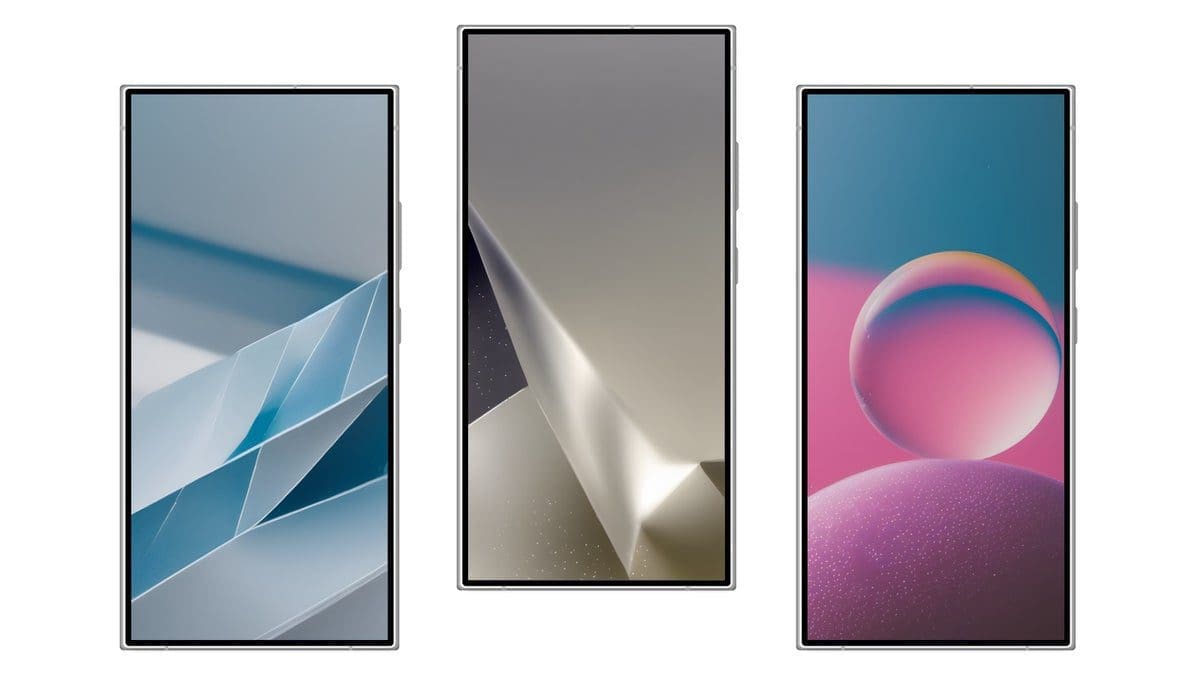Apple has recently unveiled an exciting new feature that allows users to seamlessly transfer their photos and videos from Google Photos to iCloud Photos. This service is now accessible to Apple account holders in more than 240 countries and regions, streamlining the process of migrating media content across platforms.
Here’s what you need to know about this convenient transfer tool:
– The transfer process is straightforward and eliminates the need to download files before moving them, saving you time and effort.
– Your original files in Google Photos will not be deleted during the transfer, ensuring that your photos remain accessible on both platforms.
– Depending on the size of your media library, the transfer may take anywhere from a few hours to a couple of days to complete.
To take advantage of this feature, users simply need to access Google Takeout and select “Apple – iCloud Photos” as the transfer destination. After signing in with your Apple ID and granting necessary permissions, the transfer will commence. You can monitor or cancel the transfer through Apple’s Data and Privacy page, receiving email notifications at key stages of the process.
However, there are a few requirements and restrictions to keep in mind:
– Ensure that iCloud Photos and iCloud Drive are enabled on your device.
– Make sure there is sufficient iCloud storage available for the transfer.
– Unsupported file types like RAW files will be transferred to iCloud Drive instead of iCloud Photos.
Once the transfer is complete, you will receive a confirmation email from Apple, and your imported media will appear in an album titled “Import from Google” within the Photos app. If any files are missing, check iCloud Drive for a folder named “Import from Google” with the transfer date.
Overall, this new tool makes transferring your Google Photos to iCloud Photos a breeze. With easy-to-follow steps and seamless integration between platforms, managing your media content has never been more straightforward. Experience a smoother transition between services while keeping all your precious memories intact.