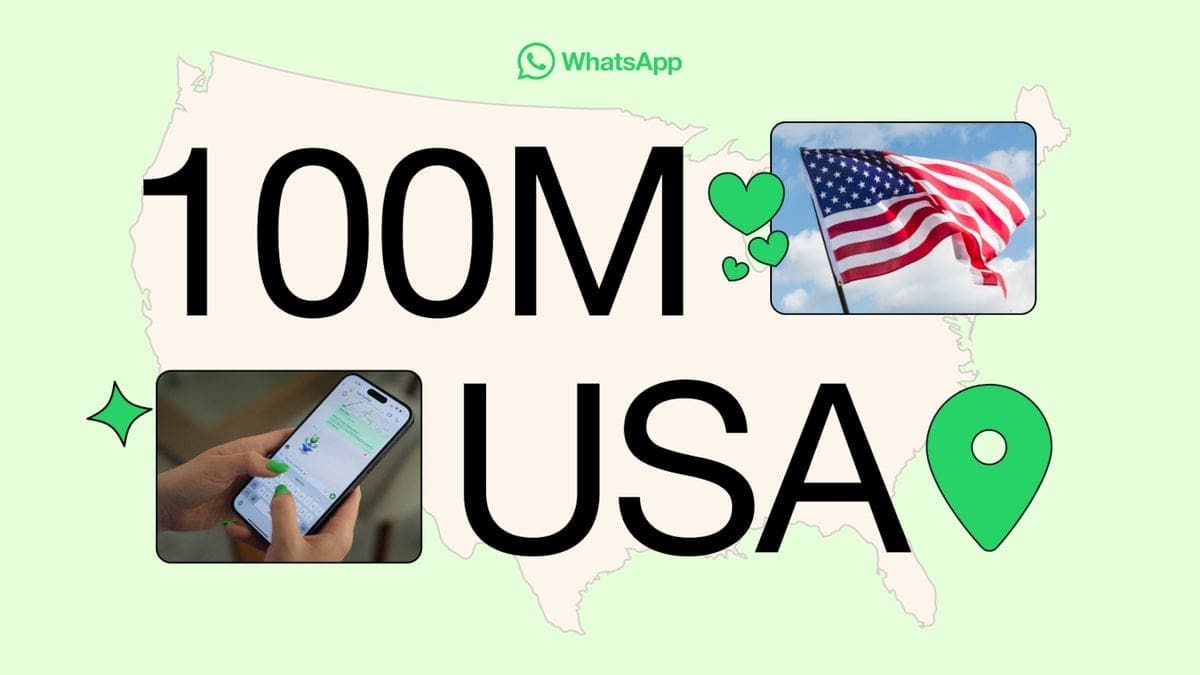X is constantly evolving and introducing new features on its platform. The latest addition is the ability to make audio and video calls. Currently, this feature is only available on iOS, but the X team has assured that it will soon be available on Android as well.
In a brief announcement on Elon Musk’s profile, it was mentioned that an early version of video and audio calling is now available on X. For more details, the X team has put together an explanatory guide, which can be found here (remove hyperlink).
Here are some basic details about the new feature:
– Premium subscribers have the ability to make audio and video calls.
– All accounts are able to receive calls.
– You can control who can call you from the Direct Messages Settings.
– By default, you can receive calls from accounts you follow or have in your address book (if you’ve previously given X access to your address book).
– To be able to call another user, they must have sent you a Direct Message at least once before.
Now, let’s see how to make an audio or video call on iOS:
1. Tap the envelope icon, which will take you to your messages.
2. Choose an existing DM conversation or start a new one.
3. Tap on the phone icon and select:
– Audio call to start an audio call
– Video call to start a video call
4. The user you call will receive a notification, and if they miss the call, they will receive a notification about the missed call.
To manage an audio call:
– Tap the audio icon to put the call on speaker.
– Mute or unmute your microphone by tapping the microphone icon.
– End the call by tapping the X button.
And for a video call:
– Switch between the front or back-facing camera by tapping the flip camera icon.
– Tap the audio icon to turn off speaker mode.
– Turn your camera off by tapping the camera icon.
– Mute your microphone by tapping the microphone icon.
– End the call by tapping the X button.
If you want to control who can call you, follow these steps:
1. Tap the envelope icon to go to your messages.
2. Tap the settings icon in the top right corner to access your Messages settings.
3. In the settings, you can enable or disable the audio and video calling feature.
4. If the feature is enabled, you can choose who can call you from the following options:
– People in your address book
– People you follow
– Verified users
That’s all there is to know about X’s new audio and video calling feature. Stay tuned for its arrival on Android as well!