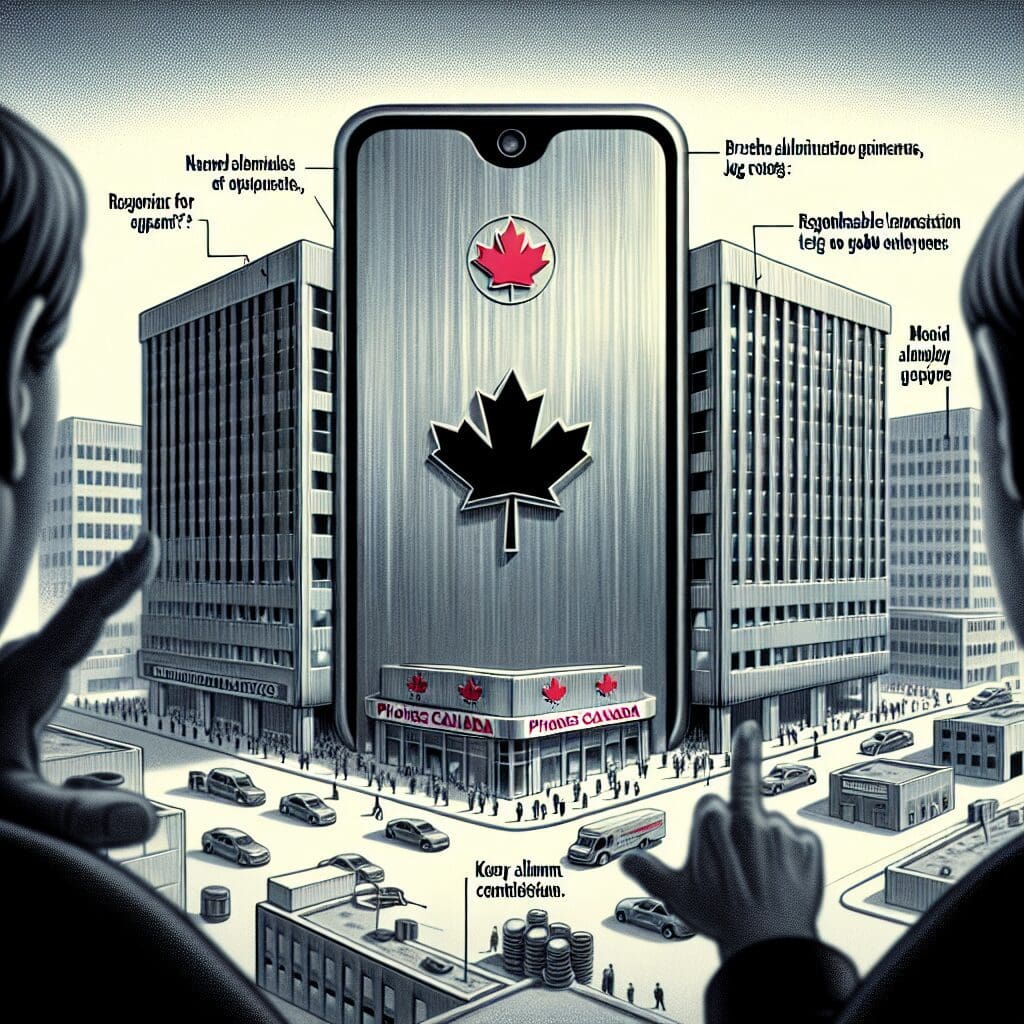Google Meet is leveling up its live streaming capabilities with a new update that is a game-changer for mobile users. In a recent announcement on the Google Workspace Blog, Google unveiled interactive features for ultra-low latency live streams on Android and iOS devices.
Imagine joining a live stream from your phone and being able to react in real time, ask questions during a Q&A session, or participate in polls. This level of interactivity was previously limited, but Google’s new features are changing the game, making virtual events, meetings, and classes more immersive and collaborative.
These new features are designed to bridge the gap between in-person and online interactions by allowing participants to actively engage from their mobile devices. It’s important to note that this enhanced functionality is currently available for ultra-low latency live streams with minimal delay. While the standard live streaming experience remains unchanged, this update is a significant step towards making virtual events more engaging and dynamic.
Google has specified that live streaming is available for specific Google Workspace editions, including Enterprise Standard, Enterprise Plus, Enterprise Essentials Plus, the Teaching and Learning Upgrade, and Education Plus. However, even if you’re not on these specific editions, you can still view these live streams. The rollout of this feature has been completed for both Rapid Release and Scheduled Release domains. If you’re a Google Meet user, you might already have access to these exciting new features.
By empowering mobile users to engage more actively in live streams, Google is ensuring that the benefits of virtual events are accessible to a broad audience. This expansion of features demonstrates Google’s commitment to continuously improving its Workspace tools. With these updates, Google Meet is making sure that the benefits aren’t limited to traditional workplace settings or desktop devices – now you can stay connected on-the-go with just your smartphone or tablet.