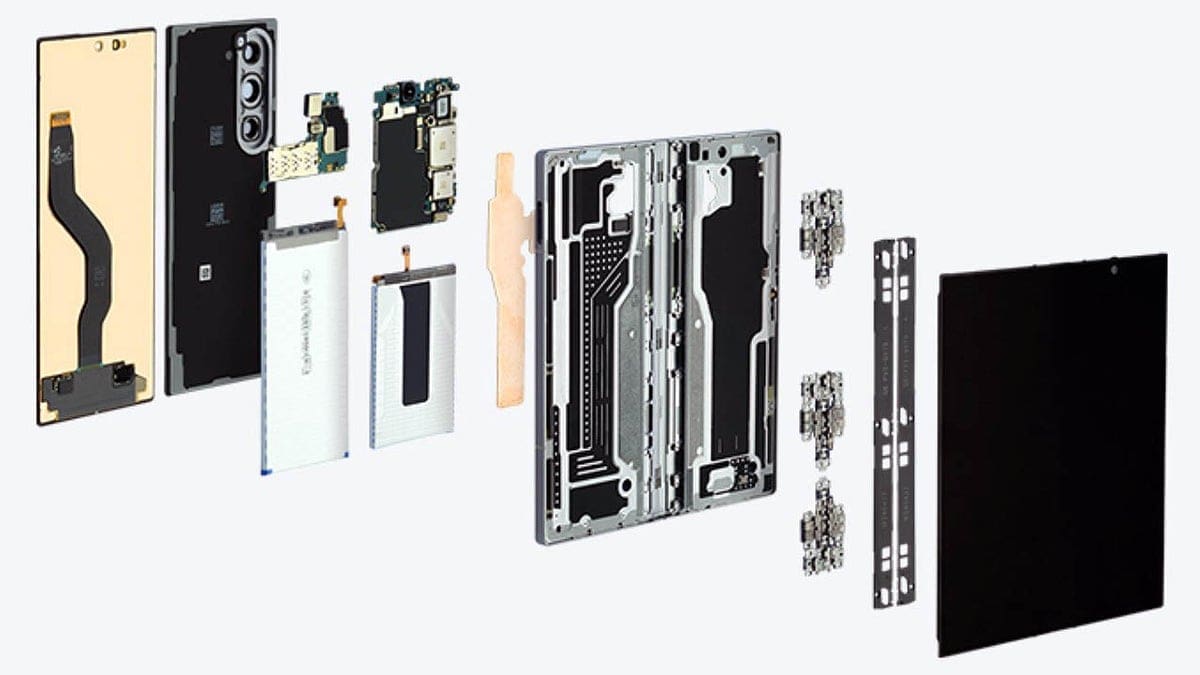Great news for Google Messages users! Google is now rolling out a new setting that allows you to disable animated emoji and reaction effects in the app. Here’s what you need to know:
– The new “Show expressive animations” setting is currently available in the latest Google Messages beta version.
– This setting can be found in the app’s settings menu and allows you to toggle off animated emoji, reaction effects, and fullscreen screen effects.
– Disabling this feature will replace animated emoji with static ones and remove fullscreen screen effects and reaction effects.
– Reactions left on messages will still animate subtly, and photomoji created from your own photos will remain available.
Many users have found the current animation overload in Google Messages to be excessive for messaging. This new setting provides a targeted way to control animations specifically within the app, without affecting other apps on your phone.
Say goodbye to distracting animations and enjoy a more streamlined messaging experience with Google Messages’ latest update!