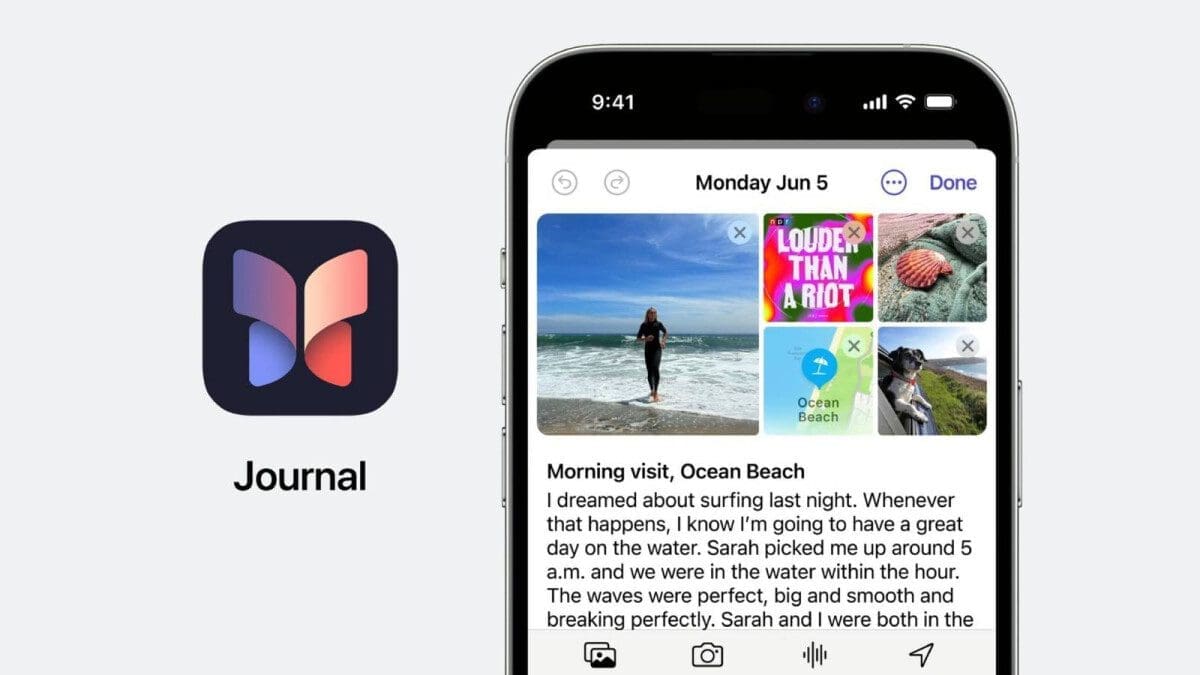After months of anticipation, Apple is set to release its highly anticipated Journal app for the iPhone. The app was first revealed at the iOS 17 keynote debut during WWDC’23 and has finally arrived as part of the iOS 17.2 beta in late October 2023. Although iOS 17.1 has just been released to eligible iPhones, including the iPhone 15 lineup, iOS 17.2 was also made available to beta testers. However, the Journal app is not yet available to the general public as it is bundled with the iOS 17.2 beta. Based on the pace of previous iOS 17 updates, it is likely that the official iOS 17.2 will be released before the end of November.
So what exactly is the Apple Journal app and what does it do?
Apple Journal is a digital diary that allows users to write down their thoughts, observations, and experiences, as well as include media and more. While the concept of a “diary” may seem outdated in our busy everyday lives, this app successfully combines the old and the new, making it easy and convenient to reflect on daily experiences and jot down memorable events each day.
One of the key features of the app is its personalized suggestions. The app can intelligently suggest topics for reflection, such as recent activities, media, contacts, photos, and significant locations. It can even prioritize suggestions that involve a larger group of people or moments shared with contacts. However, it should be noted that these suggestions may not work perfectly in the beta version. Some users have reported that the suggestions do not always appear as expected.
In addition to suggestions, the app provides three casual writing prompts that can help inspire daily writing. If none of the prompts resonate with the user, they can generate new prompts with a simple tap of a button.
The Journal app allows users to include various elements in each entry, such as text, photos, videos, audio recordings, and significant locations. These elements are presented as rich cards, and users can customize the date for each entry, allowing them to reflect on both past and current occurrences. The interface of the app is designed to be simple and straightforward, ensuring that users won’t feel overwhelmed when using the Journal app.
Privacy and security are important aspects of the Journal app. All journaling suggestions displayed by the app are private and stay on the device. Nothing is sent to Apple’s servers, ensuring that users’ sensitive personal data remains on their device. Additionally, the app offers an optional biometric Face ID feature, allowing users to lock the app and keep their personal data safe from unauthorized access.
As with any beta app, there may be issues and bugs that need to be addressed. One common bug experienced by users is the lack of journaling suggestions when starting the Journal app for the first time. If you encounter this issue, a suggested fix is to go to “Settings -> Journal -> Journaling suggestions -> Suggestion privacy settings -> Clear history” and then relaunch the Journal app. While this fix may not work for everyone, it is worth trying if you are facing this problem.
In conclusion, the Apple Journal app offers users a digital diary experience that combines convenience and modern features. Its personalized suggestions and customizable entries make it easy to reflect on daily experiences and record memorable events. With privacy and security features, users can be confident that their personal data remains protected. Although the app is still in beta, Apple is expected to release the official version soon, allowing even more iPhone users to enjoy the benefits of the Journal app.