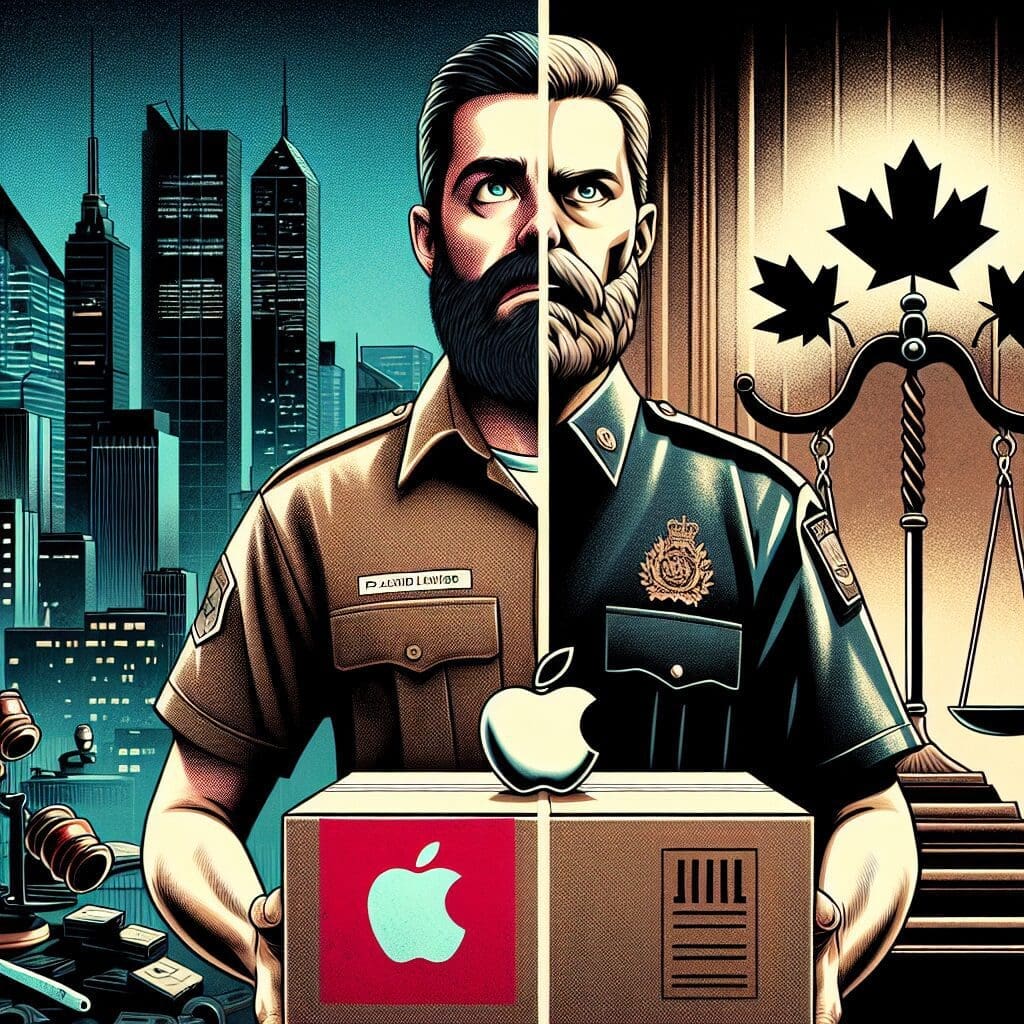Phones Canada is excited to announce that Google has finally introduced a convenient “unsubscribe” button in Gmail for Android, following the earlier release of this feature to iOS users. The new unsubscribe button is strategically located at the top of the email, allowing users to quickly unsubscribe from unwanted emails with just one click. Once clicked, users may be directed to the newsletter’s unsubscribe website or receive a confirmation through a popup dialog, depending on how the newsletter publisher has integrated the unsubscribe option.
This feature has been available in the Gmail web experience for some time, but it is now making its way to the Gmail mobile app for Android. Previously, Android users had to manually search through email content to find the unsubscribe link, which was less convenient and more time-consuming. However, with the new unsubscribe button, Android users can now easily opt out of unwanted emails with minimal effort.
It’s important to note that not everyone may have immediate access to the unsubscribe button, as the feature is currently rolling out to users. Therefore, some users may need to wait a bit longer for the button to appear on their devices. In the meantime, users can still mark emails as spam or phishing using the options available in the app. However, it’s important to use these options judiciously to avoid setting overly strict spam filters.