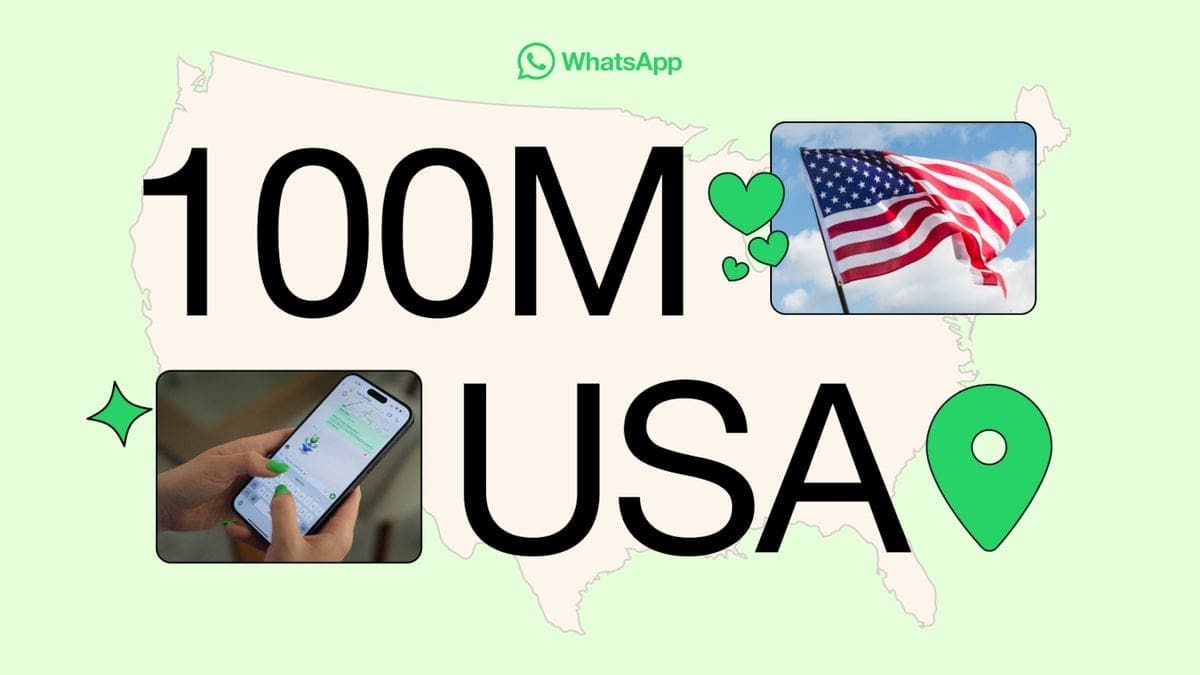A new update to the Google Play Store is now available, bringing some design tweaks and functional improvements. But the most exciting addition is the ability to remotely uninstall apps from all your Android connected devices.
This feature had been rumored for a couple of months and was originally spotted by AssembleDebug/X back in September. Essentially, it allows you to uninstall apps from all devices synced on Google Play, including phones, tablets, Android TV and Google TV devices, Android Auto-enabled vehicles, Wear OS devices, and Chrome OS devices. All of this can now be done from the “Manage” tab in the “Apps and Games” section of the Google Play Store on one device.
Here is the full changelog for Google Play Store v38.3 (2023-11-06):
– Makes your search results experience better by showing an icon that will take you right to the app or game.
– New feature to help you uninstall apps on connected devices.
– Updated design for Google Play Protect information cards.
– Added a prompt to remind you to enable notifications when pre-registering for an app.
The update is currently rolling out, so the feature may not be live for everyone just yet. It is uncertain whether support will be limited to certain device categories or open to the entire range of devices connected to Google Play. Currently, users can install apps remotely between Android smartphones, smartwatches, and Chromecast devices, but not uninstall. This feature would greatly improve app management on connected devices.
To check if the update is available for your device, open the Google Play Store, tap on your profile photo, tap Settings > About > Play Store version > Update Play Store. If the update is available, it will automatically download and install; otherwise, you will see a message telling you that the Play Store is up to date.
This new feature could significantly impact the way users manage apps on their connected devices, making it easier to keep devices organized and free of unwanted apps. It could also help improve device security by making it easier to remove malicious apps.