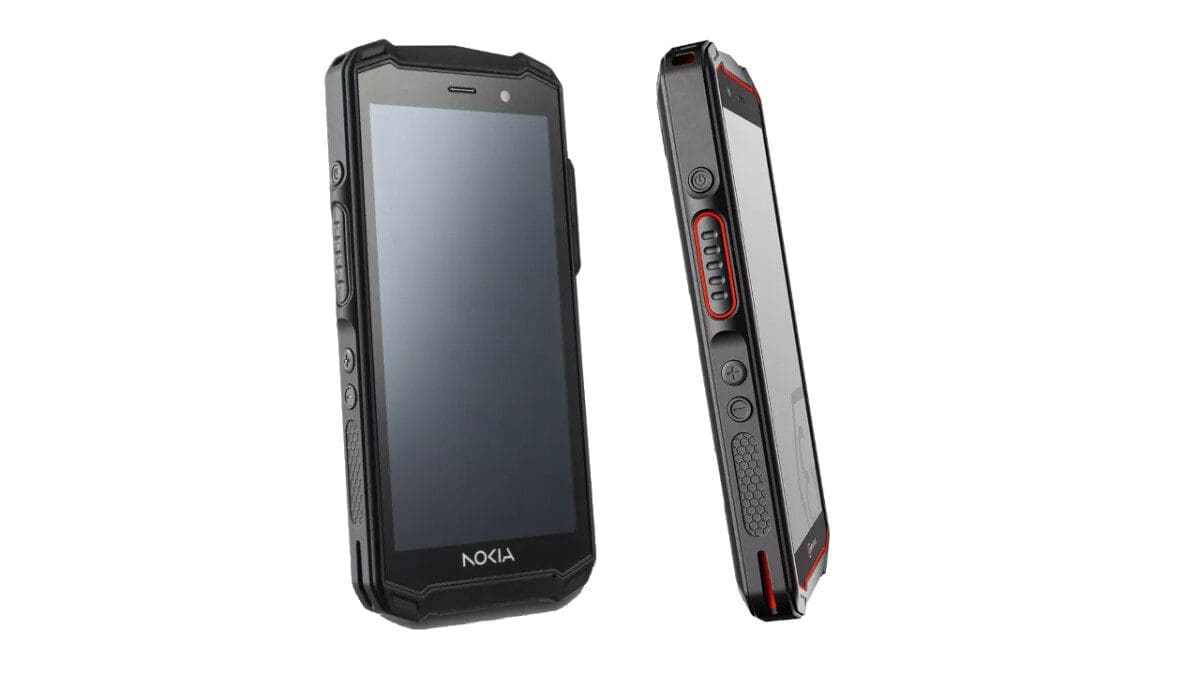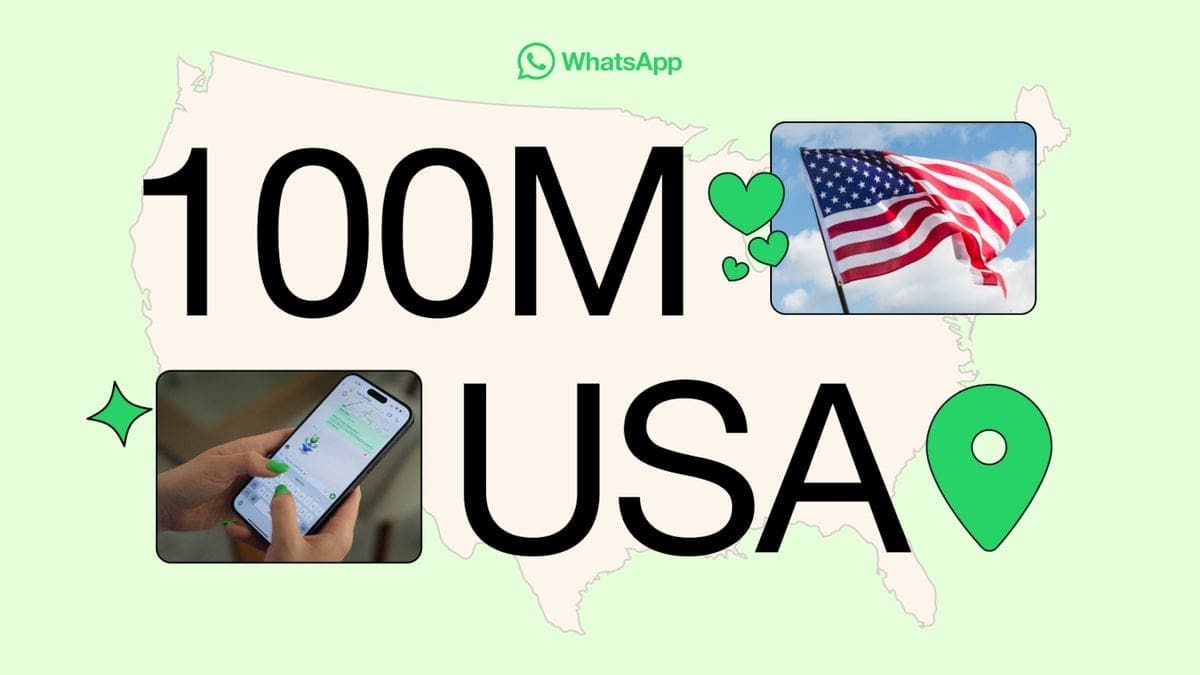Google Chat is rolling out a new bottom navigation bar to its Android and iOS apps, making it easier for users to access key features and stay organized on the go. The new navigation bar provides quick access to Home, Direct Messages, Spaces, and Mentions views, streamlining the overall user experience. Here’s how each of the new views work:
- The Home view serves as a central hub for all conversations, allowing users to effortlessly stay up-to-date on important threads. A dedicated filter enables users to focus on unread messages, ensuring they don’t miss critical information.
- The Direct Messages view provides a concise overview of all one-on-one and group conversations, with pinned conversations conveniently placed at the top for easy access.
- The Spaces view similarly displays a condensed list of all spaces, along with pinned conversations at the front.
- The Mentions view acts as a personal notification center, highlighting all messages from conversations and spaces where the user has been mentioned. This feature ensures that users are always aware of relevant discussions and can quickly respond to inquiries or participate in ongoing conversations.
The new bottom navigation bar will automatically appear on Android and iOS devices for both admins and end users, eliminating the need for any manual intervention. The rollout will be gradual, taking up to 15 days for all users to receive the update.
Additionally, the new bottom navigation bar is available to all Google Workspace customers and users with personal Google Accounts. The gradual rollout will commence today for Rapid Release and Scheduled Release domains on Android and iOS devices.
These updates follow the expansion of the app’s message bubbles to iOS yesterday, which provide a more cohesive messaging experience across all platforms. Now, with the introduction of the new bottom navigation bar, we see how Google is focused on simplifying navigation and enhancing user productivity within the app as well.