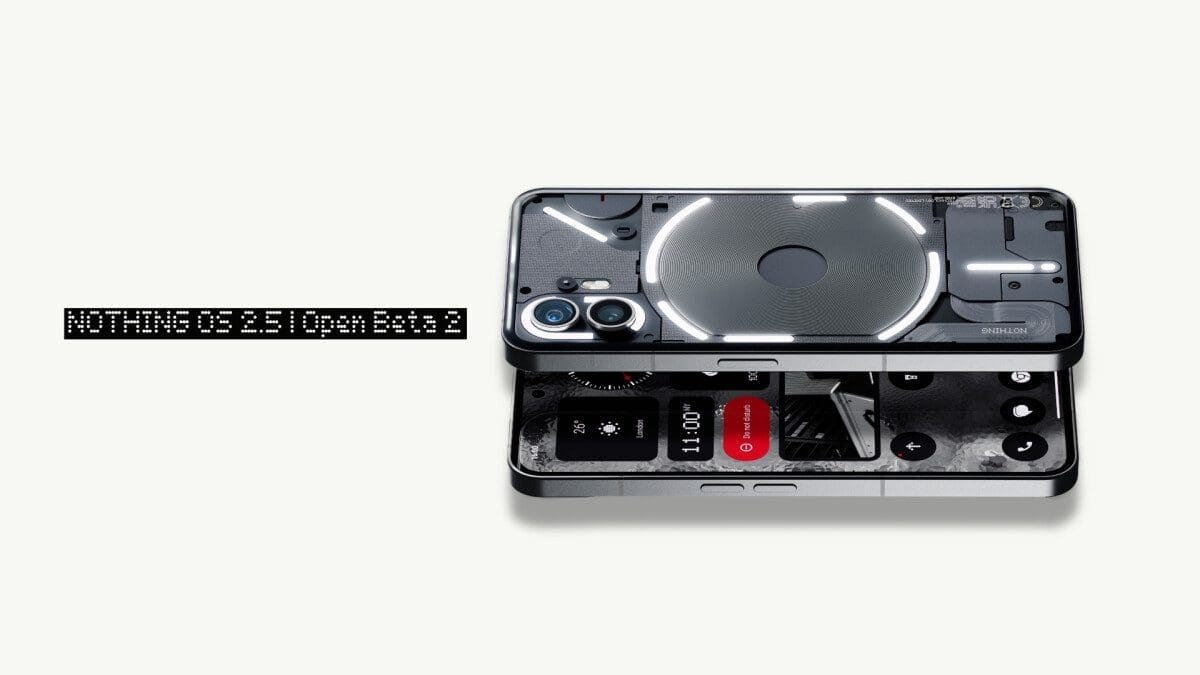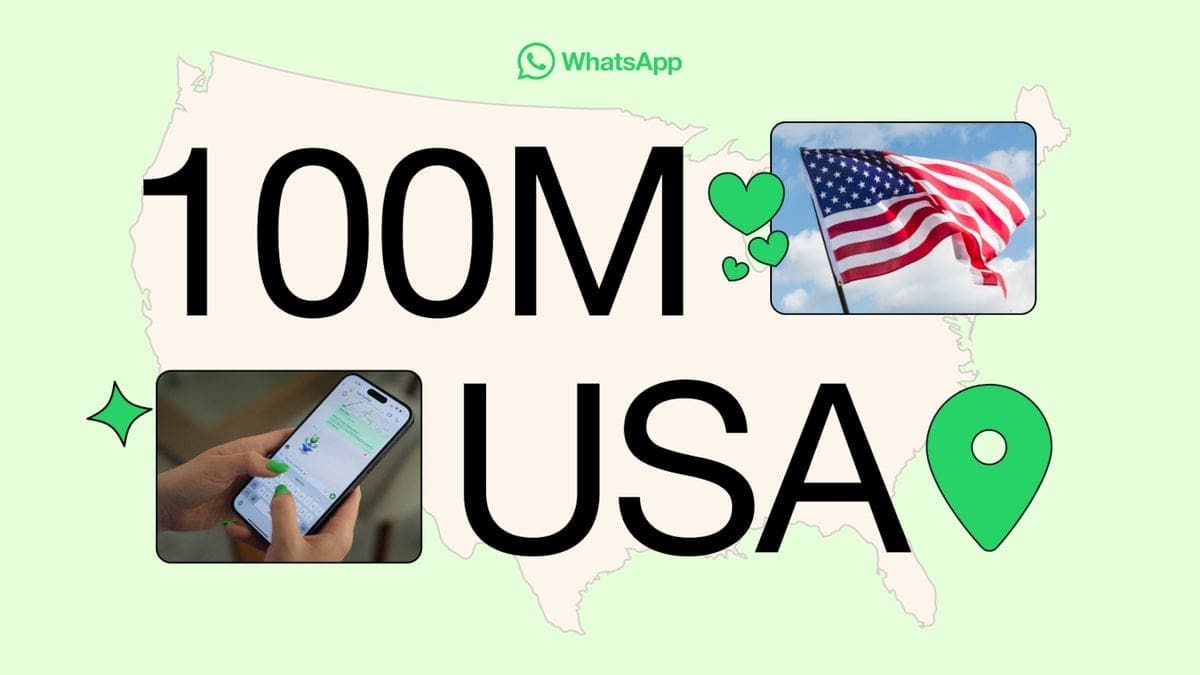Nothing has released Open Beta 2 of Nothing OS 2.5 for the Nothing Phone (2). This update includes a preview of Android 14 and other new features and improvements that the company promises will make your phone more efficient and personal. This update follows the first open beta, which launched a month ago. Just like with Beta 1, signing up for Beta 2 will grant you early access to the operating system’s newest improvements, an exclusive preview of Android 14, refinements from Open Beta 1, plus new Glyph interface features, as listed below:
Glyph Interface:
– Glyph Progress integration for Google Calendar. Keep track of your upcoming events with a 5-minute countdown via the Glyph Interface.
– Glyph Timer now supports time presets, allowing you to quickly set your desired duration.
– Glyph Timer can now be opened directly from the lock screen without unlocking.
– Added an option to open the Glyph Timer pop-up window by tapping instead of holding. This also works with the Quick Settings widget.
– Added a new Glyph animation when NFC is used.
Other improvements:
– Predictive Back is now supported on all Nothing apps.
– Added more options for the double-press power button gesture.
– Improved the reliability of the three-finger swipe gesture.
– Updated several status bar icons.
– Many other minor UI improvements.
– General bug fixes.
The company also released a Community update video today that shares the company’s progress in the past three years since it first launched. The video also provides more information on Nothing OS 2.5 and what the new glyph interface features look like.
If you are already running Nothing OS 2.5 Open Beta 1 on your Nothing Phone (2), all you will have to do to update to Beta 2 is head on over to Settings > System > System Update, and apply the OTA (over-the-air) update. However, if you wish to update from the latest stable build, you will need to download the company’s Beta Installer, which can be found on the Nothing Community blog.
Keep in mind that since this is beta software, there is always a risk of things going wrong. Because of this, the company does provide a rollback package for Nothing OS 2.0.4, with clear instructions that can also be found at the same link as the beta installer.