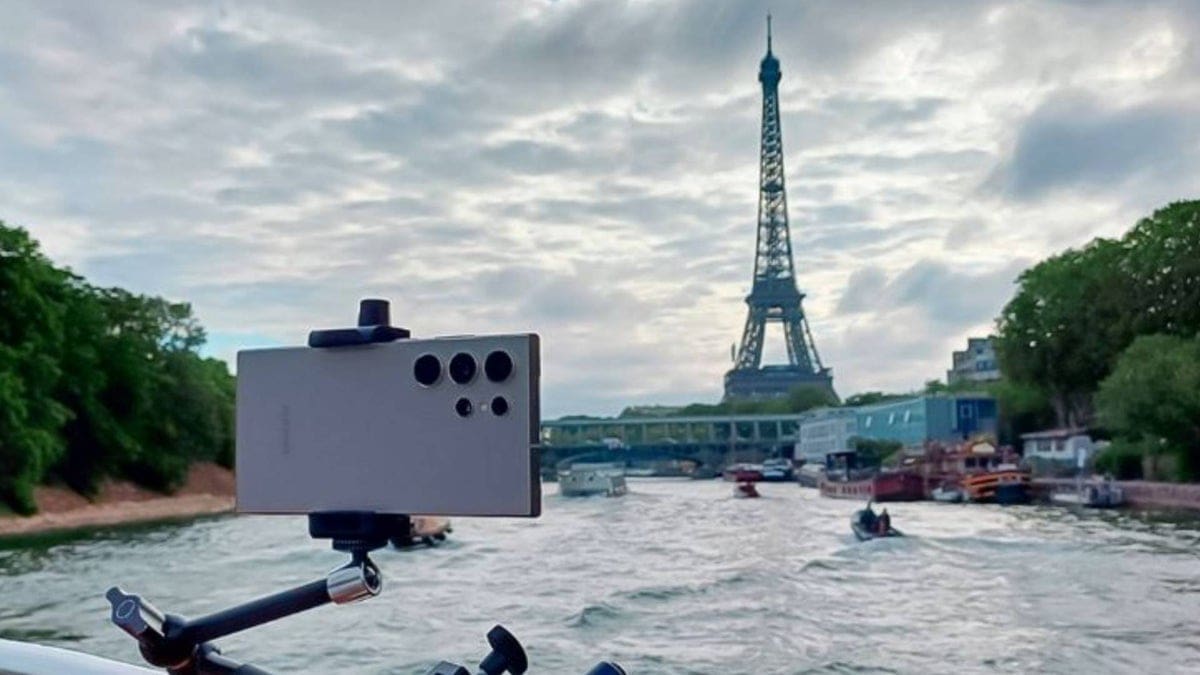Pixel Watch owners have recently reported a concerning problem with their devices – a sudden and rapid battery drain following the latest security update in June 2024. This issue seems to be affecting both first and second-generation models of the Pixel Watch.
The June update brought some exciting new features, including car crash detection and a Google Home favorites widget. However, it also seems to have introduced an unforeseen bug that is impacting the battery life of these watches. Users on Reddit and other forums have shared their frustration over their Pixel Watches losing significant charge within hours, even after starting with a high battery percentage. Some users have even found their watches completely drained overnight, despite having a decent charge before going to bed.
While the exact cause of this battery drain is still unclear, it appears to be related to the recent update. Some users have found temporary relief by disabling the car crash detection feature, which uses sensors in the watch to detect sudden impacts and changes in motion during a car crash. Disabling this feature may help improve battery life, but it means sacrificing a potentially life-saving function.
If you are experiencing this issue with your Pixel Watch, there are a couple of troubleshooting steps you can try:
– Disable the car crash detection feature
– Consider performing a factory reset on your device (as a last resort)
– Delay installing the June update if you haven’t done so already
Remember that software updates can sometimes bring unexpected bugs, and not every user may experience this particular issue. Google is likely working on resolving this problem in future updates to restore normal battery performance for Pixel Watch users. In the meantime, restarting your watch or waiting for a new security patch may help alleviate the battery drain problem.
Stay tuned for more updates on this issue as we hope for a quick resolution from Google!