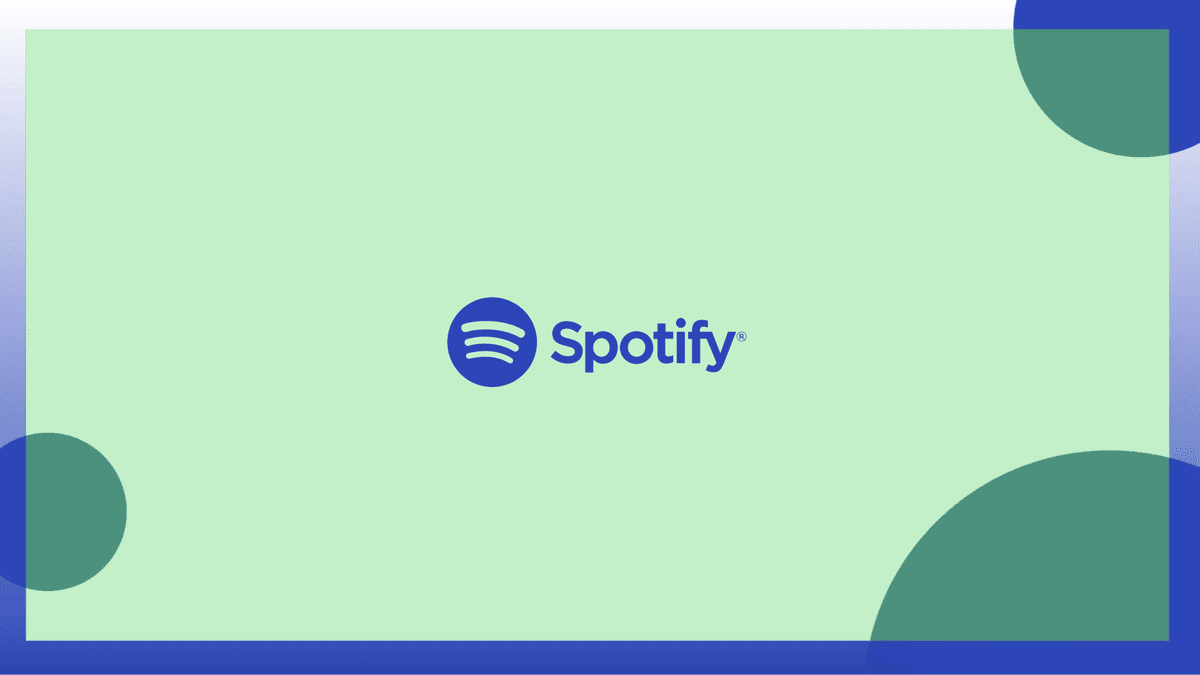Android 15 is currently in early beta, but it is already showcasing some impressive features that aim to enhance user experience. One exciting feature that has been uncovered in a recent APK breakdown by Mishaal Rahman is the option to force dark mode on all apps on your device, even if they do not natively support it.
Dark mode has become a popular feature among users as it offers a more comfortable viewing experience in low-light settings and may even help conserve battery life. However, not all apps have incorporated dark mode, resulting in a mix of light and dark interfaces that can be visually jarring. For example, Google’s Fitbit app lacks dark mode support, standing out with its bright interface.
Previously, users had the option to use “override force-dark” in the “Developer options” settings to force some apps into a form of dark mode. However, this method often resulted in a less than ideal appearance with illegible text.
The upcoming “make all apps dark” feature in Android 15 appears to be a significant improvement over the current option. This new feature promises a more consistent and visually appealing dark mode experience across all apps. The toggle for this feature will be easily accessible under accessibility settings, indicating that it is meant to be user-friendly and not hidden away.
While this feature is still in development, its presence in the developer preview suggests that Google is considering giving users more control over how their apps appear visually. It is essential to note that the final implementation of this feature may differ from what has been seen so far, and there is no guarantee that it will be included in the official release of Android 15. Nonetheless, this development shows Google’s commitment to enhancing user experience through customizable features like forced dark mode for apps.