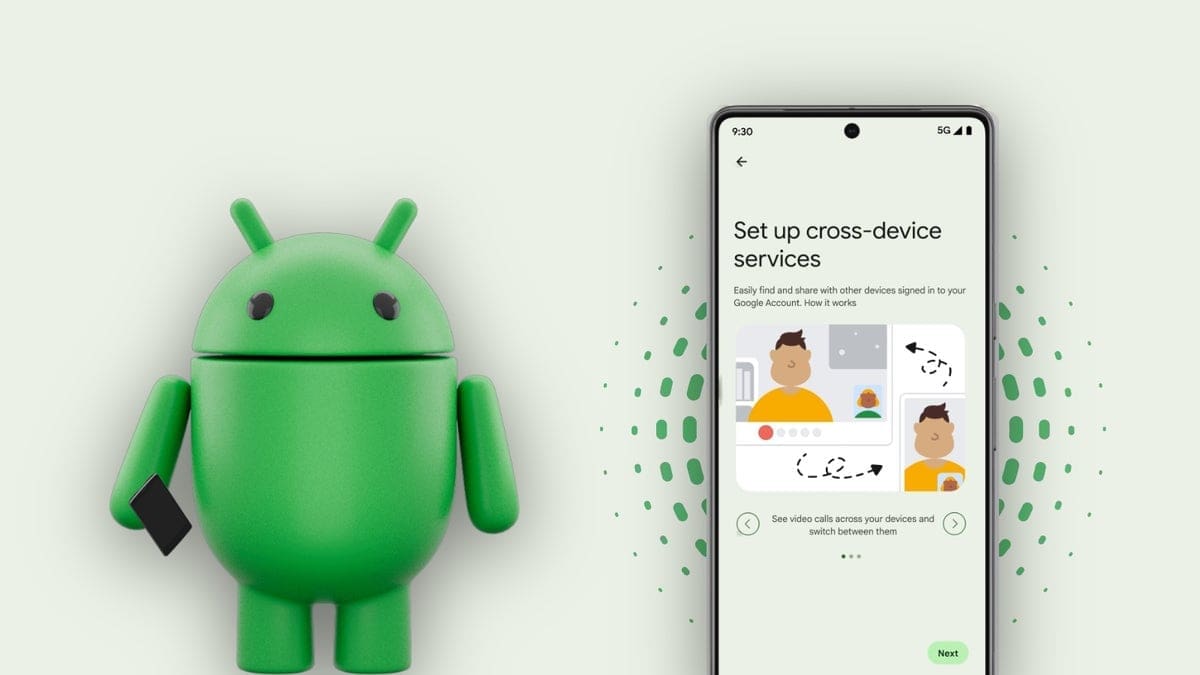Google is rolling out a new feature called Instant Hotspot as part of its latest feature drop. This feature aims to make sharing mobile data between Android devices easier and more seamless. By utilizing a new cross-device services tool, users can connect to a device with an active internet connection with just a single tap.
Recently, an official Google live support document was updated to provide more details on how Instant Hotspot works, filling in the gaps that were previously missing. Here’s a breakdown of the inner workings of Instant Hotspot:
– With Instant Hotspot, if one device has an internet connection and another doesn’t, the unconnected device will receive a notification when it’s within range of the connected device. A quick tap on this notification will automatically connect it to the internet without the need for passwords or manual settings.
– To make use of Instant Hotspot, both the host device (sharing its network) and client devices (joining the network) must be logged into the same Google account.
– All devices need to have Android’s cross-device services enabled, which can be accessed through Settings > Google > All services > Devices & sharing > Cross-device services > Internet sharing.
However, there are some limitations to keep in mind:
– Device Compatibility: Instant Hotspot is not supported on Android Go or Samsung devices. Samsung offers its own solution called One UI’s Auto Hotspot for its ecosystem of devices.
– Software Requirements: The feature requires Android 11 or later on standard devices.
– Pixel Perks: Pixel devices running Android 14 or later offer a more user-friendly hotspot name that displays the given name of the device.
– Tablet Limitations: Android tablets can only connect through notifications, not manual settings.
Despite these limitations, Instant Hotspot represents a significant step forward in simplifying cross-device connectivity. As Google’s cross-device services become more widely available, we can anticipate even smoother experiences in the future.