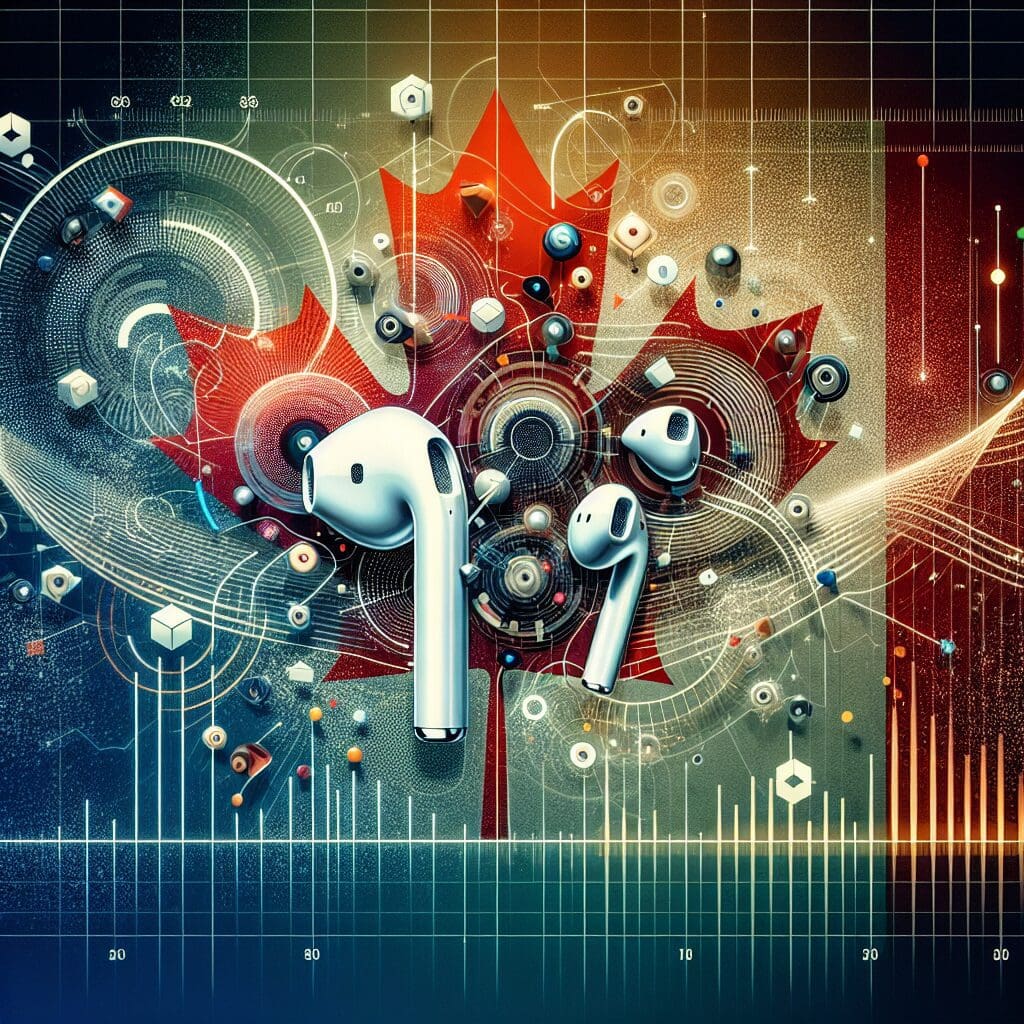Apple has finally caught up with Android by introducing new customization features in iOS 18. These features allow users to scatter app icons and widgets anywhere on the home screen, change app icon colors, and customize Control Center toggles/widgets. The addition of a more comprehensive Dark mode and an improved Settings app make iOS 18 more user-friendly.
However, with this newfound freedom for iPhone users comes the question of whether too much customization can be overwhelming. Apple has traditionally been known for its minimalist approach, but iOS 18 marks a shift towards giving users more control over their devices.
The design choices in iOS 18 have received mixed reviews. Some users find the cartoonish icons in Dark mode and the lack of attention to detail in tinted icons off-putting. The new Control Center also offers a plethora of customization options, which may be overwhelming for some users.
Despite some criticisms, iOS 18 does offer unique customization possibilities for iPhone users. Features like large icons and resizable Control Center toggles provide a cleaner and more personalized user experience. While some design choices may not appeal to everyone, the ability to make your iPhone look truly unique is a step in the right direction.
In conclusion, iOS 18 represents Apple’s willingness to give users more freedom to customize their devices. While some aspects may need further refinement before the official release, the new features show a promising shift towards greater personalization on iPhones. Stay tuned for more updates on how Nothing OS on the Nothing Phone is changing the game!